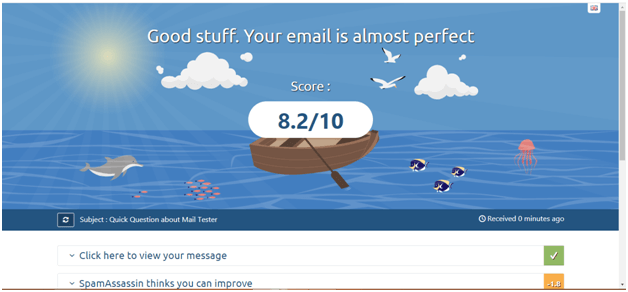As per senderscore.org, the ‘sender score’ for any email account is a number between 0 and 100 that identifies your sender reputation and shows you how mailbox providers view your IP address.
Different ISPs (Internet Service Providers) and email service providers use the sender reputation to determine whether or not emails coming from that sender should be classified as spam.
Therefore, sender reputation or sender score is a very influential factor in determining the email deliverability for any email address.
Table of content
1. What is an email sender reputation?
1.1. IP reputation
1.2. Domain reputation
2. Why is the sender score important?
3. How is sender reputation determined?
4. How to check the sender score?
4.1 SenderScore by ReturnPath
4.2 TaloIntelligence by Cisco
4.3 TrustedSource by McAfee
4.4 BarracudaCentral by Barracuda Networks
4.5 ReputationAuthority by WatchGuard
4.6 Postmaster Tools by Gmail
4.7 SDNS by Microsoft
5. Request to remove from blacklists
6. Factors that can harm your sender reputation
7. How to improve and maintain a good sender reputation
8. Conclusion
9. FAQs regarding your sender reputation
What is an email sender reputation?
Email sender reputation basically is a measure of how trustworthy and reliable an email sender is perceived to be by email providers.
It includes two main components: IP reputation and domain reputation. Email providers use both these factors to decide whether or not to deliver your emails. Let’s discuss them in detail.
IP reputation:
IP reputation is basically a measure of how trustworthy an email sender’s IP address is.
Your IP address is like the digital address of your computer. Email providers use it to identify where an email is coming from.
So, if have a good IP reputation, then your emails are more likely to get delivered to the recipient’s inbox. Or else, your emails might get caught in to the spam trap.
Domain reputation:
Domain reputation, on the other hand, is all about the reputation of the domain name used in your email address or in the links within your email.
This reputation is influenced by things like:
- the number of emails sent from that domain,
- the frequency of complaints about emails from that domain
- history of spam reports associated with that domain
So, if you’re sending emails from a domain with a poor reputation, then it’s going to be harder for your emails to reach the intended recipients’ inboxes.
Why is the sender score important?
When you send an email to someone, it has to overcome a few hurdles before it can enter the recipient’s inbox.
First, the mailing server will check if the recipient’s email address is valid and that their mailbox isn’t already full. If you get through those checks, then the ISP or email service providers (at your email recipient’s end) will check that your email address and email content are trustworthy.
Your email content will be checked for any unsafe files, links, scripts, etc. If it passes that test, your email address’s reputation will be checked. That’s when the ‘email reputation check’ becomes important.
If you have a low sender reputation, there are good chances that your email will either be blocked or sent to ‘SPAM’ or ‘JUNK’ folders. That’s why it is important to ensure that you always have a healthy email reputation score, in order to avoid the spam folders.
How is sender reputation determined?
ISPs and email service providers use different factors to determine the email reputation for any email address –
- Industry blacklists – If your email address has been flagged or blacklisted by any mailbox service, your sender reputation is almost irreversibly damaged. From there, it becomes very difficult to get past the spam filters for most email services.
- Spam complaints – If your email recipients start flagging your emails as spam, it damages your domain reputation score in a big way. Hence, be consistent with your email reputation check o avoid big losses.
- Unsafe email contents/attachments – If your emails contain unsafe attachments, scripts, and links to unsafe/unsecured sites, that also increases your chances of getting flagged or blacklisted.
How to check the sender score?
Let’s take a look at different tools that can help you to check your sender score. The email reputation score is usually calculated for a domain or IP address used for sending emails.
1. SenderScore by ReturnPath
This service is provided by Return Path. The basic tool is free you can simply register with your email account and then log into this tool. Here you can check the sender reputation of any domain.
A Sender Score is a measure of your reputation, similar to a credit score. It is calculated from 0 to 100. Numbers are calculated on a rolling 30-day average and illustrate where your IP address ranks against other IP addresses.
A higher sender or email reputation score means better deliverability and higher chances of reaching the inbox.
2. TaloIntelligence by Cisco
TaloIntelligence is a tool provided by Cisco. It is also a free tool, easily accessible, where you don’t even need to create a login account.
This tool returns the email reputation in terms of – Good, Neutral, or Poor scores. Good means there is little or no threat activity. Neutral means your IP address or domain is within acceptable parameters, but may still be filtered or blocked. Poor means there is a problematic level of threat activity and you are likely to be filtered or blocked.
3. TrustedSource by McAfee
TrustedSource is provided by McAfee. It is quite similar to TaloIntelligence. It is easy, and freely accessible to check your domain / IP sender reputation.
4. BarracudaCentral by Barracuda Networks
The BarracudaCentral Reputation System is a real-time database of IP addresses that have a “poor” reputation for sending valid emails. Barracuda Central maintains and verifies all IP addresses marked as “poor” on the Barracuda Reputation System.
This is a very basic tool for sender score checks. It will only tell you if your domain or IP address has been flagged on their database or not.
5. ReputationAuthority by WatchGuard
This tool indicates your sender score on a scale from 0-100. It is calculated as the % of ‘good’ emails Vs ‘bad’ emails. So if 60% of your emails in the past have been classified as ‘Good’ (not containing spam or malware etc.), then you will get a sender score of 60.
Note that, in the absence of a minimum amount of data on your domain, it will simply give you a sender score of 50%.
6. Postmaster Tools by Gmail
Postmaster Tools is a free service by Google. It offers insights regarding spam complaints, email reputation, delivery errors, authentication, feedback loops, and transit encryption.
To check your email reputation in Google Postmaster Tools, you must first log in to the Google Postmaster Tools website with your Gmail account. If you haven’t already, the tool will prompt you to do so.
Once you are logged in, select or add the domain you want to check the email reputation for.
Then visit the dashboard, look for the “Sender Score” section and you will see your score displayed as a number between 0 and 100.
A higher sender score indicates a better reputation and may result in higher deliverability rates for your emails.
Note: Regularly monitor your senderscore and work to maintain a good reputation in order to ensure that your emails reach your intended recipients.
7. SNDS by Microsoft
SNDS offers services similar to Postmaster tools.
With regards to email deliverability, SNDS gives you filtered results with three indicators:
- green result indicating less than 10% spam
- yellow indicating 10% and 90% spam
- red indicating over 90% spam.
It also displays junk mail data, including complaint reports, trap hits, sample messages, virus-infected emails, malware hosting, and open proxy status.
So, make sure you get your email IP reputation checked regularly.
Request to remove from blacklists
Sender scores are tracked and maintained by email security solutions, spam filters, ISPs, etc. Many of them also maintain email blacklists. When you check your email reputation with the tools listed above. They will also tell you if you have been blacklisted anywhere.
If somehow your domain or IP address has landed in any of the blacklists, you can go to that particular list and request them to delist your domain from the blacklist.
Factors that can harm your sender reputation
Maintaining a positive sender reputation is crucial for the success of your email marketing efforts. However, there are several factors that can negatively impact your sender reputation, leading to poor email deliverability and engagement. In this blog, we will explore these factors and provide insights on how to avoid them.
Sending Unsolicited Emails
Sending emails to individuals who have not explicitly opted in to receive them can result in high spam complaints. Always ensure that you have the recipient’s consent before including them in your email list.
High Bounce Rates
Frequent bounce rates can damage your sender reputation. Clean your email list regularly to remove invalid or non-existent email addresses and reduce the chances of bounces.
Ignoring Opt-Out Requests
Failing to honor unsubscribe requests promptly not only harms your sender reputation but also violates regulations like GDPR. Make it easy for recipients to opt out and promptly process those requests.
Inconsistent Sending Patterns
Erratic or sudden changes in your email sending frequency can trigger spam filters. Maintain a consistent and reasonable sending pattern to establish trust with both recipients and email service providers.
Using Spam Trigger Words
Certain words and phrases are associated with spam, and including them in your email content can trigger spam filters. Be mindful of your language and avoid using spam-triggering terms.
Neglecting Email Authentication
Implement proper email authentication protocols such as SPF (Sender Policy Framework) and DKIM (DomainKeys Identified Mail) to verify your identity and protect against phishing attempts that can damage your reputation.
Low Engagement Rates
If your recipients consistently ignore or mark your emails as spam, it signals to email providers that your content is not relevant. Focus on creating engaging and valuable content to boost user interaction.
Neglecting List Hygiene
Maintaining a clean and engaged email list is crucial. Regularly remove inactive subscribers and update your list to ensure you are reaching a genuinely interested audience.
How to improve and maintain a good sender reputation?
Here are a few things you can do to ensure you stay clear of any ‘bad’ or ‘poor’ sender reputation –
- Strictly avoid unsafe attachments/email contents.
Unsafe attachments and email contents can pose significant security risks like virus or malware transmission, phishing scams, data breaches, and compliance violations. Hence, it is important to be cautious of attachments from unknown sources and check for viruses before sending them.
- Avoid sending emails to strangers
Avoid sending emails to strangers without their permission to minimize the chances of getting flagged as a spammer. Because sending emails to strangers may increase your bounce rate and spam complaints.
Additionally, there is a high chance that the viewers may not engage with your content. This can lower your sender reputation by indicating to email providers that your content may not be valuable or relevant to your recipients.
However, you can avoid it with the help of a cold email automation tool like SafeMailer. It will allow you to customize your emails as well as the sending pattern according to your audiences’ behavior. Thus, reducing the risk of being marked as spam.
- Minimize spam complaints
You can do this in the following ways:
- Give your recipients an option to unsubscribe.
- Make sure the content you’re sending is relevant and valuable.
- Keep an eye on your complaint rate and make adjustments to your email strategy.
- Minimize the use of mass mailing tools.
Instead, you can use a cold email automation tool, which mimics human-like email-sending behavior and doesn’t get detected by spam filters.
- Personalize your emails.
Generic emails are much more likely to appear as spam. So, use a mail merge tool for personalizing your emails with data from a spreadsheet. A guide on how to use CRM with email marketing may help you to dynamically personalize your emails.
Conclusion
A high sender score is important to indicate to the email service providers that your domain is trustworthy and reliable. This, thus, helps you increase your domain reputation and email deliverability.
You can regularly check your email reputation with the tools listed above and improve it consistently by following the best practices. So, get ready to run successful email campaigns.
FAQs regarding your sender reputation:
Q: How often should I check my sender reputation?
A: It’s a good idea to check your sender reputation regularly, such as once a month or once a quarter. This will help you identify any issues or trends over time, and take action before your reputation has a significant negative impact on your email deliverability.
Q: Can I improve my sender reputation quickly?
A: Improving your sender reputation typically takes time and consistent effort. While there are some steps you can take to quickly address specific issues (such as removing invalid email addresses from your list), building a positive reputation overall will take longer. The most important thing is to focus on best practices for email sending and consistently work to engage with your subscribers and maintain a positive reputation over time.
Q: How long does it take to build a positive sender reputation?
A: Building a positive sender reputation can take time and consistent effort. It’s a process that requires ongoing attention and improvement. The timeline for building a positive reputation will depend on factors such as your email sending practices, your subscriber engagement, and the history of your domain and IP address.
Generally, it’s best to focus on maintaining best practices and consistently engaging with your subscribers over time to build a positive reputation.