Email is an extremely useful communication tool in business. Less intrusive than a phone call, email is convenient and fast. Therefore we listed down some tips to help you with email management.
Email empowers entrepreneurs to run their businesses from just about anywhere. You can communicate with clients and customers, check in with employees and set up important meetings from your office or on the go.
A typical business user sends and receives over 600 emails per week – that is a lot of emails to manage! There are many articles and statements stating that email is the most monstrous, inefficient tool that we ever laid our hands on.
The truth is – email is not inefficient, we use it inefficiently. On that note, let’s get starter with the email management tips.
1. Set aside time to read and respond to emails
Don’t leave your email account open all day long. Alerts and beeps from incoming messages can interrupt your work flow and leave you unfocused.
Instead, schedule specific time windows throughout the day for checking your email. You might even try marking your calendar and setting your availability to “busy.”
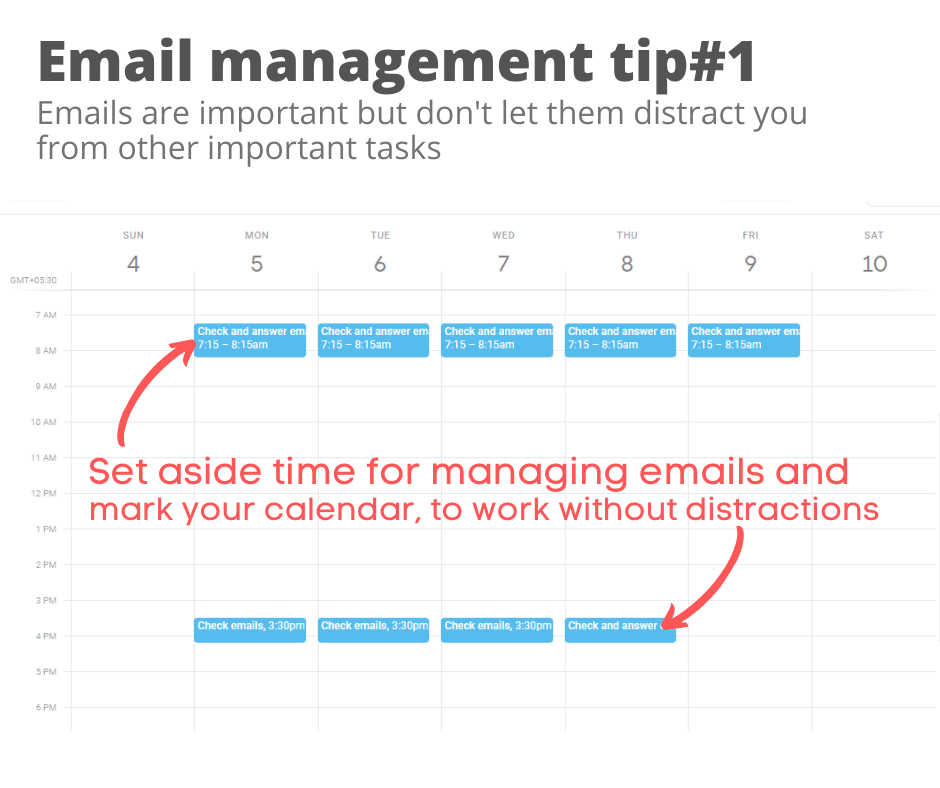
The amount of time required for reviewing and replying to emails will depend on how frequently you check messages and how many you typically receive. Some of us find it more effective to dedicate 10 minutes every hour to email. Others prefer to only check email just two or three times during a day.
2. Organize your inbox with labels, folders and categories.
Although a majority of emails can be deleted, you’ll most likely want to retain messages related to key aspects of your business. Correspondence between clients, colleagues and employees can help clarify any miscommunications. Most email programs let users mark messages with specific labels or categories.
Prioritize, group, sort and file messages to keep your inbox organized. The better your filing system, the easier it will be to locate specific emails when you need them. Create parent categories for broad subjects such as the following: clients, projects and finances, meetings.
3. Unsubscribe from things you don’t read
When you’re cruising around the web, you probably sign up for a fair share of newsletters and feeds on impulse. Later on you lose interest in them. If you find yourself repeatedly deleting the mail from your subscriptions, it’s a cue that you should just unsubscribe immediately.
Newsletters and advertisements can overwhelm your inbox and bury important messages. Clean out the clutter.
4. Use canned responses for recurring messages
There are often times when you need to send the same message over to different recipients. You can either have a separate document with drafts of such messages or paste in old messages from Sent.
But this isn’t very comfortable, as it’s always better to have the necessary draft exactly where you’ll be using it, i.e. in the email compose window. For this purpose, you can enable canned responses in Gmail Labs.
Go to Gmail Settings and under the Labs tab enable Canned responses. Now, after composing a message, you’ll be able to name and save that message for later use.
5. Turn off email notifications
Even if you’ve resigned yourself to only checking emails in pre-designated blocks, the siren song of your inbox notification might be too great a temptation to resist.
If that’s the case, the solution is simple: Turn off your notifications. “If you work in time blocks, you will never go more than a couple of hours without seeing your emails,” Miller says. “Turn off the notifications, as they will distract you from doing what you are currently working on at your desk.”
Conclusion
Email is the primary communication tool for businesses now. We use it to book appointments, send good wishes, arrange meetings, delegate tasks, monitor activities etc.
With it playing such an important role in our work and personal lives, its highly essential to learn to process email better.

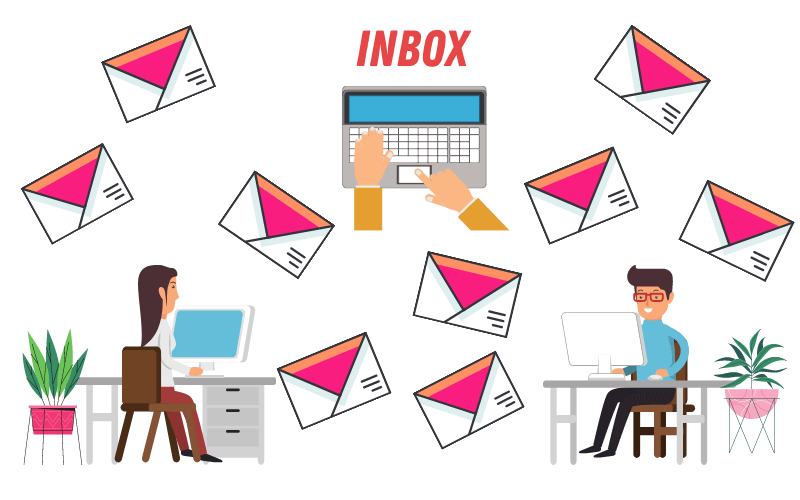
Leave a Reply