We all know that sending cold emails is still one of the most efficient ways to acquire B2B customers. Yet, according to ReturnPath, 21% of opt-in emails never even reach the INBOX folders of your recipients.
When you send a bunch of emails with a new email address, chances of hurting your email sender reputation are high. Therefore it is important to warm up any new email account and its domain, to maintain high sender reputation score.
In this post, we’ll dive into how to warm up a new email account and keep it that way, so you make sure to have the perfect email deliverability.
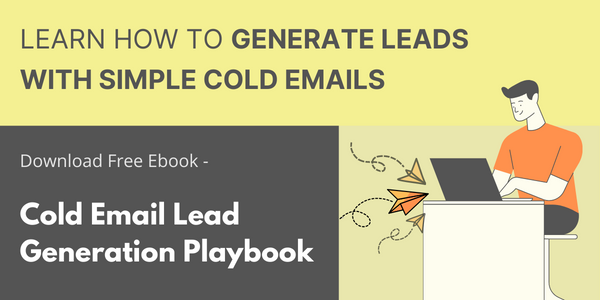
Email domain warm up
The email domain warm up is a way for you to establish reputation for a new email account and its associated domain. The email warm up process includes sending emails from a new email domain, starting with a smaller number, and gradually increasing the number of emails each day.
When you register a new domain for sending your marketing emails, it does not have any reputation to begin with. Because it’s a new domain. How you use the new domain and associated email accounts in the first few days will make or break the reputation of your new domain.
If you start sending hundreds of cold emails from day one, you will be flagged as a spammer and all your future emails will land in SPAM folders.
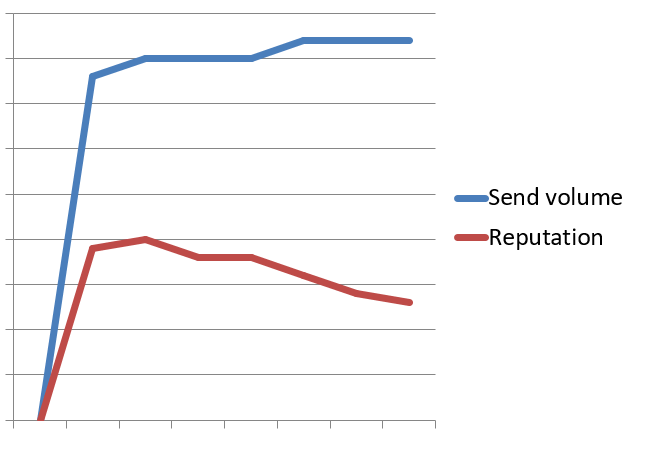
That’s why you need to warm up your email domain by sending very few, maybe just 5-10 emails per day in the beginning. Then slowly increase it to tens of emails, all the while ensuring you have high sender reputation. Eventually you can even scale it up to a few hundred cold emails per day. You should also check email deliverability during this period to ensure it is safe to increase the daily email volume.
Ideally, it takes 8-12 weeks to accomplish maximum deliverability. Maintaining smaller email volume and higher engagement during the warm up period, will enable faster warm up of the email domain. The warm up process can take longer, if you don’t have sufficient engagement (inflow, outflow, replies to your emails) during the warm period.
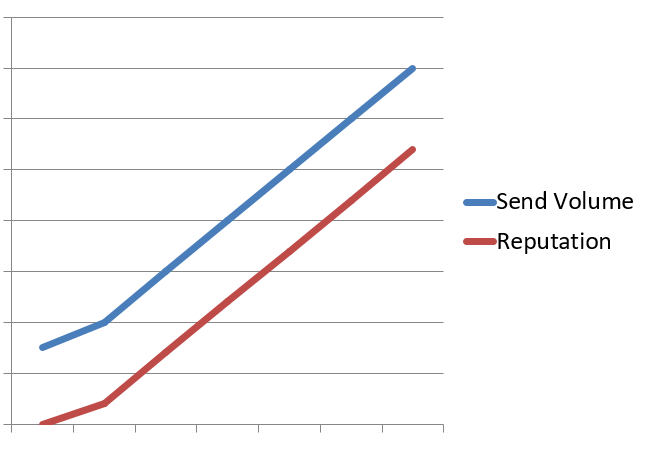
How to warm up a new domain for sending cold emails
Step 1- Set up the email domain
Before you can start warming up your email domain, you need to set one up.
Buy a domain through Google or Godaddy if you don’t already have one, and set up G Suite for your domain. This is Google’s mail sending platform that’s essentially like Gmail, but for business. G Suite offers better deliverability than sending from an @gmail.com account.
Point your email address to a website to show that its legitimate. It doesn’t really matter which of your websites you link to the account – you can change this down the line if necessary.
Every new domain comes with a neutral reputation. It takes time to earn a good or bad rep. Domains with bad reputations can be slapped with penalties that will impact your deliverability – a huge business risk.
You obviously want to avoid getting a bad reputation, so it’s well worth putting in the time and effort to properly warm up your account before starting to use it for cold outreach. It’s best to wait at least 12 weeks before you start using it in this way.
If you set up a new email on an existing domain with a strong reputation, you can start ramping cold emailing in as soon as 2 weeks.
Remember – don’t use G Suite accounts that are still in their free trial period for automated emailing. Instead, use this time to thoroughly warm up your email.
Step 2: Dwell in your account
Now that you’ve set up your account, Google knows that you’re human. You need to show your email provider that you’re also going to use your account as a standard user would.
Join a significant number of mailing lists. Sign up to at least ten newsletters like Twitter, Pinterest and Instagram – or even more if you really get on a roll. Then, return to your new inbox and confirm your email address for each social media account and newsletter you’ve signed up for.
Next, email some friends and business partners, and get them to reply to you, then reply to their replies, and so on. These won’t be sales emails, and they won’t be automated. Think of them as a chance to catch up with people as you warm up your account.
Step 3: Set up a test campaign
While you wait for the new domain to warm up, work on the content for your first cold email campaign. Once you’ve followed the steps above and waited at least 12 weeks, it’s time to run a test.
Choose 10 to 20 email addresses you know are real, and set up an automated test campaign.
This will help you get a grip on the automated cold emailing tool you’re going to use. Also it allows you to become familiar with spam filters when composing and sending cold emails.
Importantly, you should get the contacts you’re reaching out to in your test campaign to reply to your email. Then you should reply to them. This shows spam filters that your business emails are relevant and of interest to recipients, and therefore not spam.
Step 4: Gear up to launch your campaign
Your email domain is now warmed up and ready to start sending cold emails for real.
But remember, your mailbox activity is continually monitored. Do not rush to send too many emails at once, or fail to properly personalize your emails. Otherwise, you could be slapped with a poor sender reputation, affecting your deliverability.
Currently, 2,000 emails per 24 hours is the sending limit for G Suite accounts. However, this can change without notice, so it’s worth regularly checking Google’s sending limits regulations here.
Remember, personalization is very important. Sending out similar emails in bulk is a surefire way to get flagged.
Also make sure you avoid using spammy phrases or language – some automated email tools even offer a spam filter that will flag these for you as you write.
Always keep your email content clean and simple – don’t over-format or include too many images / links.
Conclusion
Take your time to warm up your email address and create a personalized campaign. Then you’ll be able to send marketing emails, smoothly with confidence and reach to your prospects’ mailboxes.
If you’re still concerned about your deliverability, follow these best practices to ensure your marketing emails reach the intended audience. You can also use these cold email templates to kick start you campaigns. They have been written to avoid the spam trigger words.
And remember, whether you’re warming up your account or conducting a cold outreach campaign, there’s one golden rule: You’re not a bot, so don’t act like one.

Leave a Reply