How many cold emails per day? This is a very common question if you are just getting started with cold email outreach. You would want to know how many cold emails can be safely sent in a day, without triggering the SPAM filters.
When you send many cold emails to strangers in a short span of time, spam filters can see that. And if your email volume crosses a certain threshold, you are likely to be tagged as a spammer. This will severely damage your sender score and the deliverability of your emails.
Then you would ask – what is that threshold?
The answer depends on several factors such as – the content of your cold emails, sender reputation, domain age, etc.
So let’s first look at why some cold emails get trapped in spam filters and how you can send a certain number of cold emails per day, while still avoiding the spam filters.
Table of content
1. Sender reputation
2. Warming up new email accounts
3. Stay below daily sending limits
4. Recycle low-engagement email IDs
5. Conclusion
6. FAQs for sending cold emails per day
Sender reputation
Your emails are more likely to get trapped in SPAM filters when you don’t have a strong sender score or sender reputation.
When you send a cold email to someone, that person’s inbox doesn’t have any communication history with your email address. That’s the definition of a cold email.
When spam filters see emails coming from unknown senders, they will examine a few factors to decide whether the incoming email is spam or not –
- Email content – does your email contain any spammy trigger words? Does it have any suspicious attachments? or is it sent from a bulk email server?
- Sender reputation of your domain and email address – how many emails sent from this domain/email address are getting opened, bounced, or replied to? Are other people reporting these emails as spam? what is the overall sender score for this email address based on the history so far?
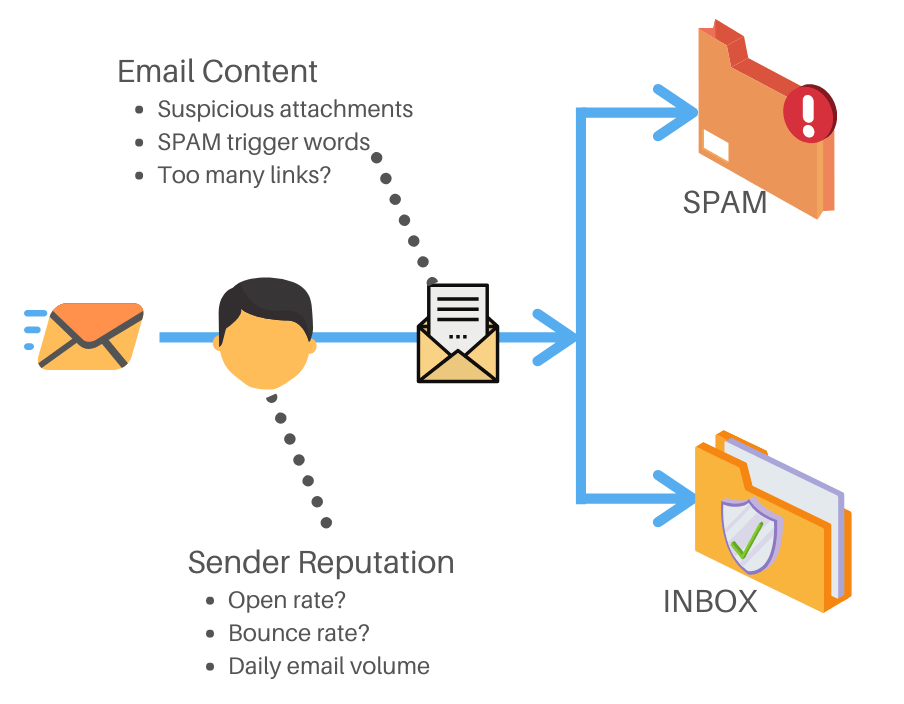
Both these factors must work out in your favor if you want your cold emails to bypass spam filters. You can achieve that by following proper guidelines when writing your cold email content. Additionally, you must also regularly monitor the sender’s reputation for the email address and domain used for sending your cold emails.
Maintaining a strong sender reputation
Sender reputation for your email account and domain is derived from the historical records of all your outgoing emails. ISPs and email service providers maintain this history. They regularly monitor how many of your emails are getting opened or bounced or deleted or flagged as spam. This historical data is regularly gathered and used to determine the sender score for your account.
Naturally, you will need a strong sender score if your cold emails are to make it past the SPAM filters.
One way to ensure that is by gradually warming up your email accounts and building a strong sender reputation before you start sending any cold emails.
Warm up your email account
When you start with a fresh email account, it does not have any history. As a result, it does not have any sender reputation. And if you use such new email accounts to send hundreds of cold emails on day one, it is a big red flag to the spam filters.
In fact, spam filters look out for such behavior as a sign of someone being a spammer. Using a new account to send a high volume of cold emails is guaranteed to get your account flagged as a spammer in just a few weeks.
However, it is quite easy to avoid all of this, by just being patient.
Warm up your account
When you start working with a new email account, take the first few weeks to properly warm it up. Start sending a small number of emails per day (5-10 emails for the first 1-2 weeks). Also, write personalized emails, and send them to people that you actually know. Send some emails to your own team members and get them to respond to those emails. All of these are positive signals for gradually building your sender reputation. Although small, they are super important when your email account is in its infancy.
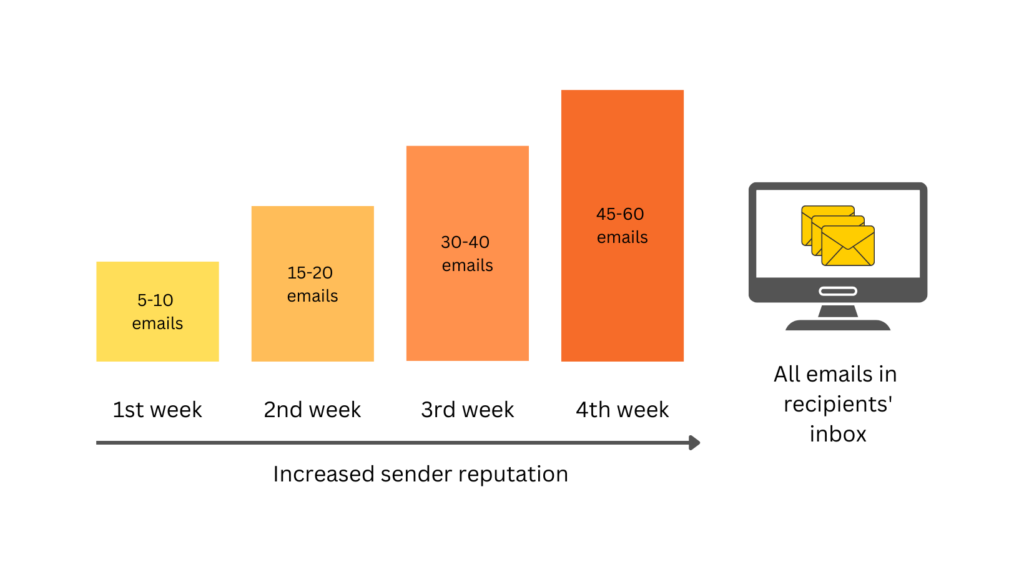
You can either do this manually or use a mail merge tool which will gradually increase your daily outgoing emails.
Then regularly monitor how many of your automated cold emails are getting opened. If the number looks satisfactory (aim for 50-80% email opens), you can gradually increase the number of emails per day.
Note: It is highly recommended to clean it up using an email verification service if you have bought your mailing list from somewhere. This is super important because any bounced emails will negatively impact your sender’s reputation.
If your initial open rate is low, it could be due to factors like – a weak subject line, lack of rationalization, etc. However, for certain audiences and industries, open rates are usually lower than others. In such cases, just accept the hard fact and move ahead.
But whenever you increase the daily email sending volume, keep a close eye on the opening rates and make sure there is no significant decrease.
In this fashion, you can gradually increase your daily cold email-sending volume to even a few hundred emails per day.
However, we advise the new users of our cold email automation tool to keep the daily cold email volume below 150-200.
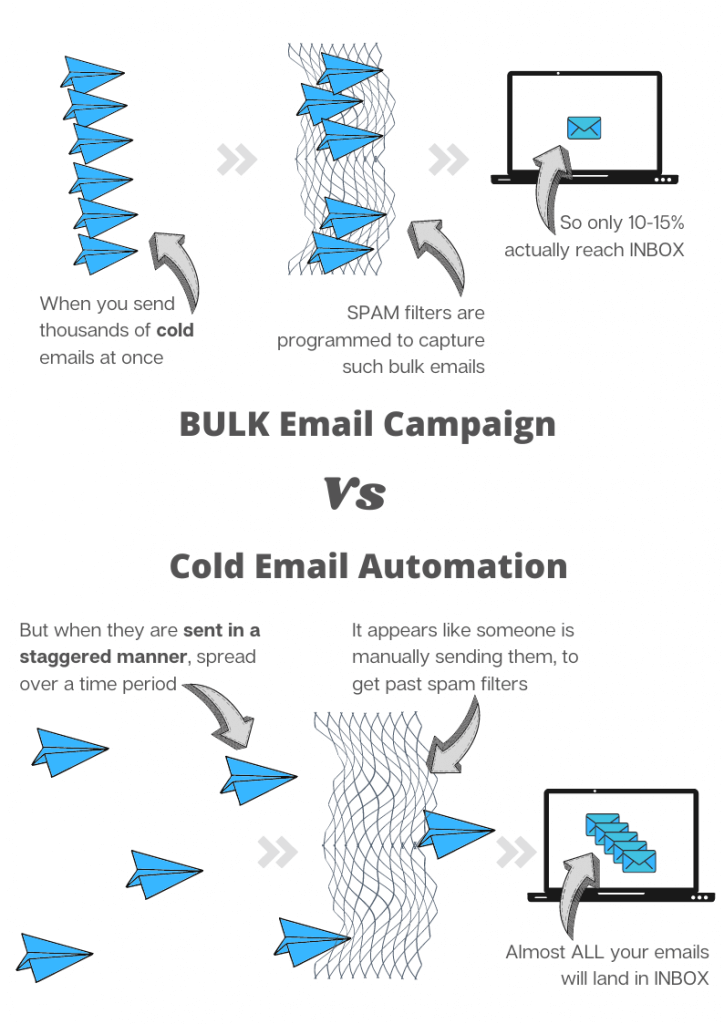
How to determine the number of cold emails to be sent?
Determining the number of cold emails to send daily involves considering several factors to optimize outreach efforts. Here are key considerations to help you decide:
Target Industry
- Communication Preferences: Understand how professionals in the target industry communicate. Some industries may respond better to formal, detailed emails, while others prefer concise and direct messages.
- Daily Routine: Consider the typical workday in the industry. Sending emails during peak business hours might yield better results.
Audience Engagement
- Response Rates: Analyze the response rates from previous email campaigns. This can help you gauge the optimal volume of emails that result in meaningful interactions.
- Feedback and Metrics: Regularly monitor feedback and metrics to adjust your daily outreach numbers based on the success of previous campaigns.
Personalization
Tailored Content: Crafting personalized emails takes time. Factor in the effort required to ensure each email addresses the recipient’s specific needs, increasing the quality of your outreach.
Resources and Capacity
- Team Size: Assess the size of your outreach team. A larger team can handle a higher volume of emails, but efficiency and personalization may decrease if the workload is too high.
- Automation Tools: If you use automation tools, set realistic limits to avoid spamming and maintain a human touch in your emails.
Legal Compliance
Anti-Spam Laws: Be aware of and comply with anti-spam regulations in your target regions. Sending a reasonable number of emails helps you stay within legal boundaries and builds a positive reputation.
Testing and Iteration
A/B Testing: Experiment with different daily email volumes to identify the optimal number for your specific audience. Regularly analyze results and adjust your strategy accordingly.
Industry Benchmarks
Research Benchmarks: Investigate industry benchmarks to understand the typical response rates and outreach practices. This can provide insights into what is considered acceptable in your target industry.
Quality over Quantity
Focus on Relevance: Prioritize sending relevant, high-quality emails over sheer quantity. A smaller number of well-crafted emails may yield better results than a large number of generic messages.
Stay within daily sending limits
After your email account is properly warmed up, you can start sending cold emails at a scale (100-300). Once your cold email campaigns are stabilized, regularly check the opening rates and try to push the sending volume upward.
All the while taking care that the open rates do not drop and that you stay within the email-sending limits prescribed by your email service provider –
- Free Gmail account – 100 emails per day via SMTP; 500 from browser
- G suite – 2,000 emails per day
- Office 365 – 10,000 recipients per day
- Yahoo! Mail Plus – 500 emails per day
- GoDaddy – 250 recipients per day; 500 per day for extra cost
- Host Gator – 12,000 emails per day
- Rackspace – 10,000 recipients per day
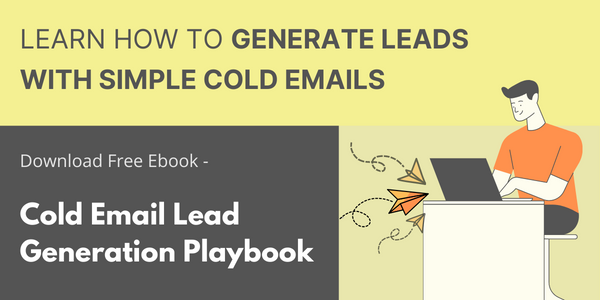
Recycle low-engagement email IDs
Once your cold email campaigns are operating at a steady rate, you will notice certain recipients will never open any of your cold emails. This is a good indicator that they are not interested in your email content. But if you keep sending them your cold emails, they are going to drag down your sender reputation.
For example, if someone does not open 10 consecutive emails, sending them any more cold emails will most likely result in lower email opening rates and lower sender scores for your email account.
So it is better to take them out of your cold emailing list. Instead, push them to another outreach channel like – a bulk marketing list, Google or Facebook remarketing ad campaign, etc. You can always bring them back to cold email campaigns later if you find that they are again visiting your website.
Regularly recycling your mailing list will mean that you are sending your emails only to those recipients who are highly interested in your content.
Doing so you are efficiently managing your email sending bandwidth of a few hundred emails per day and your are also minimizing the likelihood of your sender reputation going down.
Conclusion: How many cold emails can we send without them going to spam?
You can comfortably send a few hundred cold emails per day per email account, without them going to spam provided you are following all the best practices of cold email outreach.
Beyond that, you are limited by what is allowed by your email services provider.
But you should always aim to optimize how many people are engaging with your emails rather than how many people you are reaching out to per day.
FAQs for sending cold emails per day
Q: Is there a recommended number of cold emails I should send per day?
A: There is no one-size-fits-all answer to this question, as the ideal number of cold emails you should send per day can vary depending on your business and target audience. However, it’s important to avoid sending too many emails at once, as this can look like spam and damage your sender reputation.
Q: How can I determine the right number of cold emails to send per day?
A: You can determine the right number of cold emails to send per day by considering factors such as your industry, the size of your target audience, and the type of email you’re sending. Start with a smaller number of emails and gradually increase the volume over time as you monitor your response rates.
Q: What is the danger of sending too many cold emails per day?
A: Sending too many cold emails per day can be perceived as spam and result in a high number of recipients marking your emails as spam or unsubscribing from your email list. This can damage your sender reputation and result in your emails being blocked by email service providers.
Q: Can I send cold emails to multiple recipients at once?
A: Yes, you can send cold emails to multiple recipients at once, but it’s important to personalize your message and avoid using a generic, one-size-fits-all approach.
Q: What are some best practices for sending cold emails?
A: Some best practices for sending cold emails include personalizing your message, keeping your email concise and focused, avoiding spammy language, including a clear call to action, and following anti-spam laws and regulations.
Q: Are there any tools or services that can help me manage my cold email campaigns?
A: Yes, cold email automation tools like SafeMailer can greatly help you run a successful cold email campaign.

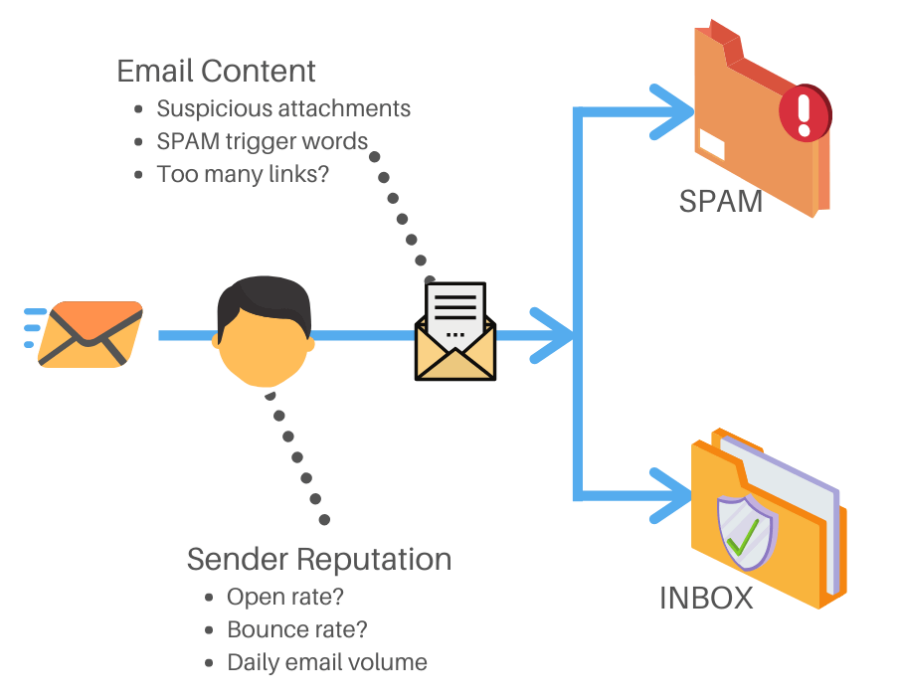
Leave a Reply