Email sequences are a powerful tool for businesses to reach their target audience and achieve their marketing goals.
However, one of the biggest challenges in email marketing is ensuring that your emails actually reach your intended recipients’ inboxes, especially if they are cold ones.
This is where email deliverability comes into play.
While there are many factors that contribute to the poor deliverability of emails, flashy images and HTML are one of them.
Let’s explore why as well as discover cold email images’ best practices for good email deliverability.
Why is it essential to avoid flashy images and HTML?
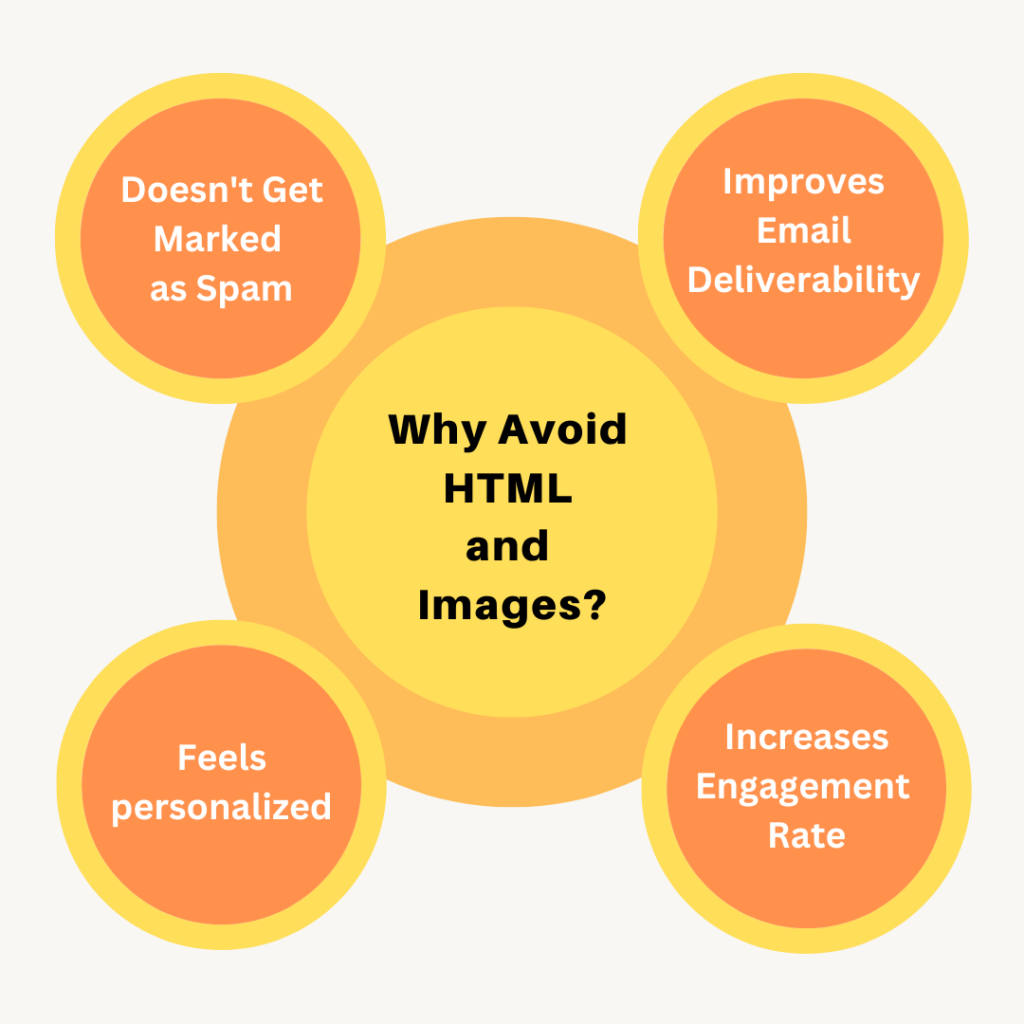
Firstly, many email clients and spam filters are programmed to flag emails that contain a lot of HTML and images as potential spam. This affects your email deliverability.
This means that if you use too many graphics or complex code, your emails may never even reach your audience’s inbox.
Secondly, emails that contain a lot of images or large files can take longer to load, which can frustrate your recipients and lead them to mark your email as spam or simply ignore it.
Lastly, using too many images or HTML can make your email appear less personal and more like a promotional or marketing message. This can reduce the engagement and open rates of your emails, ultimately hurting your email marketing efforts.
In fact, you lose the chance to generate more revenue as stats from Exploding Topics show that companies that get personalization right generate 40% more revenue.
Hence it is essential to follow the best practices. So, let’s jump into some best practices for cold email sequence campaigns.
Cold email images best practices
When using images in a cold email, it’s important to follow some best practices to ensure that they enhance the overall message and don’t harm deliverability. Here are some cold email image best practices to keep in mind:
1. Use relevant images:
Make sure that the images you use are relevant to the message you are trying to convey. Avoid using stock photos or generic images that don’t add value to the email.
2. Keep images small:
Large images can slow down the email load time and make it more likely to be flagged as spam. Keep your images small and compress them to reduce their size.
3. Optimize file formats:
Use file formats that are optimized for the web, such as JPEG, GIF, and PNG. Avoid using BMP or TIFF, which can be very large and slow to load.
4. Include alt text:
Always include alt text for your images. This helps people who have images turned off or use assistive technology to understand the content of the email.
5. Avoid using too many images:
Using too many images can overwhelm the recipient and make the email look like spam. Stick to a few relevant images that enhance the message.
6. Don’t rely on images:
Don’t completely rely on the images. Make sure that the email still makes sense and conveys the message without the images.
Conclusion:
When it comes to cold email sequences, paying attention to email deliverability becomes crucial. As suggested in the post, minimizing your HTML and images could maximize the deliverability of your emails.
By following the best practices, you can ensure that your images enhance the overall message of your cold email and don’t harm its deliverability.

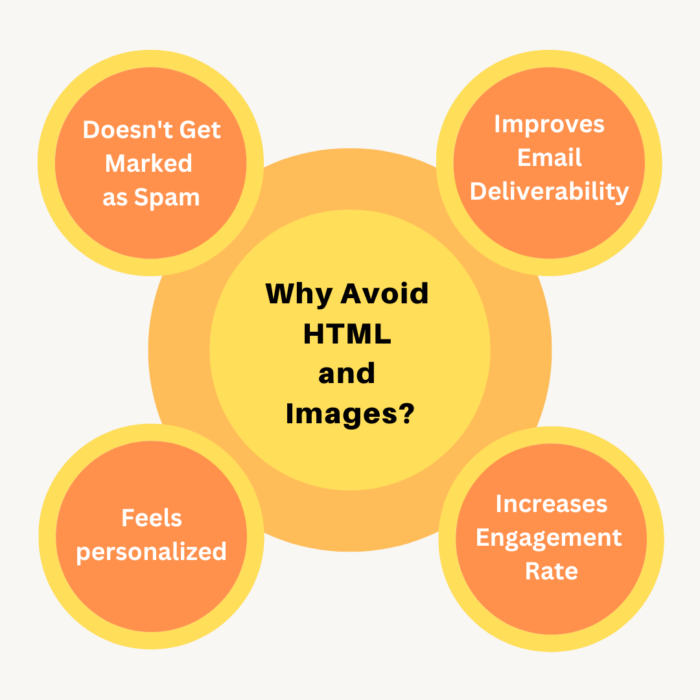
Leave a Reply