Tracking email engagement rates is crucial to enhance the overall email marketing strategy and ultimately the revenue.
However, with the availability of numerous tools, selecting the best email-tracking software can be challenging.
However, it is crucial to note that not every tool is suitable for every team, and there is no such thing as the perfect email tracking tool.
So, if you are looking for email tracking software, here is a list of tools you can go through.
In this post, we covered all the details regarding the industry, budget, and specific needs. Choose the best according to your needs.
Table Of Contents
1. What is email tracking?
2. List of best email tracking software
2.1. Mailtrack
2.2. MailTag
2.3. MailTracker by Hunter
2.4. Free email tracker by Saleshandy
2.5. Streak email tracking for Gmail
2.6 Right Inbox
2.7 Boomerang
2.8 Bananatag
3. Why should users care about email tracking?
4. Conclusion
5. FAQs
What is email tracking?
Email tracking is a technique used to monitor the delivery and recipient’s interaction with emails. It is a way to determine whether the emails you send have been opened and whether the links within them have been clicked. The main goal of email tracking is to provide insights into the effectiveness of your email campaigns and to help you understand how recipients engage with your messages.
List of best email tracking software
1. Mailtrack
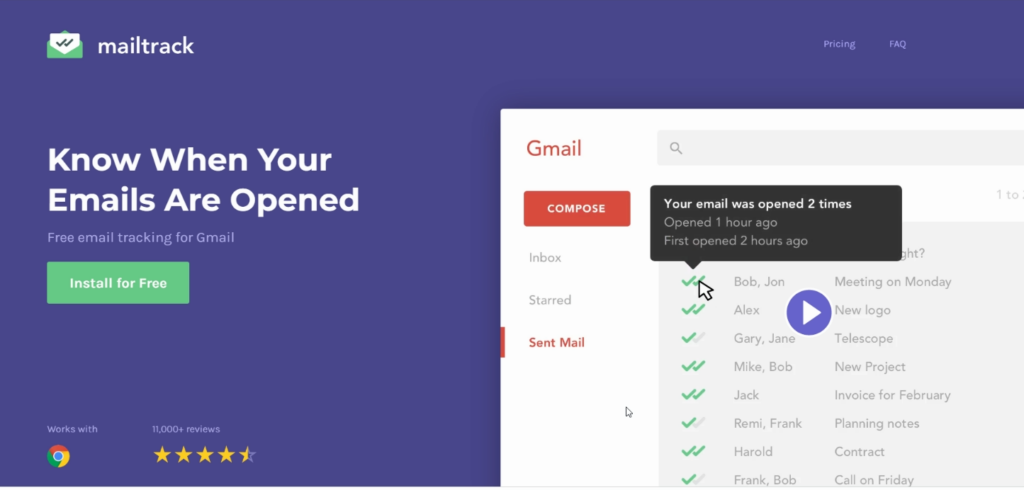
Mailtrack is a simple and affordable email tracking tool that is ideal for small businesses and startups that are looking for a budget-friendly option.
Features: It offers real-time email tracking, read notifications, click tracking, email scheduling, attachment tracking, and team analytics.
Pros:
- Easy to use
- affordable pricing
- good customer support
Cons:
- Limited features compared to other email tracking software
- not ideal for large-scale teams
Pricing: They offer a free plan with limited features. However, you can switch to their paid pro-tier annual plan starting at $1 per month for additional features.
2. MailTag
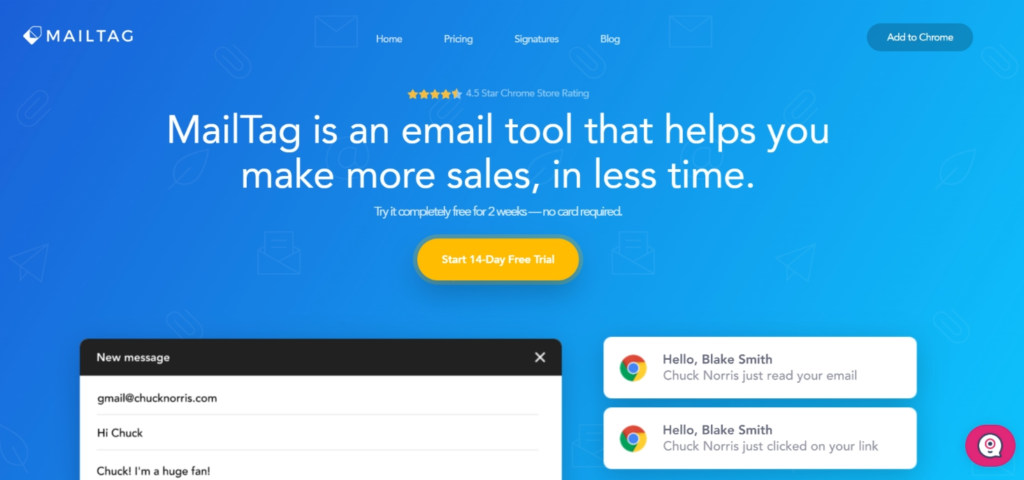
MailTag is an email tracking tool that allows you to track your emails and receive real-time notifications when they’re opened and clicked.
Features: It provides insights into your overall open and link-click rates. The tool’s Pings feature allows for automation directly within your inbox, making it easy to set up automated follow-up emails and receive real-time notifications. This feature helps streamline communication and saves time for users.
Pros:
- User-friendly interface
- extensive features
- reasonable pricing
Cons:
- Limited reporting features
- occasional bugs
Pricing: Starts at $9.99 per user per month for the Basic plan. They even offer a 14-day free trial.
3. MailTracker by Hunter
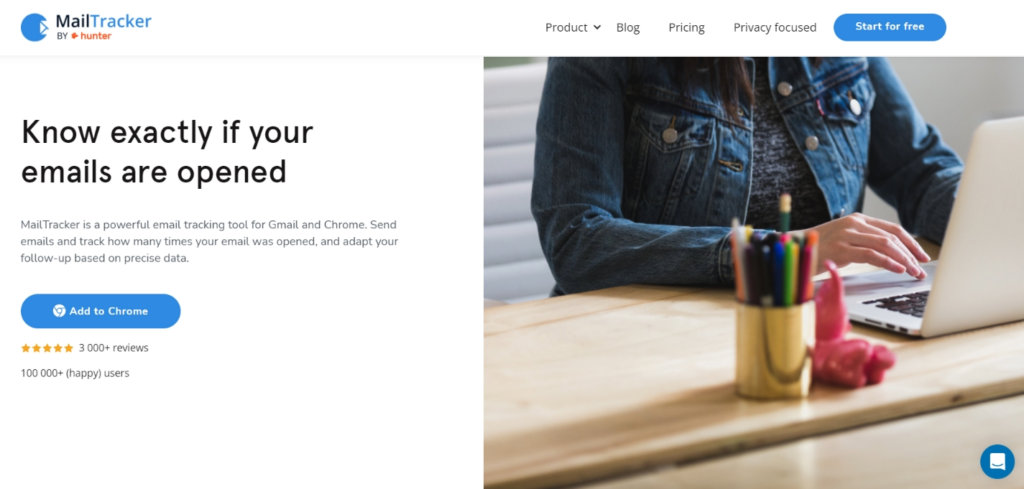
MailTracker by Hunter is a simple and straightforward email tracking tool that allows you to track your emails and receive real-time notifications when they’re opened. It may be a good choice for users who value simplicity and ease of use.
Features: You can view the tracking details within Gmail, including when the email was opened, how many times, and what devices the user is on.
Pros:
- Simple and easy-to-use interface
- real-time notifications
Cons:
- Limited features and reporting capabilities.
Pricing: It’s free for everyone.
4. Free email tracker by Saleshandy
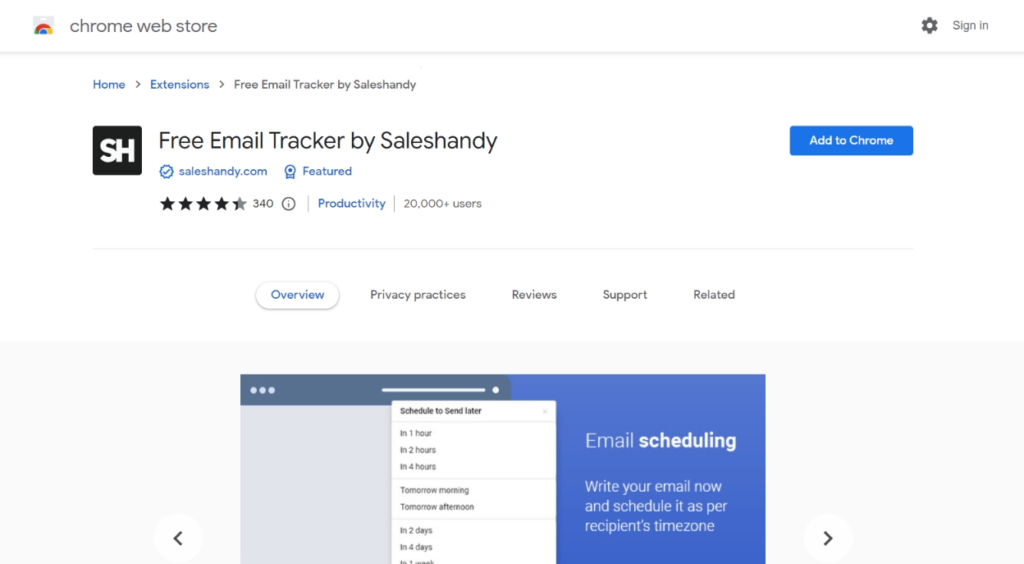
Email tracker by SalesHandy offers a free email tracking tool that allows you to track your emails and get real-time notifications when your emails are opened or links are clicked.
Features: Email open tracking, link click tracking, unlimited email tracking, integration with Gmail, Outlook, and other email clients
Pros:
- Free: SalesHandy’s email tracker is completely free to use
- User-friendly: The tool is easy to set up and use
- Unlimited tracking: You can track as many emails as you want without any restrictions
- Real-time notifications: You’ll receive real-time notifications when your emails are opened or links are clicked
Cons:
- Limited features: SalesHandy’s free email tracker has limited features compared to some other email tracking tools
- No customer support: SalesHandy doesn’t offer customer support for its free email tracker
Pricing: SalesHandy’s email tracker is completely free to use.
5. Streak email tracking for Gmail
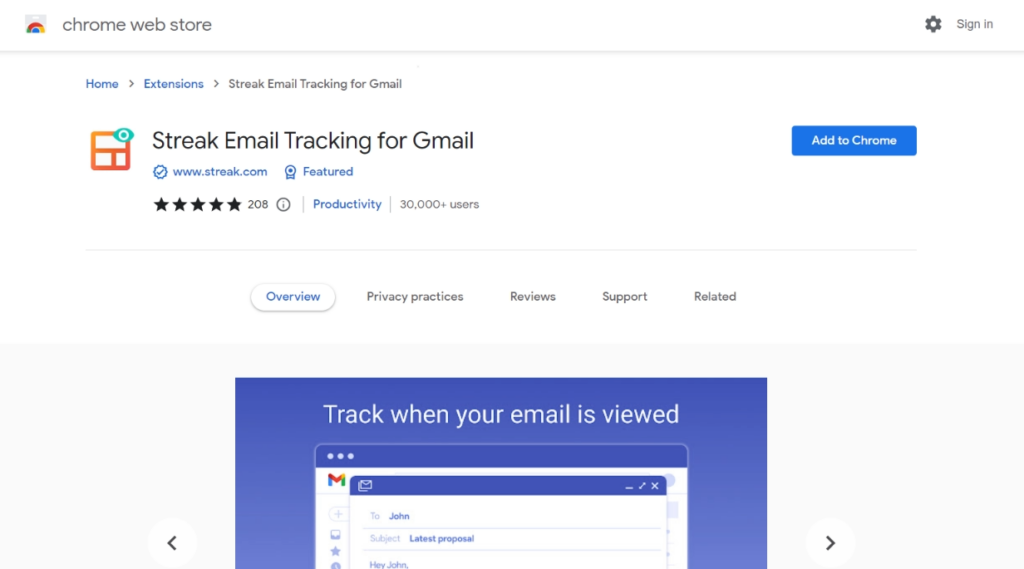
Streak is an email tracking tool for Gmail that offers advanced features for sales teams and businesses. Here are the features, pros and cons, and pricing of Streak’s email tracking:
Features: Email open tracking, link click tracking
Pros:
- Comprehensive features: Streak offers a comprehensive set of features for email tracking and management
- Easy to use: The tool is user-friendly and integrates seamlessly with Gmail
- Collaboration: Streak allows for team collaboration and sharing of information
- CRM integration: The tool integrates with Google Sheets to provide CRM functionality
Cons:
- Limited to Gmail: Streak is only available as a Gmail extension and doesn’t work with other email clients
- Limited free plan: The free plan has limited features. You can track 200 emails per month.
Pricing: This extension is completely free with unlimited usage.
6. Right Inbox
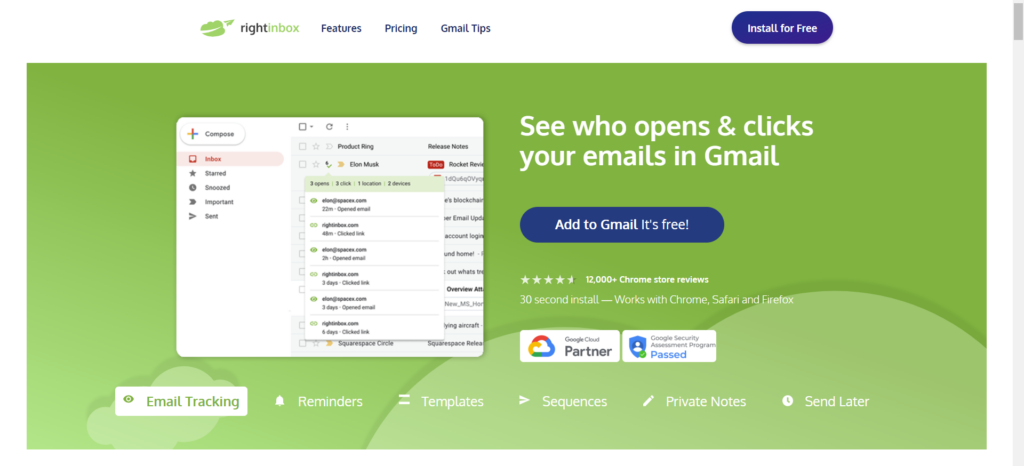
Right Inbox serves as a handy Google Chrome add-on that operates right inside Gmail, giving a boost to your emailing tasks and granting you a chance to monitor clicks.
You can see who opens and clicks on your emails, how often they do it, and the timing using the email tracking option.
Features: email tracking, click tracking, attachment tracking, multiple recipient tracking
Pros:
- Right Inbox streamlines your email management within Gmail, helping you accomplish tasks faster.
- Email tracking and click tracking offer valuable insights into recipient behavior and engagement.
- The email reminder and sequence features aid in timely and organized follow-ups.
- Email scheduling lets you send messages at the most appropriate times for recipients in different time zones.
- Using templates ensures consistent and professional communication, especially for repetitive emails.
- The add-on integrates seamlessly with Gmail, requiring no additional tools or interfaces to learn.
Cons:
- Right Inbox is primarily designed for Gmail and Google Chrome, limiting its usability for users of other email platforms.
- As a Chrome extension, Right Inbox’s functionality is dependent on the Chrome browser, which might not be preferred by all users.
- While it offers a free version, many advanced features are only available through paid plans.
- The email tracking feature raises privacy concerns as recipients might not be aware that their actions are being tracked.
- Some features may not integrate seamlessly with certain email workflows or platforms, leading to potential workflow disruptions.
Pricing: Right Inbox offers a limited free version while paid plan starts from $9.95 per month
7. Boomerang
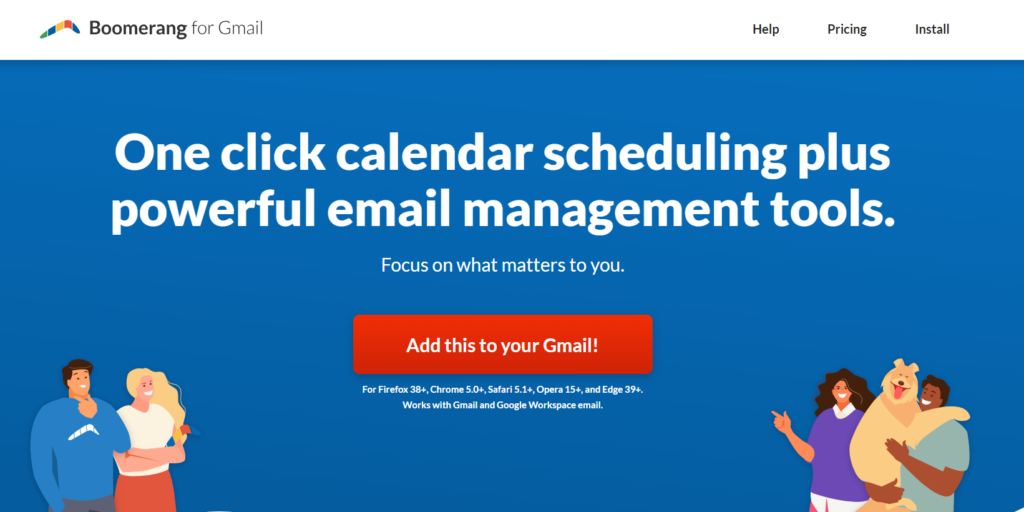
Boomerang is a comprehensive email tracking software designed for Gmail users. It offers real-time alerts and incorporates AI capabilities to enhance user productivity.
Features: It offers real-time email tracking and read receipts, AI-driven suggestions for optimal email scheduling, and an inbox pause feature for focused work periods.
Pros:
- User-friendly interface integrated directly into Gmail.
- Advanced AI features for optimizing email engagement.
- Real-time alerts for email opens and link clicks.
Cons:
- Limited to Gmail users only.
- Some advanced features may require a premium subscription.
Pricing: Boomerang offers a free plan with basic features. Premium plans start at $4.99 per month.
8. Bananatag
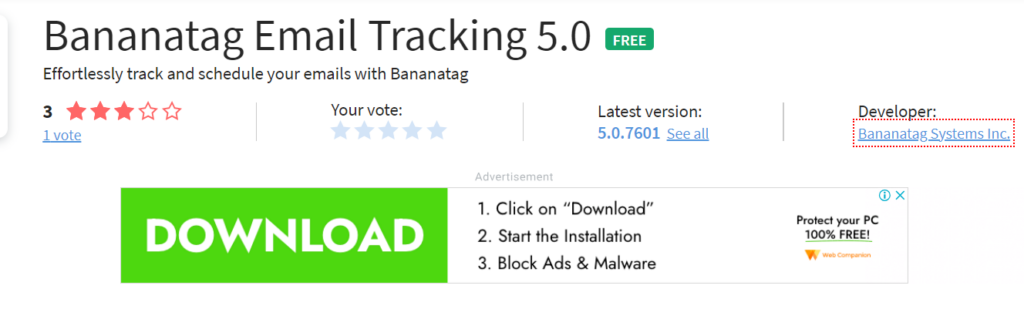
Bananatag is a basic email tracking tool primarily designed for Gmail users, but it may not work seamlessly with corporate email systems.
Features: It offers Basic email tracking for opens and clicks, Integration with Gmail for easy tracking, and Team collaboration features.
Pros:
- Simple and easy-to-use interface.
- Affordable pricing for basic tracking needs.
- Team collaboration features to enhance workflow.
Cons:
- Limited compatibility with corporate email systems.
- May lack some advanced features offered by competitors.
Pricing: Bananatag offers a free plan with basic features. Paid plans start at $10 per user per month.
Why should users care about email tracking?
Keeping an eye on email tracking matters. Well, it’s like having a window into how people react to your emails. Here’s why you should care:
Know if Your Email Got Noticed
Email tracking lets you see if someone opened your email. It’s like a little notification that tells you, “Hey, they saw it!”. Thus, helping you boost your email open rates.
Find the Best Time to Email
You can figure out the best times to send messages by seeing when your emails get opened. Imagine sending stuff when people are most likely to read it!
See What People Like
You can check what links people click in your emails. This helps you know what they’re interested in. Pretty handy for giving them more of what they want.
Make Emails Feel Personal
When you know what someone likes from your emails, you can talk about those things more. It’s like remembering a friend’s favorite ice cream flavor.
Figure Out Who’s Really Interested
If someone keeps opening your emails, they’re probably pretty interested in what you’re saying. It’s like knowing who’s giving you extra attention.
Try Out Different Stuff
You can test different things in your emails, like catchy subject lines or cool pictures. By checking what works better, you can make your emails even cooler.
See if People Don’t Like Something
If someone opens an email but then decides to unsubscribe, it’s like a sign they didn’t like something. You can learn from this and make your emails more awesome.
Stay on Top of Things
If you’re quick to respond when someone opens your email, it shows you’re on the ball. People like that – it’s like good manners in email form.
Measure How Well Your Plans Work
If you’re trying to sell something or get people to do stuff, email tracking helps you see if your plans are working. It’s like a report card for your emails.
Be Smart About Email Safety
On top of all this, tracking can also help you spot if something fishy is going on.
Conclusion
Email tracking is essential for enhancing the email marketing strategy and driving results. While there are various tools available in the market for different email marketing purposes, it could be confusing to choose one.
However, if your goal is just to track and analyze your efforts, we hope this list helps you with that. You can either go with the one that is enough to fulfill your requirements or use two or more to get the job done.
FAQs
Q. How does email tracking work?
Typically, email tracking software embeds a small, invisible image (pixel) or unique link within an email. When the recipient opens the email or clicks the link, the software registers this action and reports it back to the sender.
Q. What are the benefits of using email tracking software?
Email tracking offers valuable insights into recipient behavior, such as knowing when an email was opened, how many times, and on what device. It helps gauge interest, prioritize follow-ups, and refine communication strategies.
Q. Can email tracking compromise privacy?
Email tracking may raise privacy concerns as it can potentially reveal recipient data without their explicit consent. However, many tools allow for settings that notify recipients about tracking and provide options to opt-out.
Q. What features should I look for in the best email tracking software?
The best software often includes real-time tracking, notifications for email opens and clicks, analytics on recipient engagement, integration with email clients, and compatibility across devices.
Q. Are there free options available for email tracking software?
Yes, some email tracking software offers limited features for free, while more robust functionalities may require a subscription or payment.
Q. Can email tracking software work with all email clients?
Most email tracking software is compatible with major email clients like Gmail, Outlook, and others. However, compatibility may vary, and some advanced features might require specific email platforms or configurations.
Q. How accurate is email tracking?
Email tracking is generally accurate in recording when an email is opened or a link is clicked. However, factors like recipient settings, email client configurations, and privacy measures can affect the accuracy of tracking data.
Q. Is email tracking legal?
The legality of email tracking varies by region and jurisdiction. In many places, it’s considered legal as long as the sender complies with regulations like the CAN-SPAM Act in the US or the GDPR in the EU, which often require disclosure and options for recipients to opt out.
Q. Can email tracking software prevent spam or phishing?
While email tracking software primarily focuses on tracking email interactions, some tools might offer features to identify suspicious email behavior or help in managing spam. However, dedicated anti-spam or anti-phishing tools are usually more effective for these purposes.

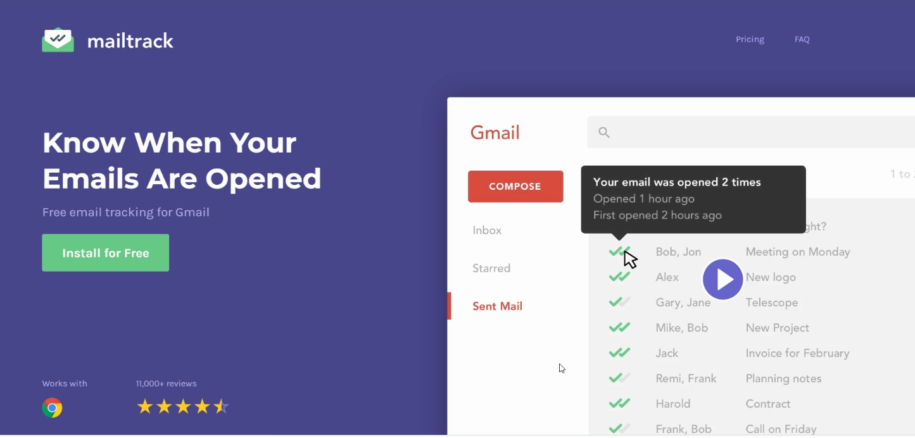
Leave a Reply