Cold emailing is a fantastic way to connect with potential customers and make more sales.
According to Outplay,
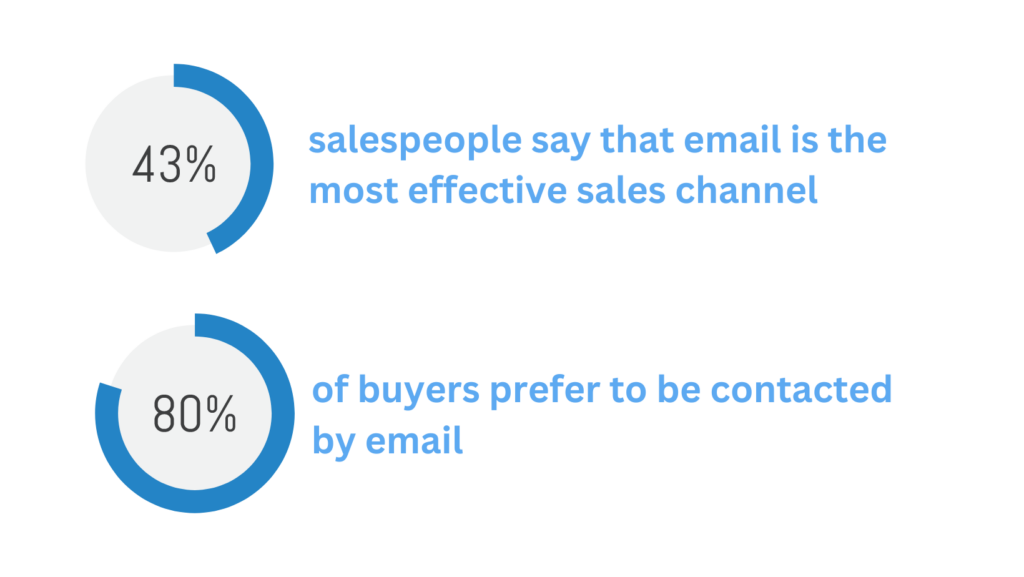
However, navigating the complexities of cold email marketing, managing lists, and keeping track of follow-ups can be overwhelming.
That’s where a cold email outreach tool steps in to simplify your cold email marketing journey.
We’ve designed a straightforward, yet powerful, and budget-friendly solution – SafeMailer to eliminate the headaches associated with other tools.
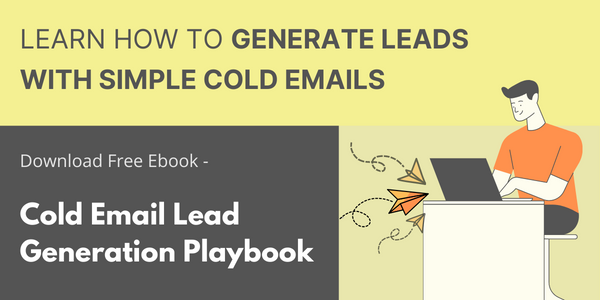
With SafeMailer, you can effortlessly send personalized messages to each prospect on your list, all directly from your Gmail or Google Workspace account.
It’s as easy as sending a regular email. No need to master new tools or struggle with complex CRM software.
Let’s see how you can boost your sales with the help of cold emailing utilizing cold email outreach tool.
Table of content
1. Cold email outreach strategies for sales
2. Cold email outreach templates for sales
3. Best practices for writing sales emails
4. Send your email with a cold email outreach tool- SafeMailer
5. Benefits of using SafeMailer for sales outreach
6. Conclusion
Cold email outreach strategies for sales
1. Pursue the right prospects
Before diving into crafting your sales email, it’s crucial to identify and pursue the right prospects. Define your ideal prospect and tailor your outreach efforts toward those who align with this definition.
Let’s say you’re selling project management software targeted at small businesses. So, instead of casting a wide net, you can focus your outreach efforts on industries and companies that align with this profile. For instance, you might identify tech startups with teams of 10-50 employees as your prime targets.
Targeting prospects that resonate with your goals increases the likelihood of meaningful engagements and conversions.
Why it’s necessary: By focusing on ideal prospects, you streamline your efforts, ensuring that your message reaches individuals who are more likely to be interested in your offerings, ultimately contributing to the success of your sales goals.
2. Be buyer-centric
Shift your perspective to a buyer-centric approach when drafting your sales email. Craft your message with a focus on what’s in it for the buyer, emphasizing solutions rather than simply listing features. A buyer-centric approach creates a more engaging and persuasive pitch that resonates with the recipient.
For instance,
Instead of saying, “Our software has advanced task tracking and reporting capabilities,” you could frame it as, “Simplify your team’s workload with our easy-to-use task tracking, ensuring deadlines are met effortlessly.”
Why it’s necessary: Being buyer-centric establishes a connection with your prospects by addressing their needs and showcasing the value your product or service brings to them. This approach increases the chances of capturing their attention and fostering a positive response.
3. Create a sense of urgency
Capture your prospect’s attention by incorporating a sense of urgency into your email subject lines.
Example: “Limited-Time Offer: Boost Your Productivity Now!”
By creating a perception that immediate action is required, you can boost open rates. This tactic counteracts the tendency to procrastinate and compels recipients to take action promptly.
Why it’s necessary: Urgency prompts quicker responses, preventing your emails from being delayed or overlooked. It instills a sense of importance, increasing the chances of your prospect engaging with your email and considering your proposition seriously.
4. Keep a tab on email frequency
Maintaining an optimal email frequency is pivotal in cold email outreach. Avoid overwhelming your prospects with daily or too-frequent emails, as this can lead to annoyance and relegation to the spam folder.
Instead wait for a strategic period, such as every 3-4 days, before sending a gentle reminder.
Why it’s necessary: Proper email frequency preserves the integrity of your outreach efforts, preventing your communications from being perceived as spam. It ensures that your messages are received positively and increases the likelihood of building a rapport with your prospects.
5. Mention about competition
Rather than disparaging competitors, use your email to highlight the unique features and advantages of your product or service. Showcase what sets you apart, emphasizing the value proposition without directly criticizing other companies.
For instance, you could say,
“While some project management tools offer basic features, our software stands out with customizable workflows tailored to your industry, giving you a competitive edge in project execution.”
Why it’s necessary: Focusing on your strengths instead of bashing competitors establishes your credibility and professionalism. It positions your brand positively in the eyes of prospects, making them more receptive to your offerings.
6. Leverage a cold email outreach tool
Automation is a game-changer in cold email marketing. Implementing a cold email outreach tool streamlines your workflow, automating initial conversations and follow-ups with prospects.
This enhances your productivity as a salesperson and allows for a more efficient and targeted outreach strategy.
Why it’s necessary: A cold email outreach tool empowers you to manage and scale your outreach efforts effectively. Automation ensures consistency in communication, freeing up time for personalized interactions and increasing the overall efficiency of your sales process.
Cold email outreach templates for sales
Sales pitch email template
 |
| Subject: Boost Your Team’s Efficiency with #Your Product# |
| Hi #Name#, I hope this email finds you in good spirits! I was doing a bit of digging into #Prospect’s Company# and couldn’t help but be impressed by your team’s innovative approach to #specific aspect related to their industry or goals#. At #Your Company#, we’ve been on a mission to revolutionize how teams like yours tackle #relevant challenge or goal#. Our #Product/Service# has been a game-changer for companies like #Similar Company 1# and #Similar Company 2#, helping them #highlight a key benefit#. I’d love to chat more about how we can tailor our solution to meet the unique needs of #Prospect’s Company#. How about a quick 15-minute call next week? Does #Date/Time# work for you, or should we find another slot? Looking forward to the possibility of collaborating and achieving great things together! Regards, #Signature# |
 |
Sales follow-up email template
 |
| Subject: Quick Follow-Up on Our Chat |
| Hi #Name#, I hope this email finds you in the midst of a fantastic day. Following up on my previous message, I wanted to check in and see if you had a chance to explore how #Your Product/Service# aligns with #Prospect’s Company# needs. I understand your time is valuable, and I’d love to hear your thoughts on whether our solution resonates with your team’s objectives. If you have any questions or would like more information, feel free to let me know. Could we schedule a brief call this week to dive deeper into how we can support #Prospect’s Company# specifically? Let me know your availability, and we’ll make it happen. Looking forward to your response! Regards, #Signature# |
 |
Best practices for writing sales emails
Write engaging subject lines
The subject line is the first impression your email makes, and it determines whether the recipient will open it. Craft subject lines that are concise, intriguing, and relevant to the recipient.
For example, instead of a generic “Product Offering,” try “Unlock Your Team’s Productivity with Our Innovative Solution.”
Use nongeneric opening lines
The opening line sets the tone for your email. Avoid clichés and generic phrases. Personalize your opening to the recipient or their company.
For instance, instead of “I hope this email finds you well,” you might start with “I noticed your recent achievements in #specific area#, and I believe we can add value by…”
Tailor the body length to your audience
Consider the preferences of your target audience when determining the length of your email. Busy professionals may prefer concise messages.
If your audience typically engages with detailed content, provide the necessary information without unnecessary fluff. Make sure your content is scannable, using bullet points and subheadings where appropriate.
Include a clear call to action and next steps
End your email with a clear and compelling call to action (CTA). Whether it’s scheduling a demo, downloading a resource, or setting up a call, guide the prospect on the next steps.
For instance, “I’d love to schedule a brief call to discuss how #your product# can benefit your team. Are you available for a 15-minute call on #specific date and time#?”
Send your email with a cold email outreach tool- SafeMailer
Step 1: Write your email
Start by creating a cool sales email using SafeMailer. You can either write your own or pick a ready-made template. SafeMailer makes it easy to craft personalized messages that really stands out and fits your style.
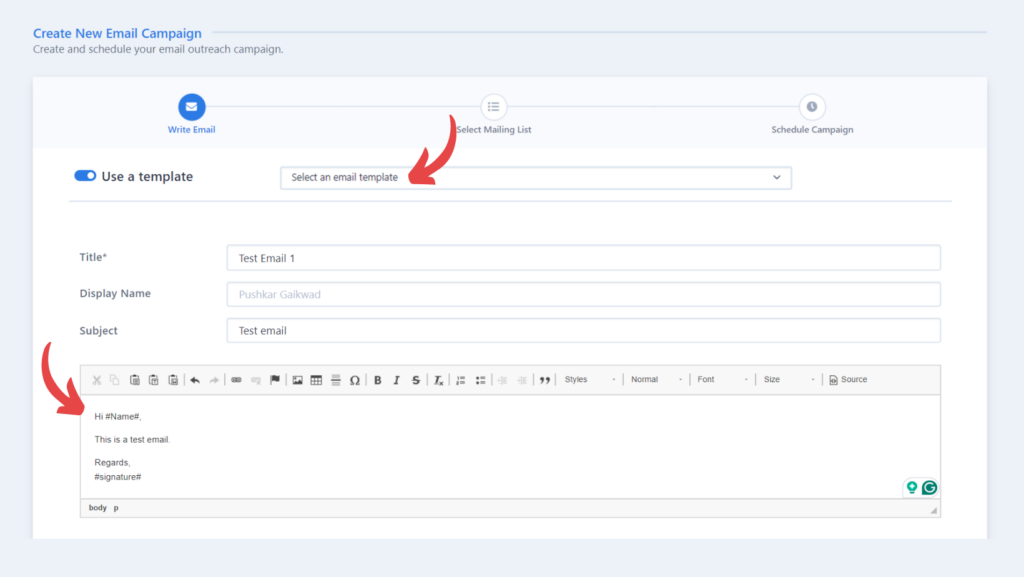
Step 2: Manage your contacts
SafeMailer makes handling your contacts a breeze. You’ve got options:
- Smart Google Spreadsheet Lists: Build your email list right on SafeMailer using Google Spreadsheet. It’s like magic – always updated and plays well with your Google stuff.
- Pick Your Existing Lists: If you’ve used SafeMailer before, just choose your list. Easy peasy.
- Use CSV Files if You Like: Got your contacts in a CSV file? No problem. SafeMailer lets you upload it hassle-free.
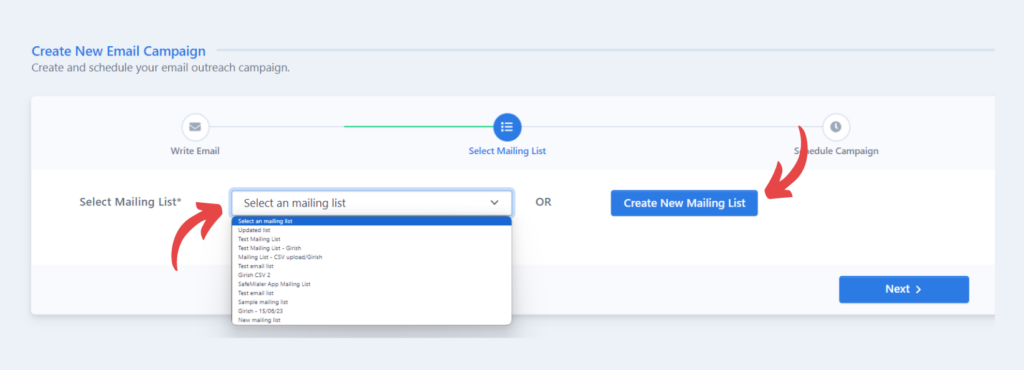
Step 3: Schedule your emails
Timing matters, and SafeMailer helps you nail it:
- Spread Your Emails Wisely: Send emails over a few days to keep it natural. No one likes a flood of messages all at once!
- Go Global with Time Zones: Send emails at the right time for your global pals. SafeMailer lets you set the stage for engagement worldwide.
- Keep It Cool with Email Gaps: Don’t bug people! Set time gaps between emails so you’re not seen as a spammy robot. SafeMailer lets you find that sweet spot.
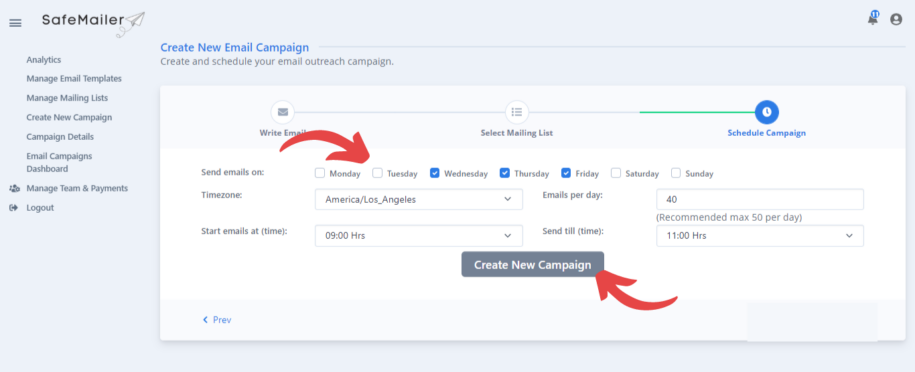
Benefits of using SafeMailer for sales outreach
Get your emails to inbox, not spam
SafeMailer sends your emails in a way that feels natural, not spammy. It spaces them out by a minute or two, fooling spam filters. This means more of your emails actually reach people’s inboxes.
Make your emails personal
SafeMailer lets you make each email special. You can use placeholders with hashtags to add a personal touch. It’s like talking directly to each person, not sending out generic messages.
Save time with automated follow-ups
You don’t have to remember to follow up. SafeMailer does it for you. Set it to automatically send follow-up emails based on what your recipient does or doesn’t do. It keeps you on top of things without you lifting a finger.
See what’s happening in real-time
SafeMailer gives you instant updates on how your emails are doing. Check open rates, bounce rates, and how many emails are sent. If something’s not working, you can tweak your strategy right away.
Fits your budget, even free
SafeMailer gets that not everyone has a big budget. It’s free to use, which is awesome for startups, beginners, or small businesses. And if you need more, the plans start at just $15. It’s a budget-friendly choice that gets the job done.
Conclusion
Cold email marketing doesn’t have to be a complicated and overwhelming process. SafeMailer offers a refreshing and straightforward solution to simplify your outreach efforts.
With SafeMailer, you can seamlessly send personalized messages to your prospects directly from your Gmail or Google Workspace account. It’s designed for simplicity, ensuring that anyone familiar with sending regular emails can effortlessly navigate the world of mass email outreach.

Leave a Reply