When a new user signs up for your product or service, it’s important to make a great first impression. You want to make sure that your users have a great experience from the get-go, right?
Well, a well-crafted onboarding email sequence is just what you need.
In this post, we’ll go deep into the world of onboarding email series and give you everything you need to create an effective one. From the best practices for crafting an essential email sequence to onboarding email series templates, we’ve got you covered.
So, let’s dive in and create an effective onboarding email sequence.
Table Of Contents
1. What is an onboarding email series?
2. Best practices to craft an onboarding email series
2.1. Define your goals and audience
2.2. Map out your sequence
2.3. Write your emails
2.4. Personalize your emails
2.5. Test and refine
2.6. Automate your emails
2.7. Monitor and adjust
3. Onboarding email series templates
3.1. Email 1: Welcome Email
3.2. Email 2: Getting Started
3.3. Email 3: Tips and Tricks
3.4. Email 4: Highlight Main Features
3.5. Email 5: Personalized Recommendation
3.6. Email 6: Call-to-Action
4. Conclusion
What is an onboarding email series?
An onboarding email sequence is basically a series of automated emails that are sent to new users after they sign up for your product or service. The purpose here is to simply help new users get familiar with your product or service and feel confident using it.
For example, think of it as a virtual tour guide that walks your users through the different features of your product or service, step by step.
Just break down the information into smaller, digestible chunks and deliver it over time.
You can start your onboarding email series campaign with a warm welcome and an introduction to your brand. From there, subsequent emails can cover topics like how to set up an account, how to navigate your product, and tips for getting the most out of it.
This way you can help users feel less overwhelmed and more comfortable using your product, thus keeping them engaged.
Another major benefit of an onboarding email series is that it can be automated with a drip email automation tool, meaning you don’t have to manually send each email to each new user. Once you set it up, the sequence will run on its own, freeing up your time to focus on other aspects of your business.
Best practices to craft an onboarding email series
For creating an effective onboarding email sequence, you need to:
1. Define your goals and audience
Before you start creating your onboarding email sequence, it’s important to define your goals and audience.
What do you want your new users to accomplish?
Who are they and what are their needs?
Understanding these key elements will help you create content that is targeted and effective.
2. Map out your sequence
Create a rough plan for your email sequence, outlining the key messages you want to convey and the order in which you want to send them.
Think about the different stages of the onboarding process and what information your new users will need at each stage.
3. Write your emails
Write your emails in a friendly, conversational tone that is easy to understand. Keep your messaging clear and concise, and focus on the most important information.
Use visuals to help illustrate key concepts, and include clear calls to action in each email.
4. Personalize your emails
Personalize your emails by addressing each user by name and tailoring the content to their specific needs and goals. In fact, Zembula states that personalized emails are 82% more than generic emails.
This will help to build a connection with your new users and make them feel valued.
5. Test and refine
Test your email sequence with a small group of users and gather feedback. Use this feedback to refine your emails and make improvements where necessary.
6. Automate your emails
Once you’ve finalized your onboarding email sequence, set it up to be sent automatically to new users. This will save you time and ensure that all new users receive the same consistent messaging.
Here you can use SafeMailer’s drip email automation software to automate your onboarding email series. It will allow you to schedule your emails as per your recipient’s time window, thus, improving email deliverability.
7. Monitor and adjust
Monitor the effectiveness of your onboarding email sequence over time and make adjustments as needed.
Look for opportunities to improve the user experience and optimize your messaging for better engagement and retention.
Onboarding email series templates
Now that you know what is onboarding email series is and its essential elements, explore how can you craft an effective onboarding email sequence with templates.
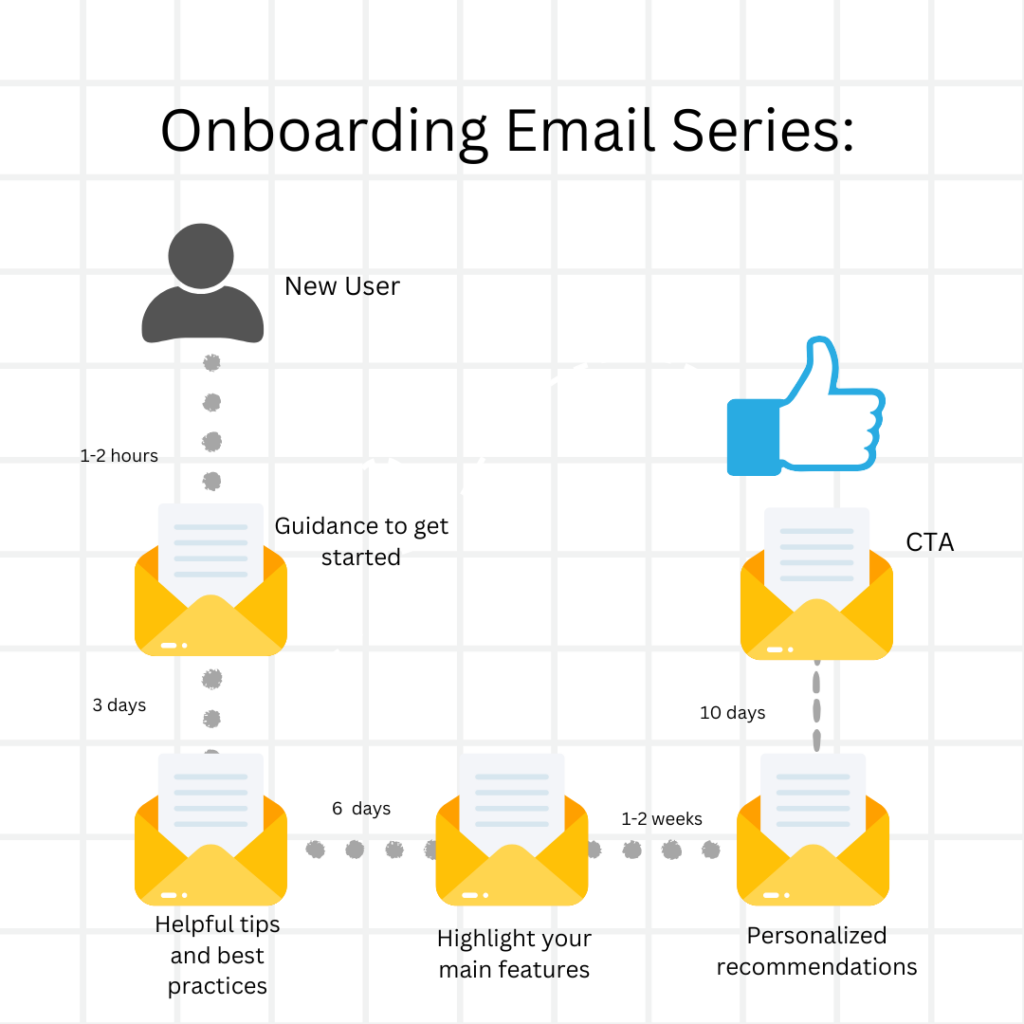
Email 1: Welcome Email
Introduce your new user to your product/service and let them know what to expect in the upcoming email series.
Here, you can also include a brief overview of what your product/service does and how it can help the user.
Look at the following template to get an idea,
 |
| Subject: Welcome to #Product/Service Name#! |
| Hi #Name#, Welcome to #Product/Service Name#! We’re thrilled to have you as a new user and are excited to help you get started. In this email series, we’ll provide you with everything you need to know to get up and running with #Product/Service Name#, including helpful tips, best practices, and more. If you have any questions or need assistance, don’t hesitate to reach out to us at #Customer Support Email#. Regards, #Signature# |
 |
Email 2: Getting Started
After a warm welcome, your next email should be about your users. Here, you need to explain to them how they can start using your product/service.
You will need to walk the user through the steps to set up their account as well as provide them with clear and concise instructions and any necessary resources (such as tutorial videos) to help them get started.
Here is an example,
 |
| Subject: Let’s Get Started with #Product/Service Name#! |
| Hi #Name#, Now that you’ve had a chance to check out #Product/Service Name#, it’s time to get started. In this email, we’ll walk you through the steps to set up your account, familiarize yourself with our features, and start using #Product/Service Name# like a pro. #Include step-by-step instructions or a tutorial video# If you have any questions or need assistance, don’t hesitate to reach out to us at #Customer Support Email#. Regards, #Signature# |
 |
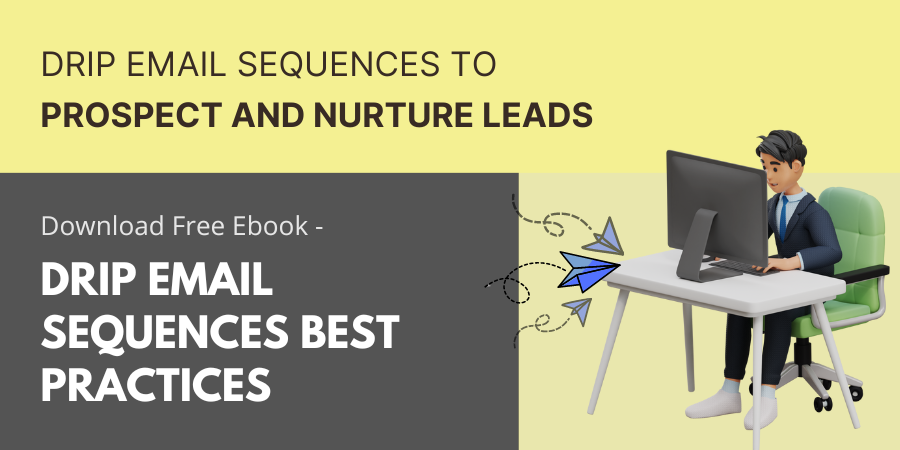
Email 3: Tips and Tricks
Next, you can share some helpful tips and best practices with your user to help them save time and be more productive with your product/service.
These tips should be relevant to their needs and demonstrate how your product/service can help them achieve their goals.
Here is a sample template,
 |
| Subject: #Product/Service Name# Tips and Tricks |
| Hi #Name#, We’re here to help you get the most out of #Product/Service Name#. In this email, we’ll share some tips and tricks to help you save time and be more productive with our product. #Include 3-5 tips or best practices# We hope you find these tips helpful! If you have any questions or need assistance, don’t hesitate to reach out to us at #Customer Support Email#. Regards, #Signature# |
 |
Email 4: Highlight Main Features
Bombarding your recipients will a lot of information can overwhelm them. Instead, highlight only a few and one of your most powerful features and show your user how they can use it to their advantage.
You can provide them with a clear description of the feature and how to use it, as well as any relevant screenshots or videos.
 |
| Subject: Discover #Product/Service Name#’s Powerful Features |
| Hi #Name#, Did you know that #Product/Service Name# has some powerful features that can help you #specific benefit#? In this email, we’ll highlight one of our most popular features and show you how you can use it to achieve your goals. #Include a description of the feature and how to use it, as well as any relevant screenshots or videos# We hope you find this feature helpful! If you have any questions or need assistance, don’t hesitate to reach out to us at #Customer Support Email#. Regards, #Signature# |
 |
Email 5: Personalized Recommendation
Now that you how your individual recipients are engaging with your emails, make your user feel special by providing them with a personalized recommendation based on their usage of your product/service.
Let them know why you think this recommendation is relevant to them and how it can help them achieve their goals.
 |
| Subject: Personalized Recommendation for #Product/Service Name# |
| Hi #Name#, Based on your usage of #Product/Service Name#, we wanted to share a personalized recommendation that we think will help you be more successful. #Include the recommendation and why you think it’s relevant to the user# We hope you find this recommendation helpful! If you have any questions or need assistance, don’t hesitate to reach out to us at #Customer Support Email#. Regards, #Signature# |
 |
Email 6: Call-to-Action
Finally, encourage your user to complete their profile or registration by providing them with a clear call to action.
Let them know why completing their profile is important and how it can improve their experience with your product/service.
 |
| Subject: Complete Your #Product/Service Name# Profile |
| Hi #Name#, We noticed that you haven’t completed your profile yet. Completing your profile will help us personalize your experience and ensure that you get the most out of #Product/Service Name#. #Include a call-to-action button that takes the user to their profile or registration page# Thank you for using #Product/Service Name#! If you have any questions or need assistance, don’t hesitate to reach out to us at #Customer Support Email#. Regards, #Signature# |
 |
Conclusion:
An effective onboarding email series is a crucial part of any successful product or service launch.
You can help to ensure a positive user experience and set the foundation for long-term engagement and loyalty by welcoming new users, providing them with the information they need to get started, and guiding them through the process.
We hope this article has greatly helped you with some valuable insights and best practices for creating an effective onboarding email series. Good luck!

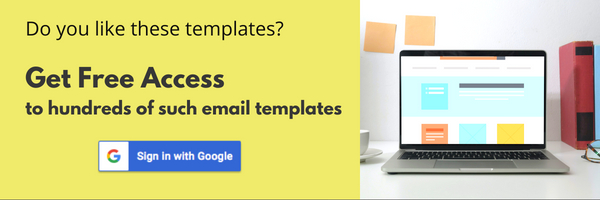
Leave a Reply