You can generate leads through various resources such as social media, content marketing, or other channels.
But if you want to convert them into your customers, nurturing them is essential and you can do that with an email sequence campaign.
It will help you provide valuable information in a way that is both automated and personalized.
By crafting such a series of emails, you will be able to establish your brand as a credible source of information in the market whom customers can trust.
However, without proper tools, this task can be tedious. But don’t worry, we have covered the best email sequence software in this post that you can use to run successful campaigns.
So, let’s begin.
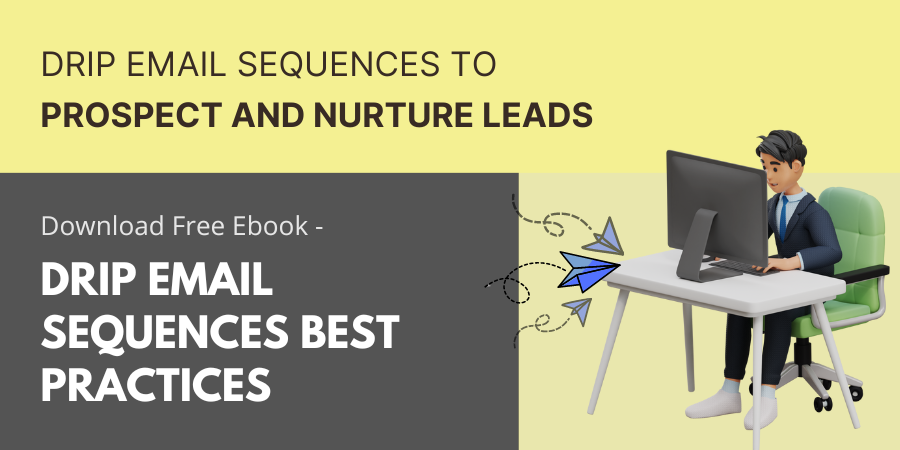
Table of contents
1. List of 10 best email sequence software
1.1 MailChimp
1.2 Drip
1.3 Campaign Monitor
1.4 ActiveCampaign
1.5 GMass
1.6 SafeMailer
1.7 AWeber
1.8 ConvertKit
1.9 EngageBay
1.10 Klenty
2. How to choose a email sequence software?
3. Conclusion
4. FAQs
List of 10 best email sequence software
1. MailChimp
Mailchimp is an email marketing and automation platform that offers a wide range of features for businesses of all sizes.
Features: Drag-and-drop email builder, segmentation and personalization options, advanced analytics and reporting, integration with other tools and platforms
Pros:
- User-friendly interface
- Free plan available for up to 2,000 contacts
- Affordable pricing for paid plans
- Wide range of integrations
Cons:
- Limited automation options
- Some features only available on higher-tier plans
- Customer support can be slow to respond
- Can’t be used for cold outreach email sequence
Pricing: Free plan for up to 2,500 contacts. Paid essentials plan starts at $11/month for higher volumes.
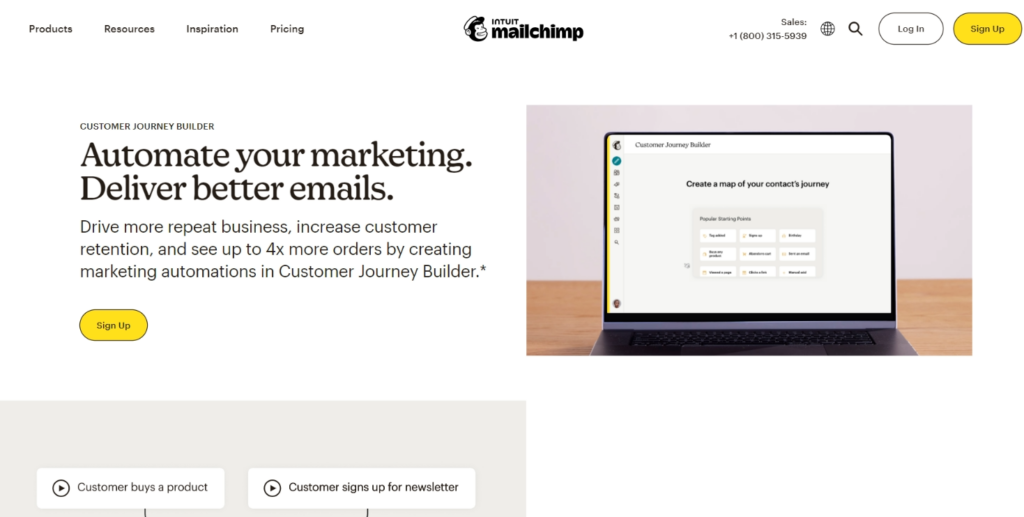
2. Drip
Drip is an email marketing and automation tool that specializes in e-commerce businesses.
Features: Advanced automation options, tag-based segmentation capabilities, e-commerce integration, customizable email templates
Pros:
- Powerful automation capabilities
- Integration with various platforms
- Robust e-commerce features
- User-friendly interface
Cons:
- Limited email design options
- Higher pricing compared to other email marketing software
- No free plan available
Pricing: Plan starts at $39/month for 1-2, 500 email contacts and unlimited email sends. They even offer a 14-day free trial period.
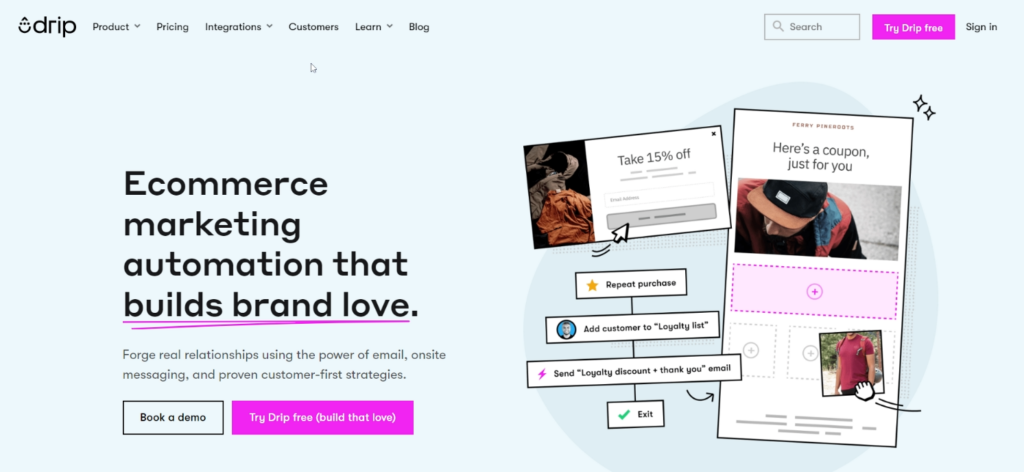
3. Campaign Monitor
Campaign Monitor is an email marketing and automation platform that provides customizable templates, automation workflows, and reporting features.
Features: Advanced automation capabilities, email sequences, segmentation, A/B testing, landing pages, integrations, personalized content
Pros:
- User-friendly interface
- Customizable email templates
- Comprehensive reporting and analytics
- Ability to create complex email sequences
Cons:
- High pricing for larger businesses,
- Limited automation capabilities compared to some other platforms
Pricing: paid plans start at $9/month for up to 2,500 emails and from $29/month for unlimited automated email sequences.
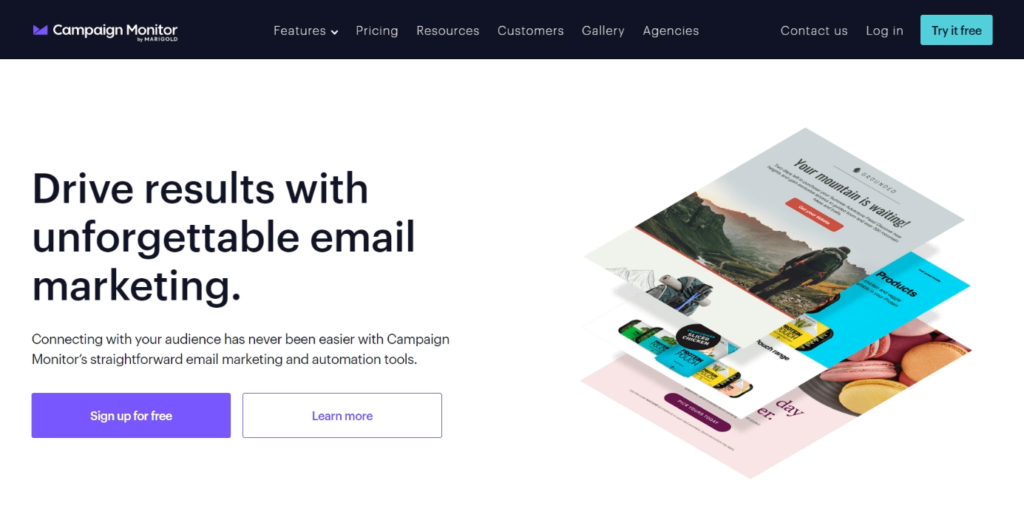
4. ActiveCampaign
ActiveCampaign is an all-in-one marketing automation platform that offers email marketing, CRM, and sales automation features. It provides a drag-and-drop interface for creating email campaigns and automating sequences.
Features: Advanced automation options. segmentation and tagging capabilities, CRM integration, advanced analytics and reporting
Pros:
- Powerful automation capabilities
- Comprehensive reporting and analytics
- Robust integration options
- User-friendly interface
Cons:
- Higher pricing compared to other email marketing software
- Limited email design options
- No free plan available
Pricing: Lite plan starting at $9/month for up to 500 subscribers, Plus plan starting at $49/month for up to 1,000 subscribers, Professional plan starting at $129/month for up to 2,500 subscribers, and Enterprise plan starting at $229/month for up to 10,000 subscribers.
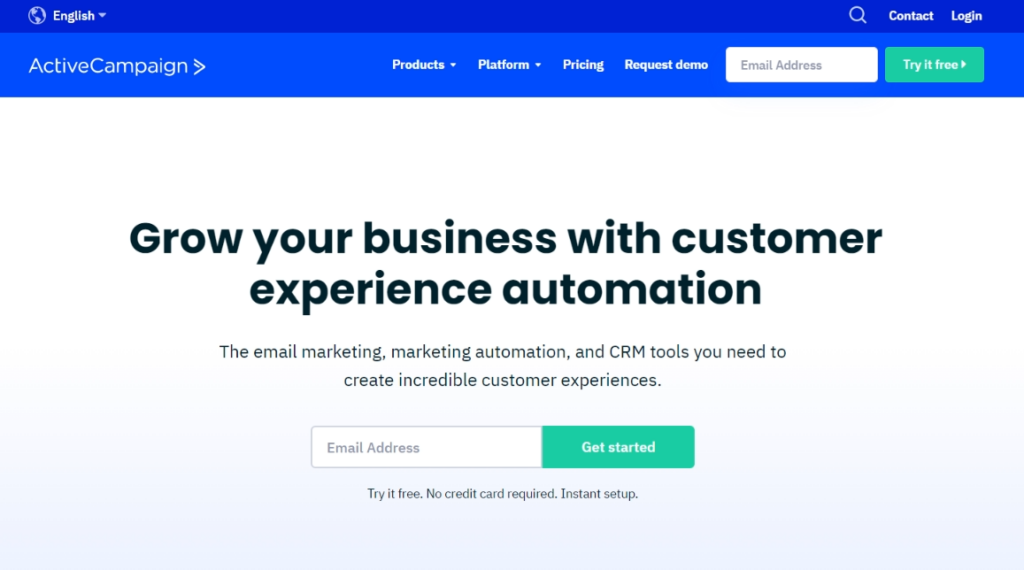
5. GMass
GMass is a powerful email marketing and automation tool that allows users to send mass emails directly from their Gmail account.
Features: email sequences, personalization, campaign scheduling, reporting and analytics, mass email merge
Pros:
- Affordable pricing,
- Easy-to-use interface,
- Works within Gmail,
- Ability to create email sequences directly in Gmail
Cons:
- Limited customization options
- No A/B testing feature
- No dedicated support team
Pricing: Plans start at $29.99/month to send email sequences and follow-ups.
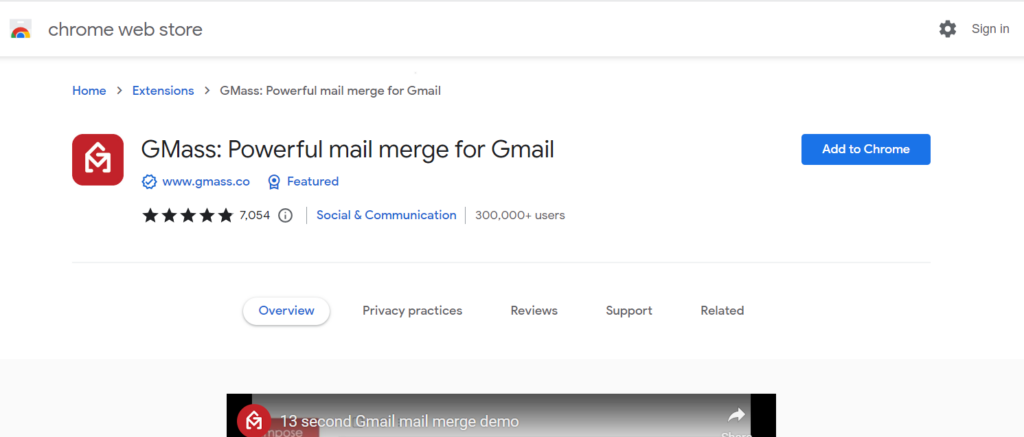
6. SafeMailer
SafeMailer is a drip email automation tool that is highly customiztomizable and allows you to tailor your sending pattern in a way that enhances your email deliverability. Thus, the success rate of your email sequence campaign.
Features: High degree of personalization, email tracking, integration with Google Sheets, Google Analytics, and Gmail
Pros:
- It is cheap as compared to other software.
- Can be used to create cold email sequences.
- You can schedule email sequences as per recipients’ time zone and desired time window.
- It helps you humanize your emails to maximize your email deliverability.
- You can create fully customized email workflows.
Cons:
- It requires google drive integration
- Not for newsletter email sequences
Pricing: It offer free plan for 100 recipients per month. The paid plan starts at $9 for sending unlimited number of emails from a single account.
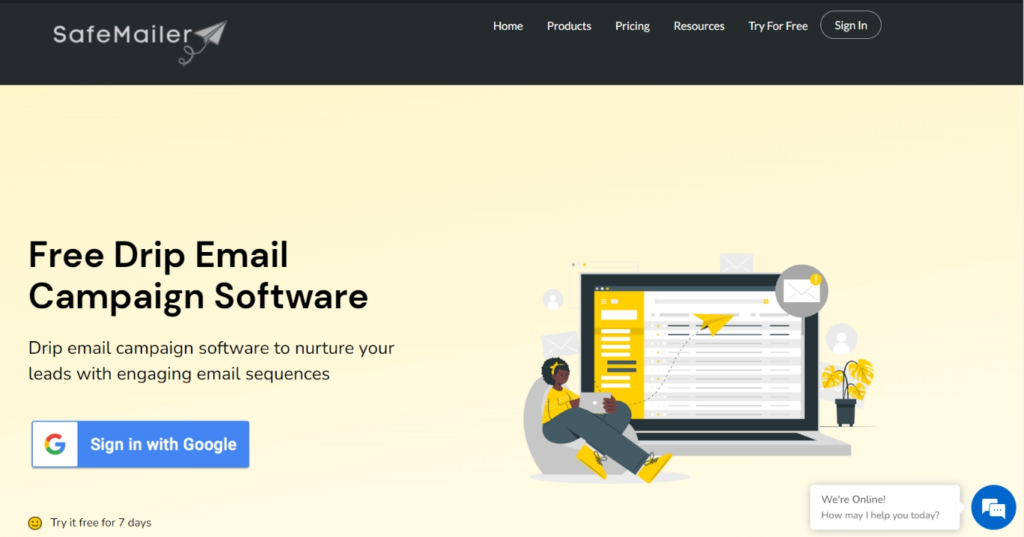
7. AWeber
AWeber is a reliable and user-friendly email marketing platform that caters to businesses of all sizes. It offers a seamless experience with its intuitive interface and robust automation features.
Features: Drag-and-drop email builder, Autoresponder functionality, Email automation workflows, Analytics and reporting tools
Pros
- Easy to use for beginners
- Affordable pricing
- Excellent customer support
Cons
- Limited advanced automation features
- Template design options could be more modern
Pricing: Starts at $19 per month for up to 500 subscribers.
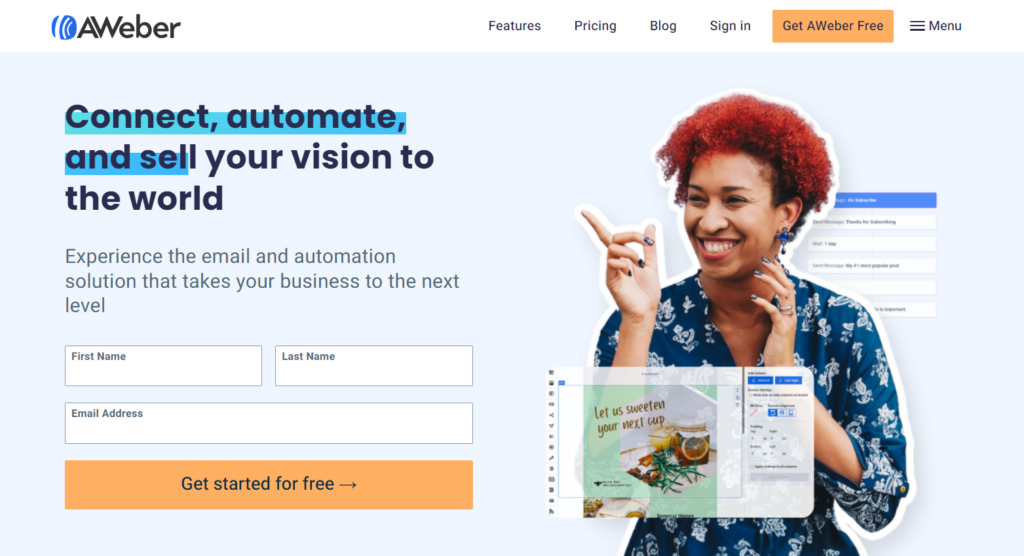
8. ConvertKit
ConvertKit is an email marketing tool designed specifically for content creators, bloggers, and online businesses. It focuses on simplicity and effectiveness in building and managing email campaigns.
Features
- Visual automation builder
- Subscriber tagging and segmentation
- Customizable opt-in forms
- A/B testing for email subject lines
Pros
- Ideal for creators and bloggers
- Intuitive automation workflows
- User-friendly interface
Cons
Higher pricing compared to some competitors
Limited in-built integrations
Pricing: Starts at $29 per month for up to 1,000 subscribers.
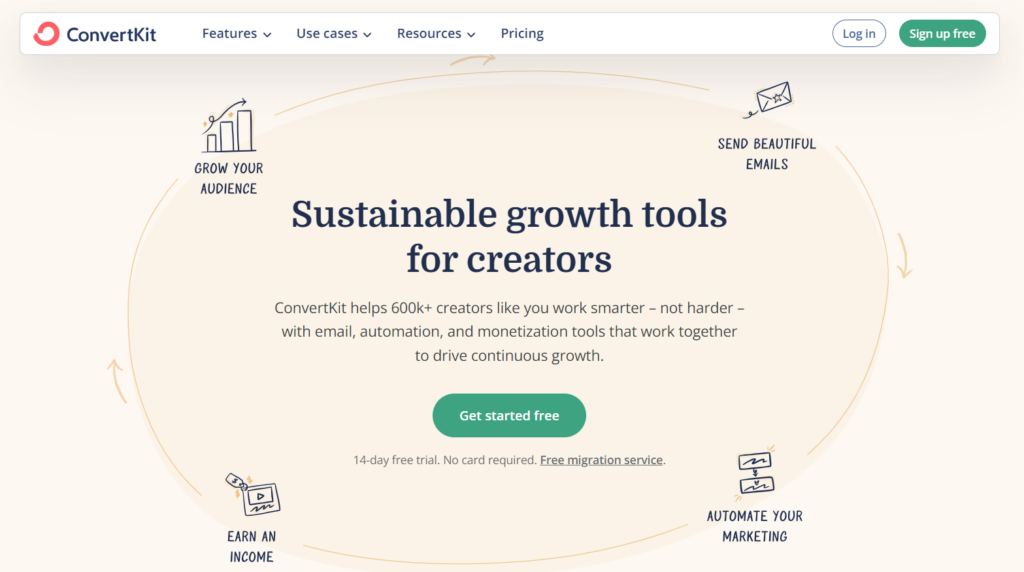
9. EngageBay
EngageBay is an all-in-one marketing platform that includes email marketing, CRM, and customer engagement tools. It’s designed to streamline marketing efforts and enhance customer relationships.
Features
- Email marketing automation
- CRM with contact management
- Landing page builder
- Social media integration
Pros
- Comprehensive suite of marketing tools
- Affordable pricing
- User-friendly interface
Cons
- Learning curve for advanced features
- Limited third-party integrations
Pricing: Starts at $8.99 per user per month.
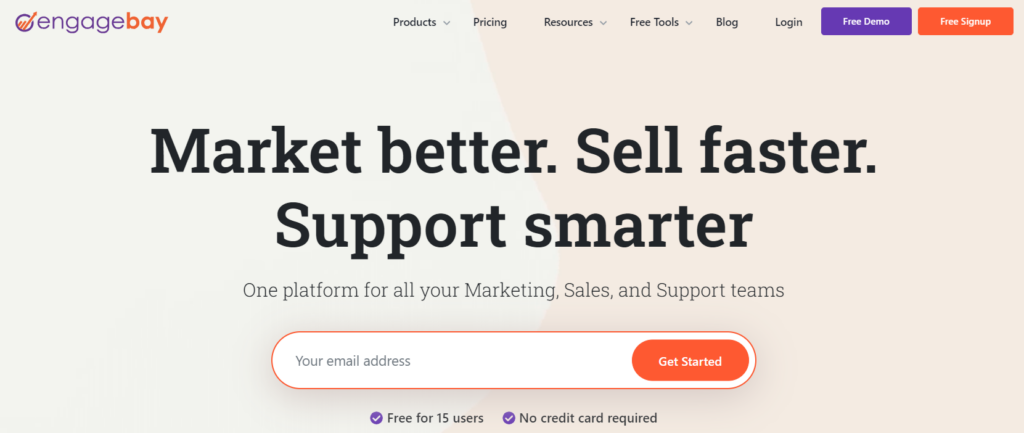
10. Klenty
Klenty is a sales engagement platform that helps automate and optimize outbound communication. It’s not only an email sequence tool but also focuses on improving sales outreach efficiency
Features
- Personalized email sequences
- CRM integration
- Analytics for email engagement
- Follow-up automation
Pros
- Tailored for sales teams
- Powerful analytics for tracking
- Seamless CRM integration
Cons
- More specialized for sales, not a general email marketing tool
- Slightly steeper learning curve
Pricing: Starts at $35 per user per month
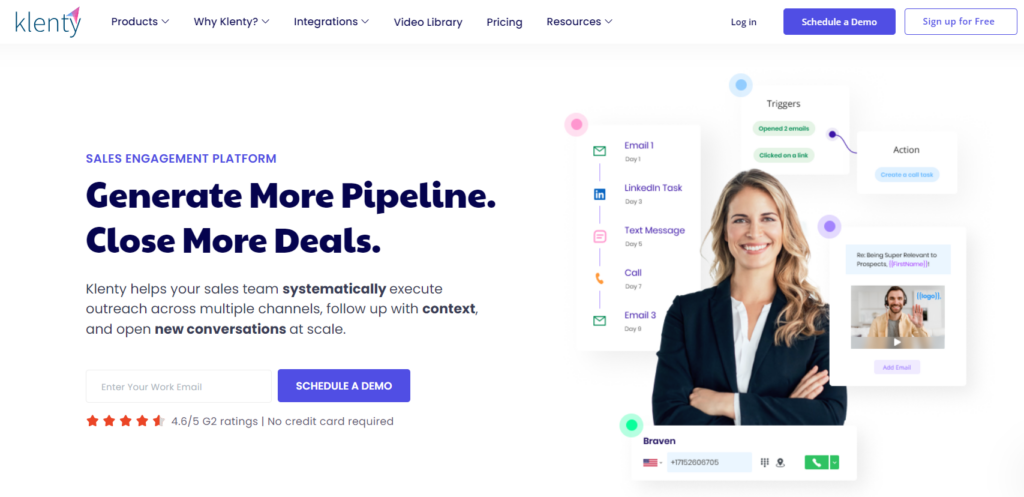
How to choose a email sequence software?
Look for the following features while opting for a email sequence software.
User-Friendly Interface
When diving into the email sequence software pool, opt for a platform with a user-friendly interface. A simple interface ensures you spend more time crafting engaging content and less time grappling with complicated tools.
Automation Features
Time is precious, so pick software that offers robust automation features. Look for tools that allow you to schedule emails, set triggers based on user actions, and automate follow-up sequences. This not only saves time but also ensures your messages reach the right audience at the right time.
Personalization Options
Engaging email sequences go beyond generic messages. Choose software that enables easy personalization. This includes dynamic content insertion, personalized subject lines, and the ability to segment your audience based on their preferences and behaviors.
Analytics and Reporting
To gauge the effectiveness of your email sequences, opt for software that provides detailed analytics and reporting. Track open rates, click-through rates, and conversion metrics. Analyzing this data allows you to refine your sequences over time, ensuring continuous improvement in your email marketing strategy.
Affordability
While features are important, your budget matters too. Prioritize software that aligns with your financial constraints. Many platforms offer scalable pricing plans, allowing you to start small and expand as your business grows. Be cautious of hidden fees and ensure you understand the pricing structure before committing.
Conclusion
Using email sequence software can help you effectively create and automate your email sequence.
While tools like MailChimp help you create newsletters email sequence, you can use softeware like SafeMailer for cold email sequence outreach.
Choose one based on your needs and begin your lead nurturing journey.
FAQs
Q. Is email sequence software suitable for small businesses?
A: Absolutely! Many email sequence software options cater to the needs of small businesses, offering scalable solutions that grow with your organization.
Q. Can I customize my email sequences for different audience segments?
A: Yes, most email sequence software allows you to create tailored sequences for different audience segments, ensuring relevant and targeted communication.
Q. Are these tools suitable for small businesses?
A: Yes, many email sequence software options cater to small businesses, offering scalable solutions that align with budget constraints while providing essential features for effective communication.
Q. Can I track the performance of my email sequences?
A: Absolutely. Most email sequence software comes with robust analytics tools, allowing you to monitor open rates, click-through rates, and other relevant metrics. This helps you refine and optimize your sequences for better results.
Q. Do I need technical expertise to use these tools?
A: Not necessarily. The best email sequence software options prioritize user-friendly interfaces and provide ample documentation and customer support, making them accessible to users with varying levels of technical expertise.
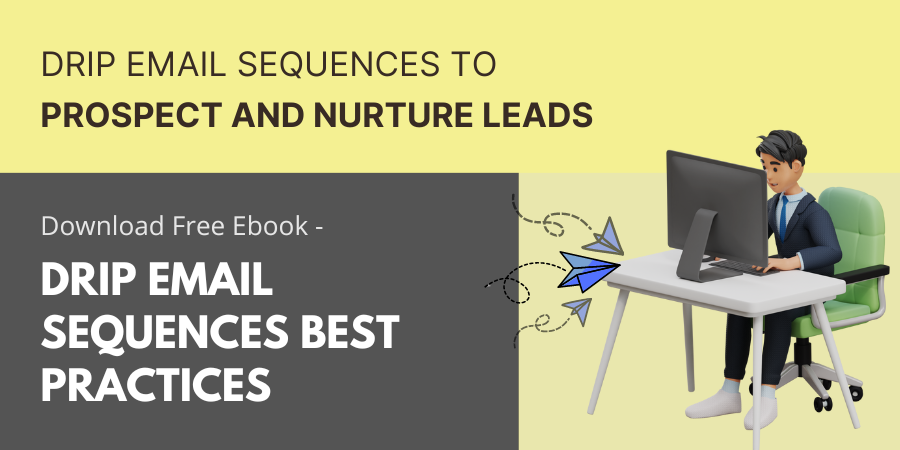

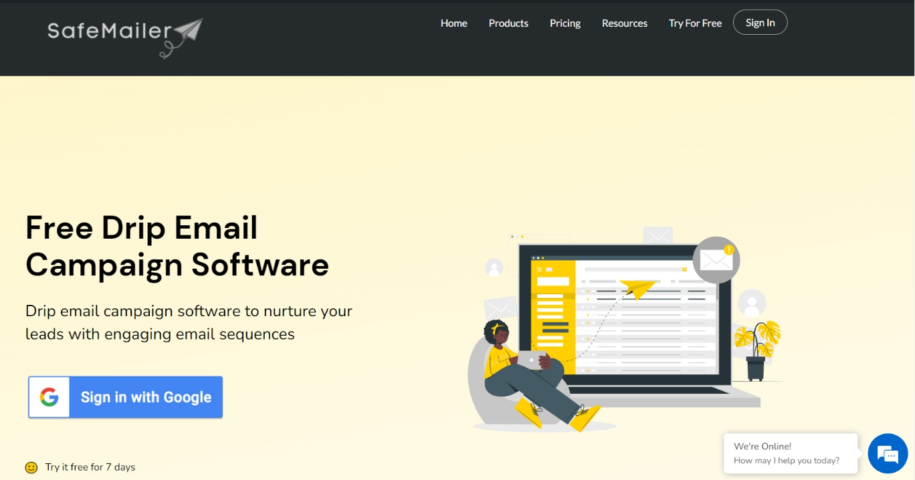
Leave a Reply