While GMass has carved a niche for itself in the field, it’s crucial to recognize that it may not be the perfect fit for everyone.
It’s time to explore other options that might better suit your needs. In this post, we will explore the top 6 GMass alternatives that can take your email game to the next level.
But first, let’s shed some light on why some users might be seeking alternatives. Here are some reasons.
Why GMass alternatives?
No Separate App
GMass only works within Gmail, meaning it doesn’t have its own app or dashboard. This might cause a bit of chaos in your Gmail inbox, even with its attempt to organize things with automated labels.
Not for All Email Providers
If you use Gmail or Google Workspace, GMass is a good fit. But if you use Outlook or another email provider, GMass won’t work well for sending a lot of emails.
Can’t Use Multiple Emails
GMass, because it’s part of Gmail, doesn’t let you add different email addresses to one GMass account. This makes it tricky to switch between accounts when sending campaigns, and you might not be able to send as many emails as you want.
Few Ready-Made Templates
Unlike other email tools, GMass doesn’t come with pre-made templates or fancy AI-generated emails. You have to create your own templates from scratch, which can take more time.
No Gradual Email Sending Increase
GMass used to have a feature to slowly increase how many emails you could send (warm-up), but they had to remove it. Other email tools suggest using third-party tools for this, but GMass doesn’t offer that option.
Doesn’t Connect Well with CRMs
GMass works with Google Sheets and Zapier, but it doesn’t connect directly with popular CRMs like HubSpot, Salesforce, or Pipedrive. This might be inconvenient if you use those systems.
Costs a Bit More
GMass has a free plan for a limited number of daily emails, but if you need to send more, the paid plans are not the cheapest. Also, they might not include all the features you’d expect for the price.
Not as Easy as It Looks
GMass is supposed to be easy to use with Gmail, but doing things beyond just sending emails, like using Email Analyzer or setting up a custom tracking domain, can be a bit tricky if you’re not good with technical stuff.
Top 6 GMass alternatives
SafeMailer
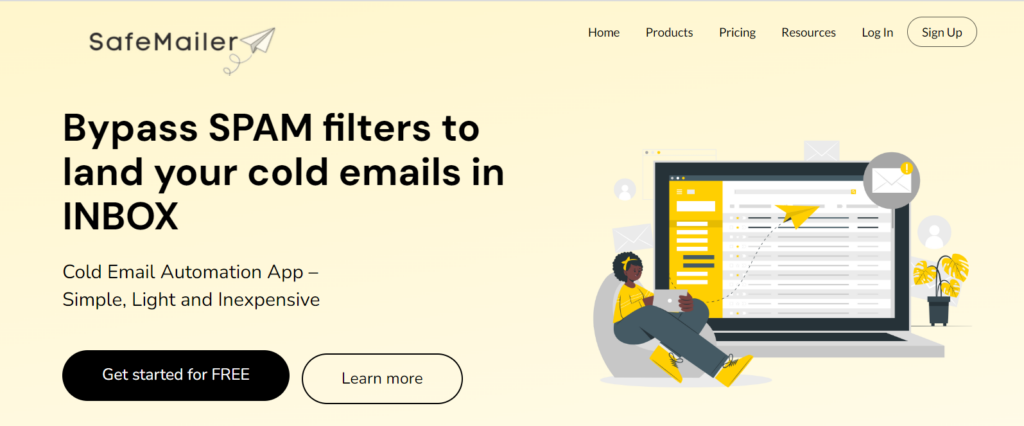
SafeMailer stands out as the best GMass alternative that not only streamlines your email campaigns but also prioritizes authenticity. With a unique feature that mimics human-sending patterns, SafeMailer enhances email deliverability and ensures your messages hit right in the inbox at the right time.
Pros
- Mimics human-sending patterns for improved deliverability
- Personalization options to tailor your messages
- Robust email tracking for insightful analytics
- Affordable pricing plans catering to various needs
Cons
- Fancy features like AI email generator, email verification service are not available in SafeMailer.
Pricing: Free to start; Paid plans start at $19.99 per month.
Constant Contact
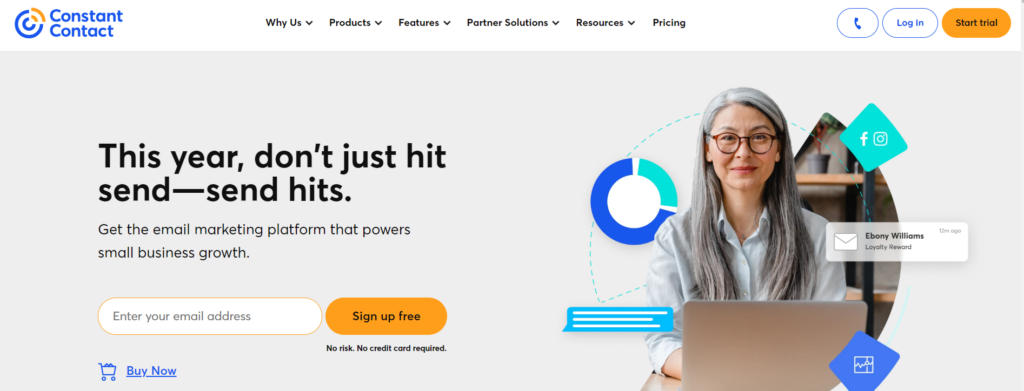
Constant Contact is an established and user-friendly email marketing platform that caters to businesses, non-profits, and individuals. With a strong emphasis on simplicity and effectiveness, Constant Contact provides users with the tools they need to create, send, and track professional email campaigns.
Pros
- Intuitive Drag-and-Drop Editor: Constant Contact features a user-friendly drag-and-drop editor, allowing users to easily create visually appealing emails without the need for coding skills.
- List Management and Segmentation: Efficient list management tools and segmentation options enable users to target specific audience segments with personalized content.
- Automated Email Series: The platform offers an automated email series, making it easy to set up welcome emails, drip campaigns, and other automated sequences.
- Robust Analytics: Constant Contact provides detailed analytics, including open rates, click-through rates, and more, to help users measure the effectiveness of their campaigns.
Cons
- While Constant Contact offers a free trial, the pricing structure may be perceived as relatively higher compared to some other email marketing tools.
Pricing: No free plan is available; Paid plans start at $12 per month.
Sender
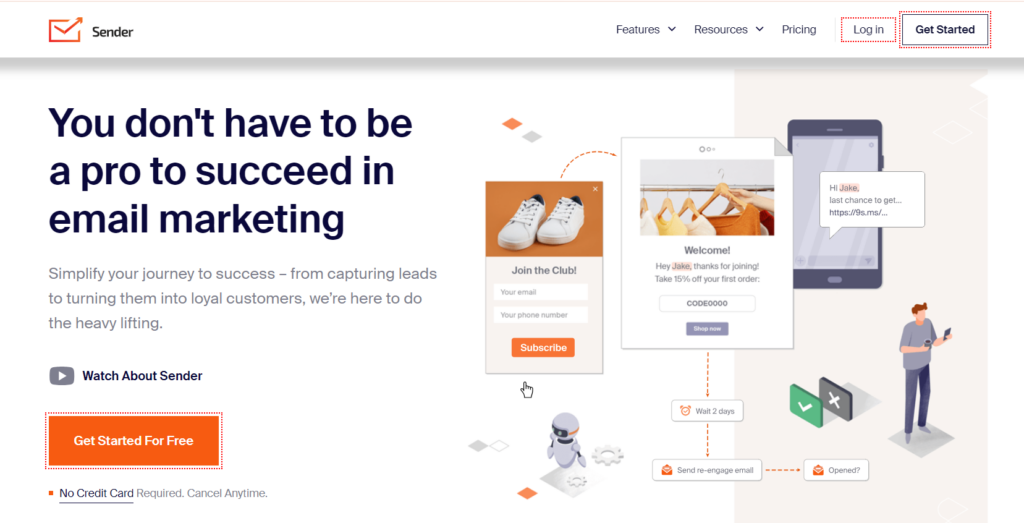
Sender is a dynamic email marketing tool that seamlessly blends innovation with simplicity. With a focus on user-friendly design and robust features, Sender empowers businesses to create, send, and analyze email campaigns effortlessly.
Pros
- User-friendly interface for quick campaign setup
- A/B testing capabilities for optimizing campaigns
- Responsive customer support
- Affordable pricing plans
Cons
- Limited advanced features compared to some competitors
- Template customization options may be restrictive
Pricing: Free plan available; Paid plans start at $15.83 per month.
SendGrid
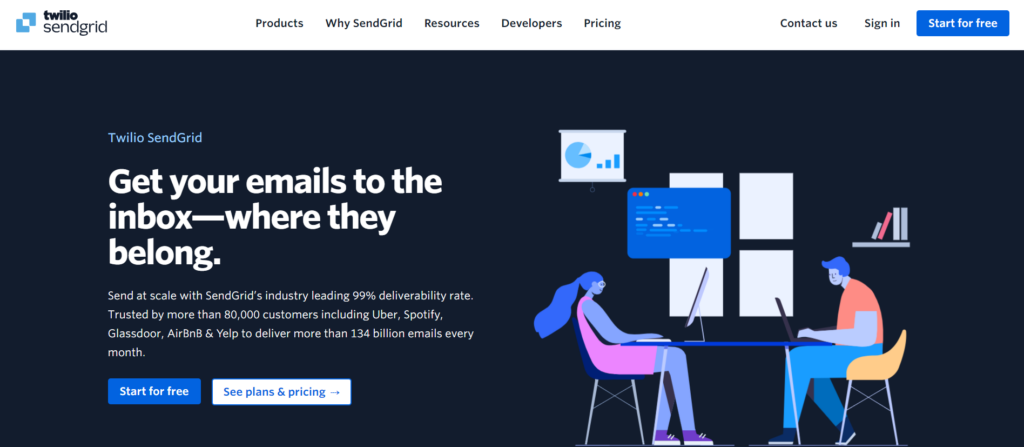
SendGrid is a trusted name in the email marketing landscape, providing a reliable infrastructure for sending emails at scale. With a focus on deliverability and scalability, SendGrid is a go-to choice for businesses aiming to reach a vast audience effectively.
Pros
- High deliverability rates for improved inbox placement
- Scalable infrastructure to handle large volumes of emails
- Robust analytics for performance tracking
- Integration options with various platforms
Cons
- Pricing may be higher for businesses with smaller email lists
- Advanced features may require a learning curve
Pricing: Plans based on email volume, starting at $19.95 per month.
Benchmark
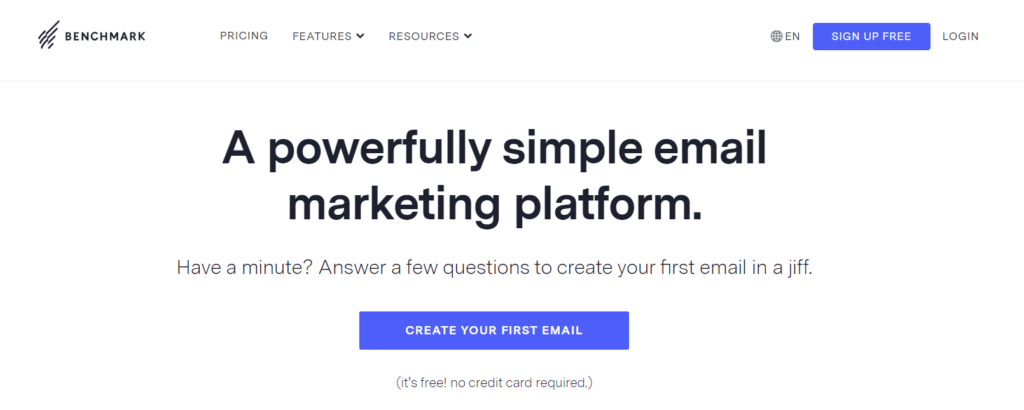
Benchmark Email is a comprehensive email marketing platform designed for users of all levels. With a user-friendly interface and a range of features, it caters to both beginners and experienced marketers.
Pros
- Intuitive design for easy navigation.
- Offers a variety of pre-designed templates to streamline the email creation process.
- Robust automation features to set up personalized email sequences.
- Provides in-depth analytics and reporting tools for campaign performance analysis.
- Seamless integration with popular CRMs for efficient management of customer relationships.
Cons
- Learning Curve for Advanced Features: Some advanced features may require a learning curve for new users.
Pricing: Free plan available; Paid plans start at $15 per month.
Mailshake
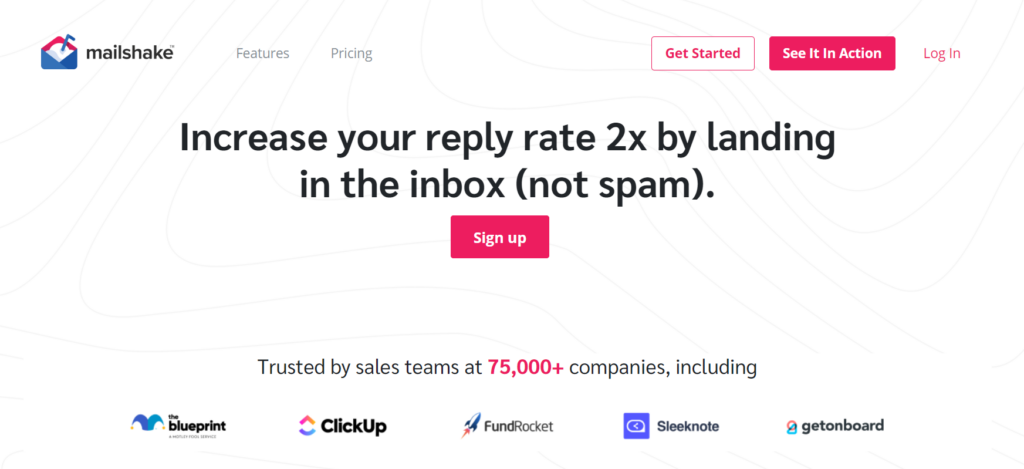
Mailshake is your go-to tool for shaking up your outreach strategies. Whether you’re reaching out to prospects or connecting with influencers, Mailshake provides a platform for personalized and effective email outreach.
Pros
- Streamlined outreach campaigns with a personalized touch
- A/B testing for optimizing email content
- Integrations with CRM and other tools
- User-friendly interface for easy navigation
Cons
- Pricing may be on the higher side for some users
- Learning curve for beginners in email outreach
Pricing: Plans start at $59 per month.
Conclusion
While GMass does offer a free plan and a user-friendly experience within Gmail, considerations such as the lack of CRM integrations, template variety, and the intricacies involved in certain advanced features raise valid concerns.
Furthermore, the pricing structure and the absence of certain functionalities in the paid plans may impact the perceived value for users seeking comprehensive solutions.
Hence, the exploration of GMass alternatives that cater to a broader spectrum of needs and preferences becomes a prudent step.
Ultimately, the choice between GMass and its alternatives hinges on individual requirements and objectives. By understanding the nuances of each tool, users can make informed decisions to propel their email marketing endeavors to new heights.

Leave a Reply