Salesforce is a customer relationship management (CRM) platform and one of the pioneers in the Software as a Service (SaaS) space.
Over time salesforce has evolved into more than just a CRM platform and presently offers tools for automating and streamlining business processes, such as sales, marketing, and customer service.
One question that frequently pops up among the salesforce user community is – whether we can automate emails with salesforce and how to do it?
Salesforce platform
Salesforce has a number of different product offerings, including Sales Cloud, Service Cloud, Marketing Cloud, Commerce Cloud, and Analytics Cloud, which are designed to meet the specific needs of different types of businesses.
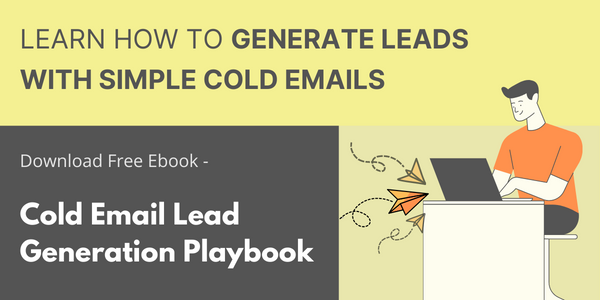

Salesforce is offered as a cloud-based service, making it easy for businesses to use Salesforce and ensures that their data is always up to date and accessible.
Sales Cloud is focused on sales and customer relationship management, Service Cloud is focused on customer service and support, Marketing Cloud is focused on marketing automation, Commerce Cloud is focused on e-commerce, and Analytics Cloud is focused on data analysis and reporting.
Can salesforce send automated emails?
Salesforce offers email automation as part of its Marketing Cloud product. With Marketing Cloud, you can create and send personalized emails to your customers based on their actions or behaviors, or on events or triggers you define.
You can also set up automated email campaigns that will run on a schedule, so you can send emails to your customers at the right time and with the right content.
Marketing Cloud also provides tools for managing and tracking the results of your email campaigns, so you can see how effective your emails are and make adjustments as needed.
Email automation use cases
There are many different email automation scenarios that can be set up using Salesforce’s Marketing Cloud product. Some common examples include:
- Welcome emails: Automatically send a welcome email to new customers or subscribers when they sign up for your email list.
- Abandoned cart emails: Automatically send an email to customers who have abandoned their shopping carts on your website, reminding them of the items they left behind and encouraging them to complete their purchase.
- Re-engagement emails: Automatically send an email to inactive customers, encouraging them to come back and engage with your business.
- Birthday emails: Automatically send a birthday greeting or special offer to customers on their birthday.
- Lead nurturing emails: Automatically send a series of emails to leads that are designed to move them further along the sales funnel and towards becoming customers.
- Product recommendation emails: Automatically send emails to customers with recommendations for products or services based on their past purchases or interests.
- Upsell and cross-sell emails: Automatically send emails to customers with recommendations for related or complementary products or services.
These are just a few examples of the types of email automation scenarios that can be set up using Salesforce’s Marketing Cloud. There are many other possibilities depending on the specific needs of your business.
How to automate emails in salesforce?
Here is a general overview of the process for setting up email automation in Salesforce’s Marketing Cloud:
- Set up your email list: Importing your email list into Marketing Cloud, or set up a form on your website to collect email addresses from new subscribers.
- Create your email templates: Create the templates for your email campaigns. You can use drag-and-drop editors, and HTML code editor.
- Set up your automation: Marketing Cloud provides a options such as – triggered emails, scheduled emails, and drip campaigns. Use these options to define the triggers for sending your emails.
- Test and refine your automation: Before you launch your automation, it is a good idea to test your emails to make sure they are working correctly.
That’s a general overview of the process which answers how we can automate emails in salesforce.
Salesforce email automation vs SafeMailer
SafeMailer also offers email automation tools similar to Salesforce’s Marketing Cloud.
SafeMailer is a lightweight alternative to Salesforce’s email automation workflows in terms of pricing, scalability and ease of use, while still offering you the same capabilities in terms of email automation workflows.
Here’s how they compare –
| Salesforce Marketing Cloud | SafeMailer | |
| Pricing | Expensive – pricing starts at $400/month | Inexpensive – offers a free cold email automation app |
| Ease of use | Provides documentation, significant learning curve | Built on top of Google sheets and Gmail, making it very easy to use |
| Customization | Efforts and technical resources required | Built on Fuzen no code platform, making it very easy to customize |
| Support | 24×7 support for high end plans | Offers support during working hours on weekdays, for all the plans |

Leave a Reply