When it comes to professional communication, writing an effective email to schedule a meeting is essential.
Whether you are arranging a business meeting with a client, a team discussion, or a one-on-one catch-up with a colleague, crafting a well-structured and polite email can make a significant difference.
In this blog post, we will provide you with email samples on how to write an email to schedule a meeting and guide you through the process of setting up a meeting via email.
How to Request a Meeting via Email?
Meetings are a part of corporate life. Learning how to write an email to schedule a meeting is a valuable skill for professionals in any organization.
A well-crafted meeting request email can help you convey the purpose of the meeting, show respect for the recipient’s time, and ensure that the meeting achieves its intended objectives.
The following are some samples on how to request for a meeting via email
1. General request a meeting email sample
Requesting a meeting via email requires clarity, politeness, and professionalism. Below is a schedule meeting email sample:
 |
| Subject: Request for a Meeting! |
| Hi #Name#, I hope this email finds you well. I am writing to request a meeting to discuss #mention the purpose or agenda of the meeting#. I believe it would be beneficial for both of us to sit down and explore the possibilities of #discuss the expected outcomes or benefits of the meeting#. Kindly let me know your availability in the coming week, and I will be more than happy to adjust my schedule accordingly. Please suggest a date and time that suits you best, and I will make the necessary arrangements. Looking forward to your positive response. Regards, #Signature# |
 |
2. Sample email to schedule a meeting for boss
The email aims to show respect for the boss’s time and responsibilities while requesting an opportunity to have a one-on-one conversation.
Here is set up meeting email sample;
 |
| Subject: Request to Schedule a Meeting – #Your Name# |
| Hi #Name#, I hope this email finds you well. I would like to request a meeting with you to discuss #briefly mention the topic or purpose of the meeting#. I believe a meeting will provide an opportunity for us to #mention the objectives or goals#, and it would be immensely valuable to receive your insights and guidance on this matter. If it aligns with your schedule, I propose a meeting on #proposed date# at #proposed time#, but I am open to adjusting the timing to accommodate your availability. Please let me know a date and time that works best for you, and I will ensure the meeting is scheduled accordingly. Thank you for considering my request. I look forward to our meeting and productive discussion. Regards, #Signature# |
 |
3. Meeting request email sample to the manager
The email aims to convey the importance of the meeting, highlight the benefits of the discussion, and express the sender’s willingness to accommodate the manager’s schedule.
 |
| Subject: Request for a Meeting – #Your Name# |
| Hi #Name#, I hope this email finds you in good health and high spirits. I am #Your Name#, a member of the #Your Department# team, and I am writing to kindly request a brief meeting with you. I believe a face-to-face discussion would be highly beneficial to address #briefly mention the purpose or topic of the meeting#. Your insights and guidance are crucial in helping our team #mention the goals or objectives#. If it suits your schedule, I propose a meeting for approximately #proposed duration# at your earliest convenience. However, I am flexible and can adjust to your availability. Your time is valuable, and I genuinely appreciate your consideration of this request. Please let me know a date and time that works best for you, and I will ensure the meeting is scheduled promptly. Thank you for your attention to this matter. I look forward to meeting with you and discussing #topic#. Regards, #Signature# |
 |
4. How to suggest time for a meeting?
When suggesting a meeting time, be considerate of the recipient’s schedule. Offer multiple options and be flexible to accommodate their preferences. Here’s a sample of how you can suggest a meeting time:
 |
| Subject: Let’s Find a Suitable Schedule |
| Hi #Name#, Thank you for considering my meeting request. I propose the following meeting times for your convenience: #Date and Time Option# Please let me know which one works best for you, or if there’s a specific time that suits you better. I am open to adjusting the schedule as needed. Looking forward to your response. Regards, #Signature# |
 |
5. Pre-meeting email template
Sending a pre-meeting email ensures that all participants are well-prepared and aware of the meeting’s agenda. Here’s a pre-meeting email template:
 |
| Subject: Reminder: #Meeting Date and Time# |
| Hi #Name#, I hope this email finds you well. As a friendly reminder, we have a scheduled meeting on #Meeting Date# at #Meeting Time#. The agenda for the meeting is as follows: #Meeting Agenda3# Please take the time to prepare any necessary materials or information related to these agenda items. Your active participation will be highly appreciated. If there are any additional topics you’d like to discuss during the meeting, please feel free to let me know before the meeting. Looking forward to a productive and fruitful discussion. Regards, #Signature# |
 |
6. How to confirm a meeting via email?
Confirming a meeting via email is a courteous way to reaffirm the meeting details and avoid any miscommunication. Here’s a sample of how to confirm a meeting:
 |
| Subject: Meeting Confirmation – #Meeting Date and Time# |
| Hi #Name#, I hope this email finds you well. I am writing to confirm our scheduled meeting on #Meeting Date# at #Meeting Time#. I am looking forward to discussing #Meeting Agenda/Topic# with you. If there are any changes or updates to the meeting plan, kindly let me know as soon as possible. Thank you for your time and cooperation. See you at the meeting! Regards, #Signature# |
 |
7. No-show meeting email template
In case of a meeting no-show, it is important to handle the situation professionally and reschedule if necessary. Here’s a no-show meeting email template:
 |
| Subject: Follow-up: Missed Meeting on #Meeting Date# |
| Hi #Name#, I hope all is well with you. I am writing to follow up on our scheduled meeting on #Meeting Date# at #Meeting Time#, which I believe might have been missed due to unforeseen circumstances. If something came up, I completely understand, and I am willing to reschedule at your earliest convenience. Please let me know when you are available, and we can find another suitable time. Looking forward to hearing from you soon. Regards, #Signature# |
 |
Subject line for meeting request
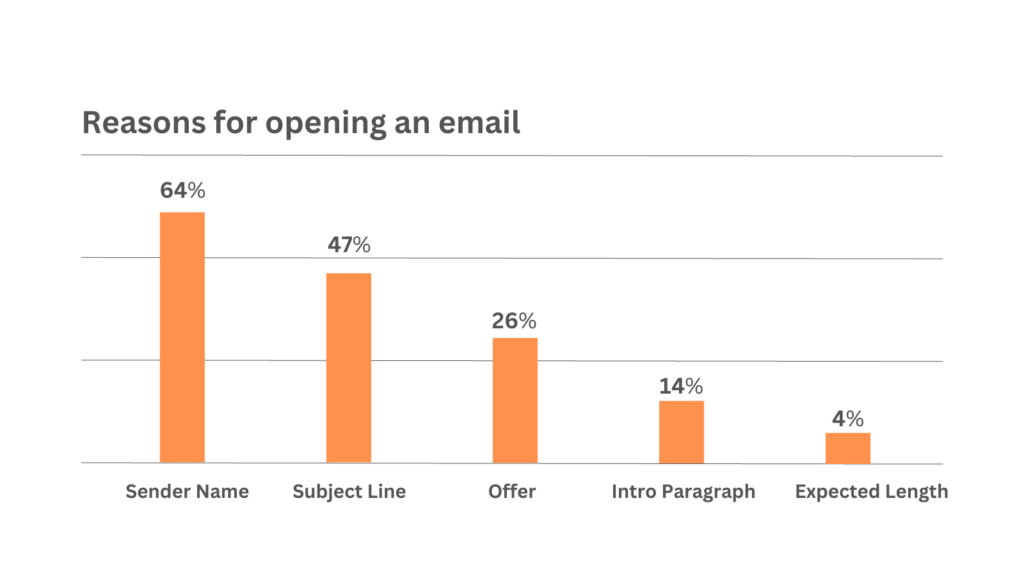
The subject line plays a crucial role in grabbing the recipient’s attention and conveying the purpose of the email. Here are some subject line examples for a meeting request:
- Request for a Meeting: #Meeting Purpose#
- Meeting Request: #Your Name# and #Recipient’s Name#
- Let’s Meet to Discuss #Agenda/Topic#
- Meeting Inquiry: #Your Name# – #Potential Meeting Date/Time#
- #Your Name# Requesting a Meeting
How do you write a professional email after a meeting?
Writing a professional email after a meeting is crucial to show appreciation and summarize key points. Here are some tips for writing such an email:
- Start with a polite greeting.
- Express gratitude for the meeting and their time.
- Briefly summarize the key discussion points or decisions made.
- Mention any action items or follow-ups that were agreed upon.
- Offer your assistance or further clarification if needed.
- Conclude with a thank-you and a positive note.
 |
| Subject:Meeting Summary and Action Items |
| Hi #Name#, I hope this email finds you well. I wanted to provide a brief summary of the key points discussed during our meeting [mention the date] to ensure we are all on the same page moving forward. Summary of Meeting Points: #Key Points# #Important detail or decision# #Next steps# By addressing these points, we aim to [mention the overall objective or goal of the meeting]. Please review the action items and let me know if any adjustments are needed or if there are additional tasks that should be included. If you have any questions or need further clarification on any of the discussed points, feel free to reach out. We value your input and contribution to the success of this project. Thank you for your time and attention during the meeting. I look forward to working together to achieve our objectives. Regards, #Signature# |
 |
Tips on how to write an email to schedule a meeting
Let’s have a look at some expert tips on how to write an email to schedule a meeting.
Have a clear and concise subject line:
A clear and concise subject line helps the recipient understand the purpose of the email at a glance. Hence, it should be specific and relevant to the meeting you’re requesting.
Also, avoid using vague subject lines that might confuse the recipient or get lost in their inbox.
Compile your invite list:
Take the time to carefully compile the list of people you want to invite to the meeting. Ensure that you include all necessary stakeholders and key individuals who should be present. In case, if the meeting is with a group or team, make sure to address everyone appropriately.
Start your email with a formal greeting:
A formal greeting sets a professional tone for the email and shows respect to the recipients. Hence, make sure to ddress the recipients using appropriate titles and names if you know them.
Introduce yourself to team members you haven’t met:
If there are attendees in the meeting whom you haven’t had the opportunity to meet in person or have not previously worked with, provide a brief and friendly introduction of yourself. Mention your name, your role or position, and a sentence or two about your background.
Discuss the purpose of the meeting:
Another key point is to clearly state the purpose of the meeting. Explain why the meeting is necessary and what specific topics will be discussed. Additionally, ensure the recipient understands the meeting’s importance.
Offer multiple dates and time options:
Propose a few different date and time options for the meeting to accommodate various schedules. If possible, try to consider the time zones and availability of all participants. This shows that you are considerate of their time and thus, increases the likelihood of finding a suitable meeting time.
Send a follow-up if needed:
If you don’t receive responses from all the invitees within a reasonable timeframe, consider sending a follow-up email. Politely remind them about the meeting request and emphasize the importance of their presence. However, be understanding of their busy schedules and reschedule the meeting.
Automate:
At last, consider using a cold email automation tool to streamline your cold email process. This will allow you to schedule and send personalized emails to multiple recipients efficiently.
Moreover, with automation, you can set up follow-up sequences, track email open rates, and manage responses more effectively. However, ensure that your automated emails still maintain a personal touch and don’t come across as generic or robotic. After all, personalization is essential to increase the chances of a positive response from your recipients.
Conclusion:
Crafting a well-written email to schedule a meeting sets the tone for a successful and productive discussion.
By following the guidelines on how to write an email to schedule a meeting and using the provided samples, you can confidently request, confirm, and follow up on meetings in a professional manner.
However, remember to be clear, concise, and considerate of the recipient’s time, and you’ll make a positive impression every time.

Leave a Reply