Why do my Mailchimp emails go to spam? is the most common question asked when it comes to email marketing. It can be super frustrating when you put so much effort into creating the perfect email, only to end up in the wrong place.
In this blog, we’ll dive into the reasons why your Mailchimp emails might be going to spam and what you can do to stop it from happening with the help of SafeMailer.
Why do my Mailchimp emails go to spam?
You’ve put time and effort into crafting engaging emails through Mailchimp. But it can be frustrating to see your emails going to spam. This common issue can occur for several reasons.
Here are a few reasons why your Mailchimp emails might be marked as spam:
1. Your SPF/DKIM Records Are Not Set Up Correctly
Sender Policy Framework (SPF) and DomainKeys Identified Mail (DKIM) records play a vital role in email authentication.
When you send an email campaign from your Mailchimp account, the email server at the recipient’s end is unable to confirm that it’s genuinely from your domain if these records are not configured properly. Hence spam filters may flag your emails as suspicious.
To ensure your emails are recognized as legitimate, make sure your SPF and DKIM records are set up correctly.
2. You Have a Lower Sender Reputation
Just like your credit score affects your financial trustworthiness, your sender’s reputation influences email trustworthiness.
Email providers, such as Gmail, assess your sender’s reputation based on past email performance.
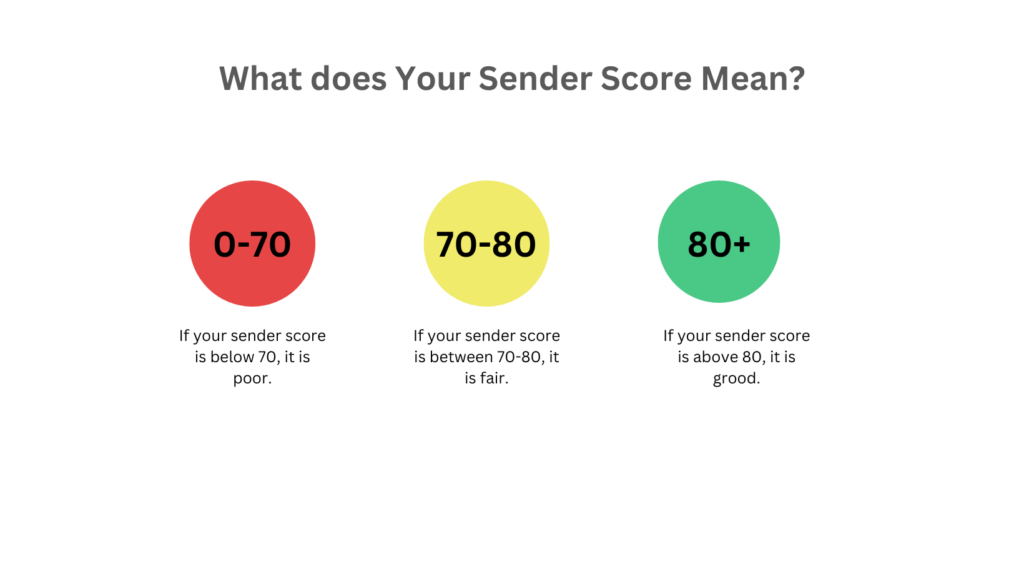
If your emails have a history of low open rates, high spam reports, or other suspicious activities, your emails are more likely to end up in the spam folder.
Building a positive sender reputation involves sending engaging and relevant content, as well as maintaining a clean email list.
3. Poor Email List Quality: Purchased Lists, Inactive Subscribers
The quality of your email list is another reason why are your emails from Mailchimp going to spam. If you’ve purchased email lists or accumulated a large number of inactive subscribers, your sender reputation can suffer.
For instance, if you buy an email list from a third-party source, it’s highly likely that the people on that list have never heard of your business. When you send them emails, they’re less likely to engage with your content, leading to low open rates and high unsubscribe rates. Email service providers detect this lack of engagement and may flag your emails as spam.
Hence, it’s crucial to focus on building an organic, engaged email list, one that consists of people genuinely interested in your content.
4. Usage of Spam Trigger Words
Spam trigger words also aid in your emails from Mailchimp going to spam. Spam filters often scan the content of your emails for specific words or phrases that are associated with spam. Common spam trigger words include terms like “free,” “money-back guarantee,” “earn money fast,” and excessive use of exclamation marks.
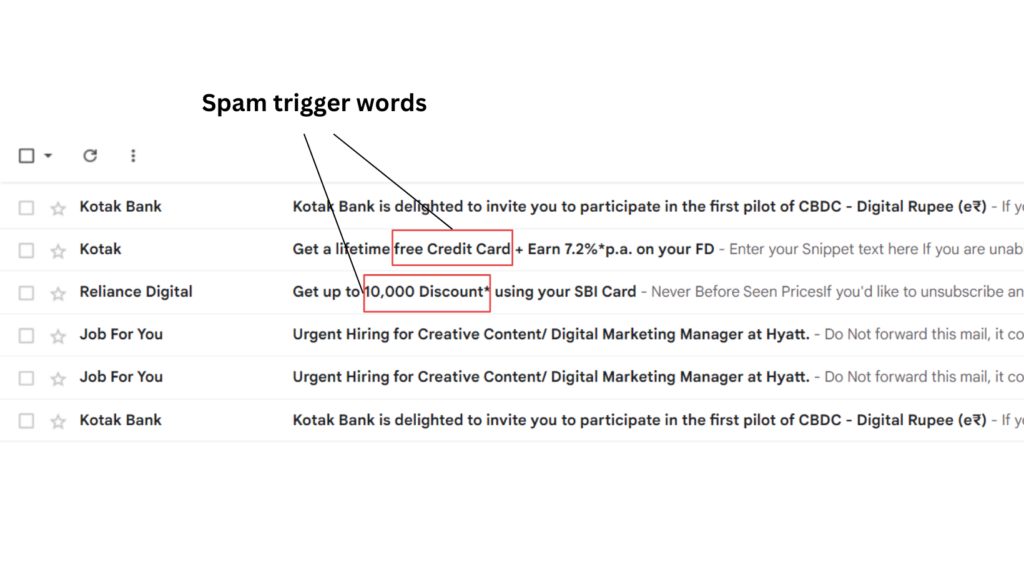
To avoid this, choose your words carefully when writing emails. Focus on providing valuable content without resorting to these trigger words. Your emails will be more likely to land in the inbox, where they belong.
5. Broken Links and Images
When your email is missing links or images, it can appear suspicious to both email providers and recipients. This can lead to mistrust, and the email provider might classify your message as suspicious.
Ensure that all links and images in your emails are functional to improve your email deliverability. A well-functioning email with all its components intact is more likely to make it to the inbox
6. Sending Too Many Emails Too Quickly
Mailchimp is often used for sending bulk email campaigns to a large number of subscribers. However, if you send too many emails in a short time, it can trigger spam filters both at the recipient’s email service provider and at Mailchimp.
To avoid this, you should: Space Out Email Campaigns
Instead of sending all your emails at once, schedule your campaigns to go out over a longer period. A cold email automation tool like SafeMailer can help you here. It will not only help you prevent your emails from being marked as spam but also maintains a healthier sending reputation.
How can Safemailer help you?
Here’s how Safemailer can make your email game stronger
Improved Deliverability: Safemailer takes a different approach. Instead of bombarding your recipients with 1000 emails all at once, it spreads them out sensibly, sending them 1-2 minutes apart over several days. It’s like mimicking how a real person would send emails. This approach significantly reduces the chances of getting marked as spam.
Personalization with A/B Testing: Safemailer empowers you to personalize your emails. It’s not a one-size-fits-all approach. You can conduct A/B testing, tailoring your subject lines to suit different audiences, and optimizing your email content based on what works best.
Detailed Performance Analysis: With Safemailer, you get to dive deep into the performance of your email campaigns. You can monitor how your emails are doing, what’s working, and what needs improvement. This data-driven insight helps you refine your strategy and get better results.
In a nutshell, Safemailer is your smart and budget-friendly assistant for sending cold emails effectively.
Conclusion
Your email from Mailchimp going to spam is a common issue, but understanding the reasons behind this issue is the first step toward improving your email deliverability.
SafeMailer’s cold email automation tool can be a valuable ally in your quest to avoid the spam folder. With its features and guidance, you can streamline your email marketing efforts and improve your email deliverability, ensuring that your valuable content is seen by your target audience.

Leave a Reply