For most online businesses – Software as a Service, Ecommerce or online educational website etc. – emails are almost always used for welcoming and onboarding new users. Welcome email sequences are used to shower new users with user guides, videos, product tours, case studies etc. to keep them engaged with the online service.
When used correctly, email onboarding sequence will run on auto pilot to welcome your new users, show them around on your online platform and team them how to user it. Since the welcome email sequence runs on autopilot, your team can focus on generating traffic and adding new users to your sales pipeline.
But because your onboarding emails are running on auto pilot, you have to be careful with how you configure the email automation workflow. Because if your emails are out of order, not sent on cue or mistimed otherwise, even good prospects will lose interest in your product.
With that said, let’s look at an email workflow template to automate your welcome email sequence.
Welcome email workflow templates
Each email automation workflow should be created with an end goal in mind. For user onboarding emails, the end goal would normally be to take a user to his aha moment with your online service.
If you have a simple service, a new user can reach the aha moment in a single simple step. Or for more complex apps and online products, a user will have to take multiple actions before getting to the aha moment.
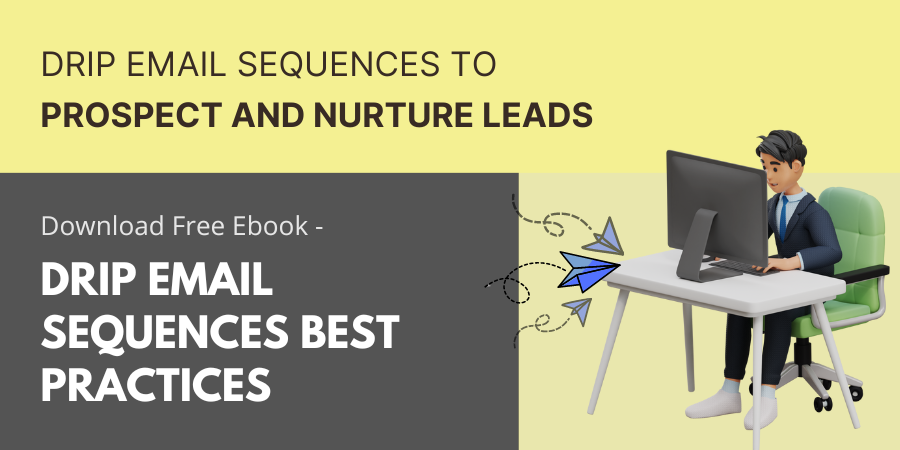
Depending on the number of steps a user has to take to get to an aha moment on your online platform, your onboarding email workflow can be designed.
Simple welcome email sequence
For simple products where a user has to take a single action to reach the so called aha moment, all onboarding emails will be designed to drive the user towards that single action.
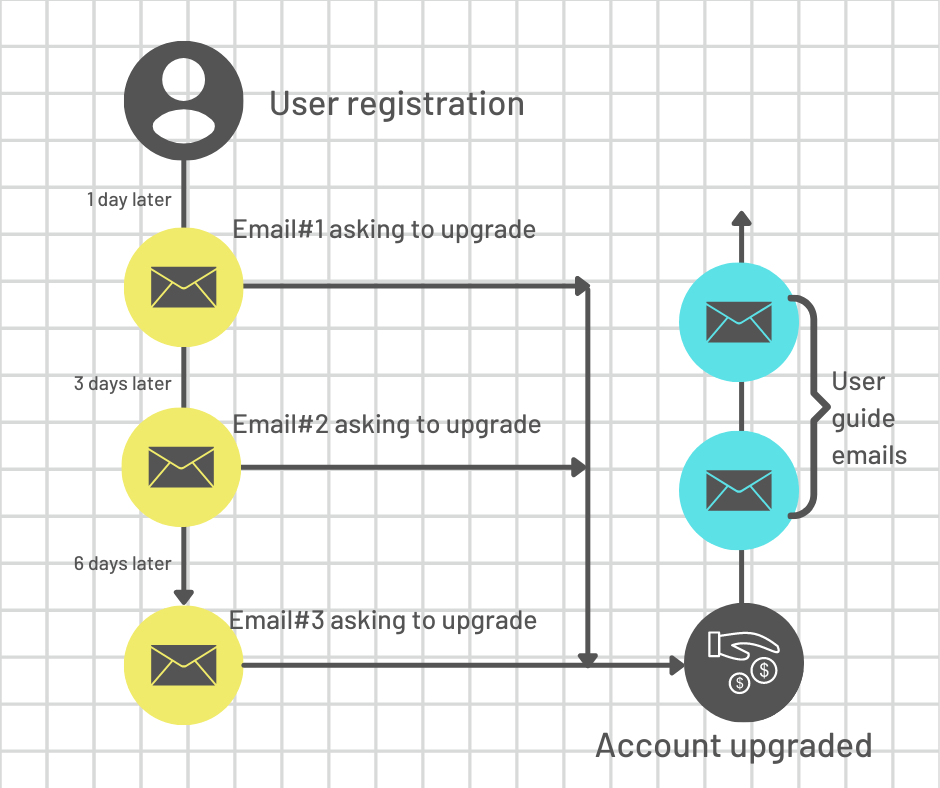
For example, consider a lead enrichment tool like hunter.io. The use case is quite simple – find email addresses of your target customers. Hunter has a free tier which allows you to find out a limited number of email addresses each month. Beyond that limit (150 emails), you have to upgrade to keep hunting for more emails.
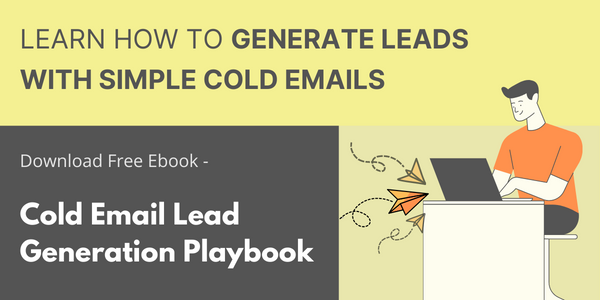
If you have a service like that, your end goal for an onboarding campaign is going to be simple and straight forward – get the user to upgrade. Accordingly, all onboarding emails will have one call to action – upgrade.
Once the user upgrades his account, you can also send them another series of emails to further facilitate efficient email hunting on their part.
Goal oriented email workflow template
But for other more complex products, user has to be guided through multiple steps. Therefore the onboarding email workflow should also be designed considering all the different actions that the user may or may not take in response to each email in the workflow.
Did that sound too complex?
Now let’s break it down a little, with a visual example.
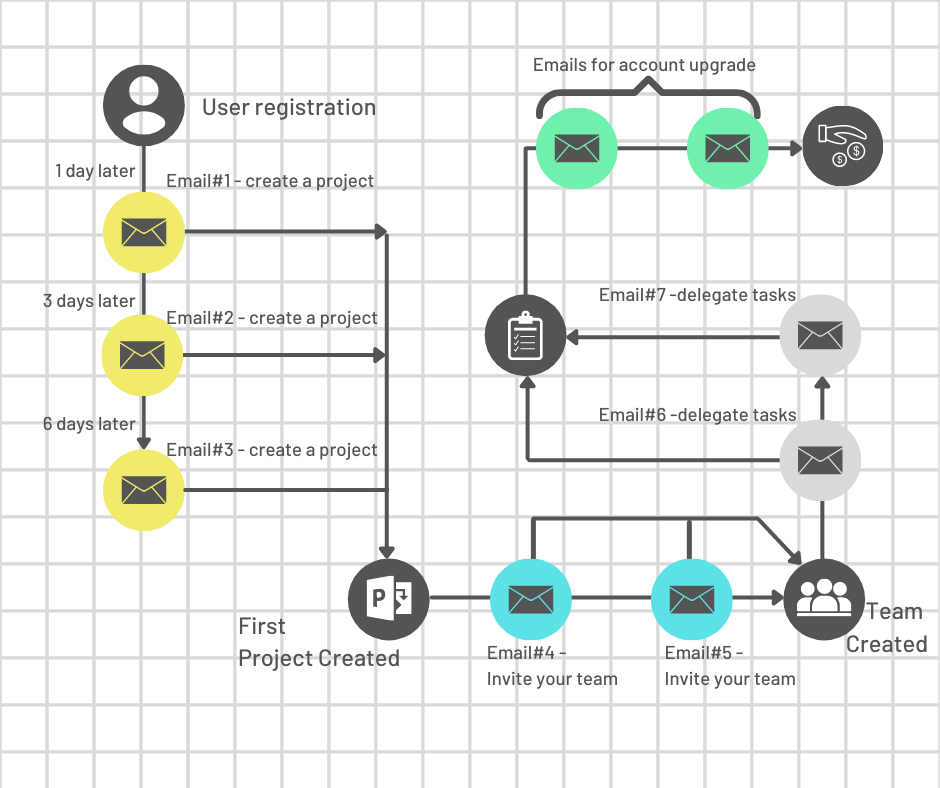
In this example, we are looking at a project management app where a user can create projects, collaborate with his team and track their work from a central dashboard. A user can sign up for a free trial account to check how valuable the app is. Your onboarding email workflow will make the new user see the value in your service and convince him to upgrade.
Even in this case the end goal of your onboarding email workflow is to ask the users to upgrade their accounts. But before they can upgrade, they will first need to see the value in your project management solution. The only way to make them see this value is by taking them through all the important steps –
- Project Creation
- Connecting with project team
- Delegating and monitoring project work
Your email workflow should also get the users to take one step at a time.
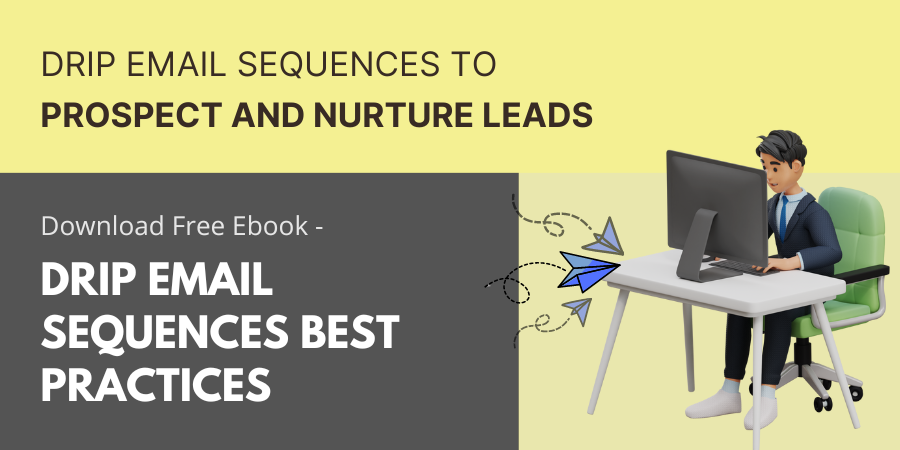
The onboarding email workflow template from the example above, is divided into 4 different email sequences. First sequence will ask the users to create their first project. Next one asks them to invite their project team on the online platform. Subsequent emails will guide them through task delegation.
Once a user has gone through all the steps mentioned above, they will see the value of your solution. That would be the right time to ask him to upgrade.
So the last leg of your onboarding email workflow template will be a series of emails asking the users to upgrade their accounts.
Automating the onboarding emails
To create your own onboarding email sequence, first create an outline which messages you want to send to the new users through the onboarding cycle. Then create the actual email content. Refer to these welcome email templates from well know products as a reference for writing your own email content.
Finally when the content is ready, set up your email automation workflow. You can use a drip email sequence tool. Or you can create a customized email workflow with simple Google Drive apps.
SafeMailer provides a platform to connect your Google Drive apps with customized workflows to automate different processes. You can use this free cold email software to create your own automated onboarding email sequence.
Let us know if you need a hand to set it up.

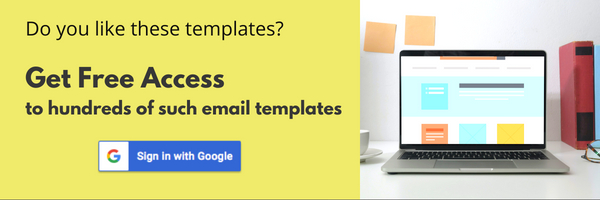
Leave a Reply