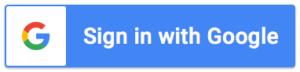GMass alternative for Gmail
Simple, lightweight and free alternative to GMass.
SafeMailer’s automation for cold emails will make sure your emails bypass spam filters and land in the recipient’s INBOX.
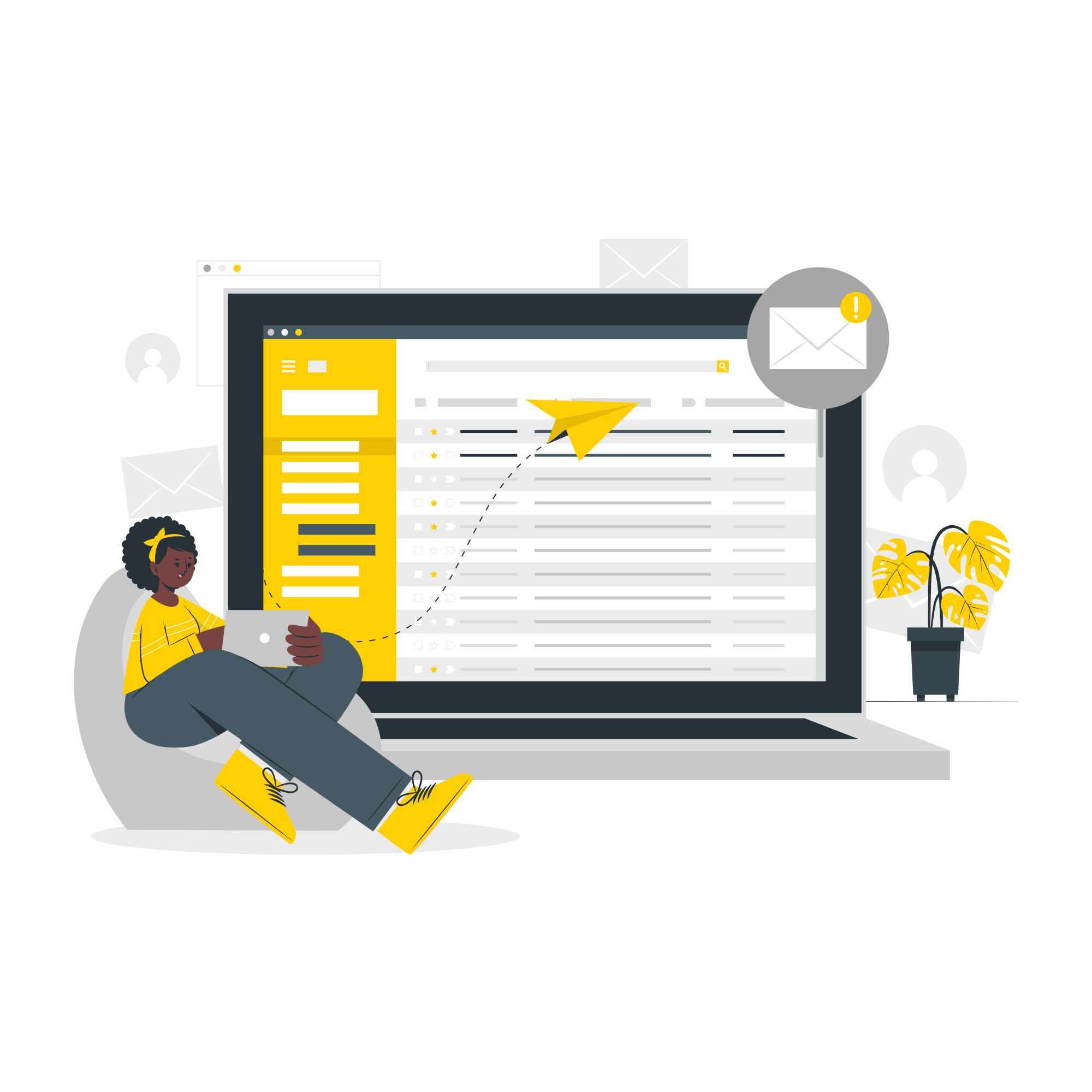
Trusted by

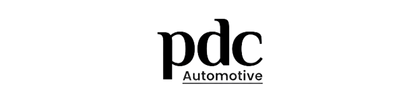
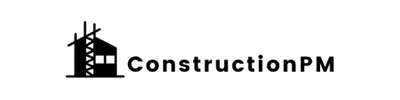
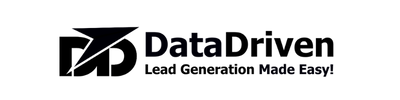
and many more...
Pricing
FREE Plan
Send upto 500 cold emails from single account
$0
per month
- Integrated with Google sheets, Gmail and Google Analytics
- Scheduled cold email campains
- Personalized HTML Emails
- Send upto 500 emails per month
- A/B Testing
- Track emails, bounces and engagement
- Email support
Starter Plan
Single sender account for solo marketers
$15
per month
- Integrated with Google sheets, Gmail and Google Analytics
- Set up unlimited campaigns
- Scheduled cold email campains
- Personalized HTML Emails
- A/B Testing
- Track emails, bounces and engagement in real time
- Email Sequences
- SPAM Test
- Email support
Pro Plan
10 sender accounts for agencies and growing businesses
$95
per month
- Everything in the starter plan plus..
- Enough headroom for a growing team
- Fast tracked support
Business Plan
Fully customized for your cold email marketing
Request for a quote
- Everything in the pro plan plus..
- Fully customized workflows plus integrations with other marketing and CRM tools.
GMass Alternative For Marketing Agencies
Email marketing agencies often choose SafeMailer as an alternative to GMass due to its ease of scalability and user-friendly interface. SafeMailer's pro pricing plan makes it 10X cheaper than GMass for agencies.

Free GMass Alternative For Startups & Freelancers
"Are you a freelancer specializing in email marketing or an entrepreneur trying to gain visibility your startup? Regardless of your budget constraints, SafeMailer can help you acquire early customers without breaking the bank."
Why SafeMailer?

Cost Effecient
SafeMailer operates efficiently, saving costs with streamlined processes.

Get Past The SPAM Filters
Avoid bulk email sending, humanize your emails to avoid spam filters and maximize email deliverability.

Personalized HTML Emails
Use a simple HTML editor to create highly personalized cold emails.

Detailed Analytics
Learn from your email campaigns performance. Monitor what is working and what is not, to continuously improve your email campaigns.

A/B Testing
A/B test your subject lines and email content to get optimal performance from your email campaigns.

Scheduled Email Campaigns
Schedule your cold email campaigns for customers in different time zones.
Have any questions?
We’re here to help you.
SafeMailer is a straightforward, lightweight, and exceptionally effective tool designed for cold email outreach. It operates by simulating a human-like sending pattern, ensuring a deliverability rate of over 95%. Thanks to its streamlined processes, SafeMailer offers a cost-effective solution, standing out as an affordable option in cold email automation software.
SafeMailer now offers compatibility with various email accounts such as Outlook, Gmail, and SMTP servers, providing a versatile solution for users. Whether using Outlook, Gmail, or other SMTP-supported platforms, SafeMailer seamlessly integrates with these accounts. By linking your chosen email account with SafeMailer, the application swiftly configures the necessary workflows, enabling a hassle-free setup process. Once connected, your SafeMailer app is set up and ready to use!
Yes, SafeMailer offers customer support through email and direct support. If you have any questions, issues, or need assistance with the platform, you can contact their customer support team for help.
SafeMailer now operates autonomously, ensuring that no data needs to be transferred elsewhere. Your information remains securely within the SafeMailer platform itself, enhancing the overall security measures.
Yes, apart from cold email automation, you can use SafeMailer to run your drip email campaigns as well. It allows you to create fully customized workflows, incredibly personazile your emails, and send them as per your recipient’s time zone and time window.
Safemailer is a cold email automation platform that boosts the deliverability of your emails. For that reason, we restrict the email volume to – 1,000 emails / day / sender account & 100 emails / hour / sender account.
This helps in increasing your email deliverability, landing maximum emails in inbox – https://safemailer.app/how-many-cold-emails-per-day/
If you want to send a higher volume of emails, you can simply use multiple sender accounts in parallel.
No. Newsletters can only be sent after the recipient subscribes to your channel. SafeMailer is an cold email automation tool designed to cater cold leads who have never interacted with your business before.
SafeMailer offers integrations with Google Sheets, Gmail, Outlook, and SMTP. These integrations allow you to seamlessly import your contacts, send emails from your preferred email client, and automate your campaigns using Google Sheets as a data source.
Yes, you can personalize your cold emails. SafeMailer seamlessly integrates with Google Spreadsheets, allowing you to incredibly personalize your emails with minimal effort. Thus, maximizing your outreach effectiveness.
Yes, you can. However, avoid creating flashy emails as too much HTML and images can reduce your email deliverability.
Yes, you can track the performance of your campaigns with SafeMailer. The platform provides detailed analytics and reports on various key metrics, thus, allowing you to measure the success of your campaigns and make data-driven decisions.
Yes. SafeMailer allows you to humanize your sending pattern, thus, helping you bypass spam filters and maximizing your email deliverability. However, it is important to note that successful email deliverability depends on various other factors such as the quality of your email list, sender reputation, content quality, and compliance with anti-spam regulations. Hence, it is always best to use email automation tools in compliance with applicable laws and best practices to ensure a successful email campaign.
Yes, SafeMailer offer A/B testing features to help optimize your cold email campaigns. A/B testing allows you to test different variations of your emails subject lines to see which ones perform best, and make data-driven decisions to improve your campaigns.
To warm up your new email account, you can simply begin by exchanging a few normal-looking emails with people you already know to indicate real-world usage. Then start sending a few cold emails (10-15) per day and eventually increase your volume to 40-50 emails per day by keeping a track of your email deliverability as well as the sender score. If it looks safe, keep gradually increasing the volume while monitoring the metrics to avoid damaging your email deliverability.