Fed up with your important emails being marked as spam? We’ve got your back.
Making sure your emails land in the right inbox, not the spam folder, is a bit tricky but doable. It’s like a mix of knowing the rules and using some clever tricks.
Getting your emails in front of people isn’t a straightforward thing—it’s a bit complicated. Even if you’re doing everything right, your emails might end up in spam. But don’t worry, there are some simple tricks to get your emails back where they belong, in the inbox.
Reasons why your company emails are going to spam
Many times people wonder why are their company emails going to spam. Here we have listed a few reasons:
1. Misleading or Inaccurate Sender Information
Spammers commonly use misleading or inaccurate sender information to deceive recipients, triggering spam filters. When the sender’s information does not align with the content or recipient’s expectations, it may result in marking the email as spam.
2. Misleading Subject Lines
The subject line is an important aspect of your email marketing campaign.
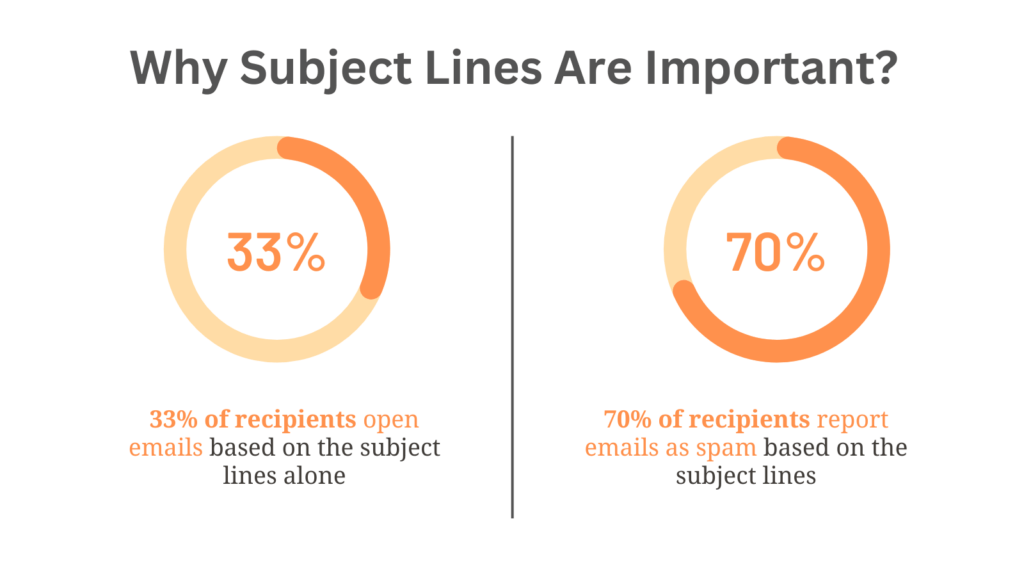
Another classic spam tactic involves using misleading subject lines. When senders intentionally deceive recipients or create subject lines unrelated to the email’s content, they increase the likelihood of recipients marking the email as spam, thereby damaging the sender’s reputation.
Example: For instance, consider an email subject line that promises an “Exclusive Offer: Win $1,000 Today!” However, upon opening the email, it reveals irrelevant content or tries to sell something unrelated to the initial promise. This type of deceptive practice erodes trust and harms the sender’s credibility.
3. Email Domain with a Poor Reputation
A negative impact on email deliverability may occur if your email domain has a history of sending spam or engaging in suspicious activities. Email service providers maintain databases of domains with poor reputations; consequently, they may route emails from such domains to the spam folder.
Example: A company with a history of sending out unsolicited emails and ignoring unsubscribe requests may find that their emails consistently go to spam folders due to their domain’s poor reputation.
4. Sending Emails in Bulk
Sending a large volume of emails in a short period can trigger spam filters; this is a common behavior among spammers. Therefore, mass email campaigns should be managed carefully to avoid being categorized as spam.
Example: If a company suddenly sends out thousands of emails in a short timeframe without a clear reason (e.g., a promotional campaign or a newsletter), it might trigger spam filters, as this behavior is consistent with spamming.
5. Using Words That Are Spam Triggers
Certain words and phrases such as “free,” “guaranteed,” “cash,” “buy now,” and “discount.” are known to trigger spam filters because they are commonly used by spammers. Using these words excessively in email content can lead to the email being flagged as spam.
Example:
Including phrases like “Get Rich Quick” or “100% Guaranteed” in the email subject or body can raise spam flags. For instance, an email promising “Get Rich Quick with Our Investment Plan” may be seen as suspicious and filtered into the spam folder.
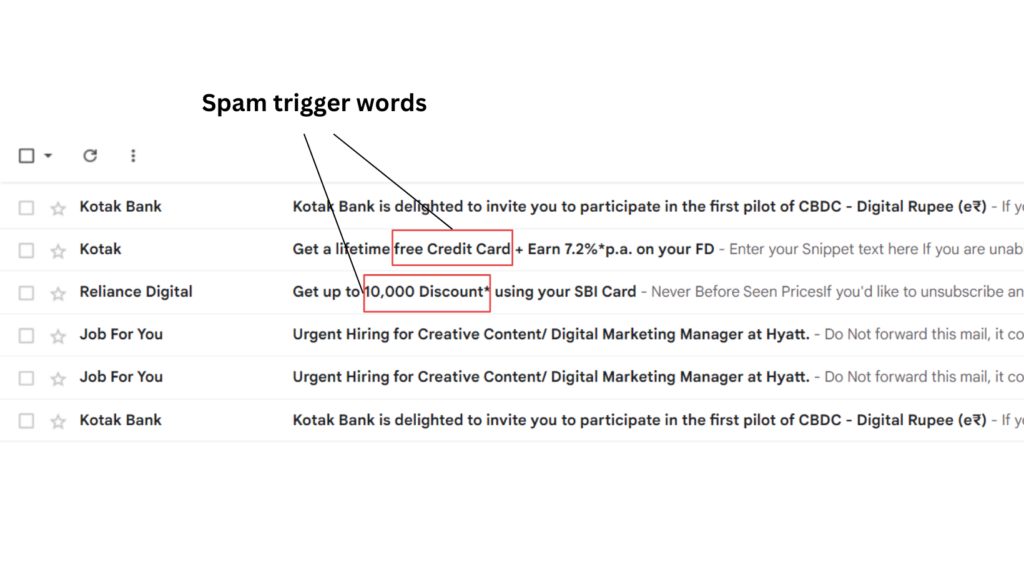
6. Emails Linked to Shady or Misleading Websites
If the hyperlinks in an email lead to untrustworthy, misleading, or malicious websites, the email is more likely to be marked as spam. Consequently, email recipients should be confident that clicking links in your emails won’t lead them to harmful sites.
Example: An email from a supposed bank directs recipients to a website with a misspelled URL, resembling the actual bank’s website. This tactic is commonly used in phishing attempts and can land the email in the spam folder.
7. Sending Too Many Attachments
Sending multiple attachments can trigger spam filters because spammers often distribute emails filled with malware or unwanted files. To enhance safety, you can consider providing download links or hosting files on cloud storage.
Example: A company sends an email with five large attachments, making the email size unusually large. Spam filters might flag it as potential spam to protect recipients from a cluttered inbox.
How to prevent company emails from going to spam?
Now that you have seen the reasons why are your company emails going to spam folder. Here is the guide which will help you to avoid going into spam folder.
1. Build your own email list
Building your own email list from the ground up is crucial for ensuring the quality and engagement of your recipients. Avoid purchasing email lists, as they often include uninterested or inactive subscribers. When you cultivate your list organically, you establish a genuine connection with your audience, increasing the likelihood of your emails being well-received.
Encourage visitors on your e-commerce website to subscribe to your newsletter by offering exclusive discounts or early access to sales, rather than purchasing a list of generic email addresses. This approach attracts individuals genuinely interested in your products, creating a more receptive audience.
2. Provide a double opt-in
Implementing a double opt-in mechanism necessitates users to confirm their subscription by clicking a verification link sent to their email after the initial sign-up. This additional step significantly ensures that your recipients genuinely want to receive your emails, consequently reducing the chances of your messages being marked as spam.
When a user subscribes to your blog, send them a confirmation email with a clear call-to-action to confirm their subscription. This simple step helps filter out any accidental or malicious subscriptions.
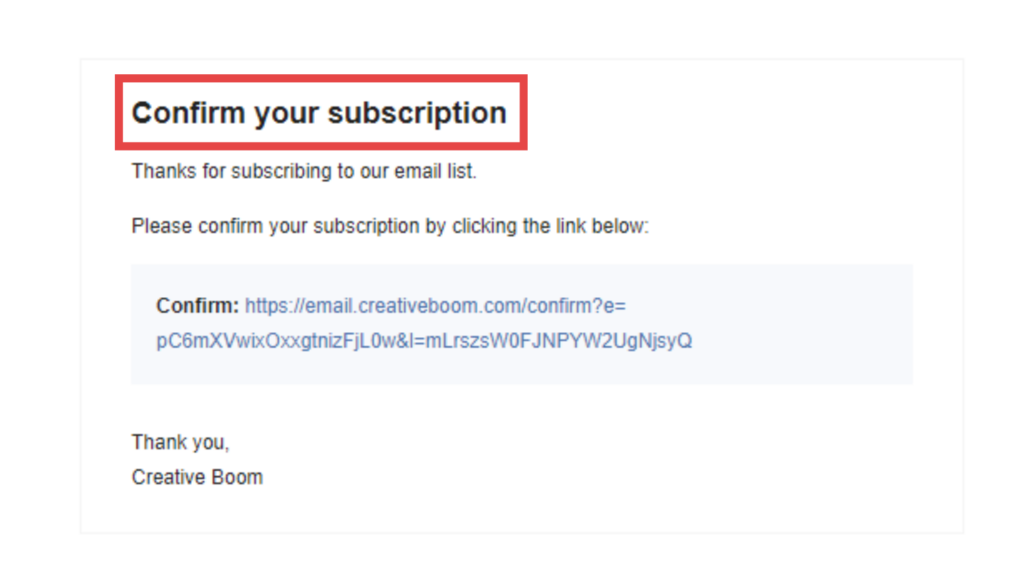
3. Authenticate your email
Using protocols such as SPF (Sender Policy Framework), DKIM (DomainKeys Identified Mail), and DMARC (Domain-based Message Authentication, Reporting, and Conformance), email authentication verifies your sender identity. This process adds an additional layer of trust, providing assurance to both recipients and email service providers that your emails are legitimate.
Moreover, your company’s IT team can configure these authentication protocols to ensure that emails sent from your domain are recognized as legitimate. This strategic approach prevents malicious actors from sending emails that appear to be from your company, consequently safeguarding your sender’s reputation.
4. Clean up your email list regularly
Consistently cleaning your email list is crucial for maintaining a healthy sender reputation. Firstly, remove inactive or bounced email addresses to ensure that your messages are reaching engaged and interested recipients. This proactive approach enhances the effectiveness of your email communication strategy.
Regularly conduct checks on your email list to pinpoint subscribers who haven’t engaged with your emails in recent months. Additionally, consider launching a re-engagement campaign to win them back or, alternatively, remove them from your list if they continue to remain inactive.
5. Avoid deny lists and monitor your reputation
Deny lists categorize certain IP addresses as sources of spam. To safeguard your company’s email deliverability, it is crucial to ensure that your IP address is not on these lists. Additionally, actively monitor your sender’s reputation to address any potential issues promptly and maintain a positive email-sending environment.
Use online tools to check if your IP address is on any deny lists. If it is, investigate the reasons and take corrective actions. Additionally, regularly check your sender’s reputation using tools provided by email service providers.
6. Be compliant with Internet privacy laws
Adhering to privacy laws not only protects your business legally but also builds trust with your audience. Ensure that your email practices comply with regulations such as GDPR (General Data Protection Regulation) and CAN-SPAM Act.
Include a clear and accessible unsubscribe link in every marketing email, allowing recipients to opt-out easily. This demonstrates respect for their privacy and compliance with regulations.
7. Provide an email preference center
Facilitate a seamless experience for your subscribers by implementing an email preference center. This user-friendly feature empowers them, allowing control over their email interactions.
Consequently, users can effortlessly choose the frequency of emails, specify preferred content types, and opt out of particular communications.
Create a preference center where subscribers can customize their email settings. This could include selecting specific topics of interest or choosing to receive weekly instead of daily updates.
8. Monitor your email engagement metrics
Keep a close eye on key email engagement metrics, such as open rates, click-through rates, and bounce rates. Spam filters may interpret low engagement as a signal that your emails are unwanted or irrelevant.
If you notice a decline in open rates for a particular campaign, analyze the content and timing. Adjust your strategy based on the insights gained to improve future engagement.
9. Send relevant content
Relevance is paramount in email marketing. Tailor your content to match the interests and preferences of your audience. By sending valuable and targeted content, you enhance the likelihood of engagement while simultaneously reducing the risk of being marked as spam.
If you have a clothing brand, segment your email list based on customer preferences or purchase history. Send personalized recommendations or exclusive offers related to their past interactions with your brand.
10. Utilize spam checkers
Before sending out your emails, run them through spam checkers to identify and address potential issues. These tools analyze your content and provide feedback on elements that might trigger spam filters.
Use online spam checker tools like Experte to assess your email content before hitting the send button. Make necessary adjustments based on the tool’s recommendations to enhance deliverability.
Conclusion
Remember, it’s not just about avoiding the spam folder; it’s about building lasting connections with your audience through genuine, valuable content. Follow these steps to avoid your company emails going to spam.
Furthermore, consider using a cold email automation tool like SafeMailer. This tool can significantly enhance your email deliverability by implementing unique strategies and providing ready-made templates that allow you to customize your emails effectively.

Leave a Reply