Webinar is still the most effective way for brands to connect with their audiences.
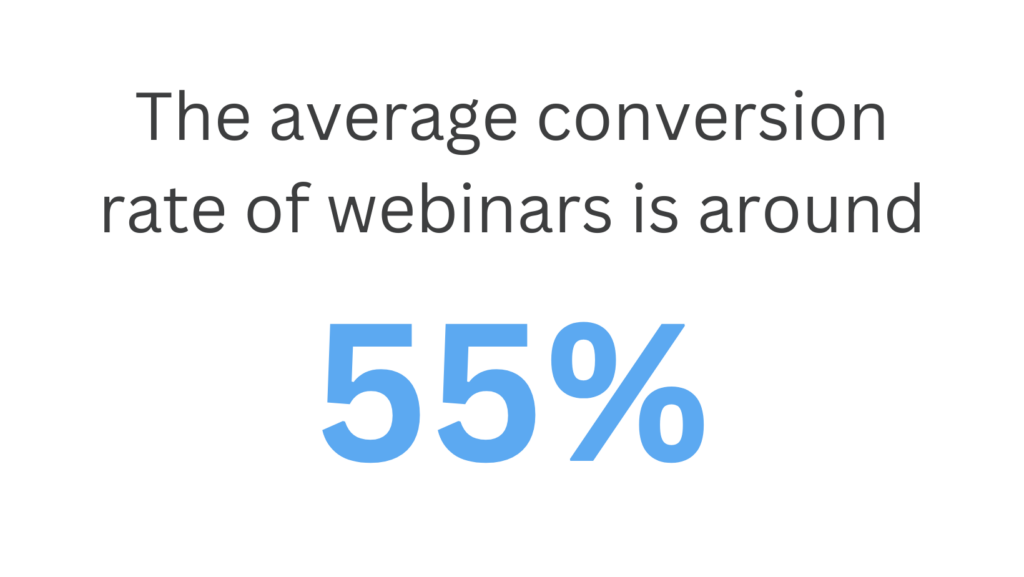
For a webinar to be successful, you need to get a good number of attendees. Email marketing still being the best method to do so, sending emails to a large number of people, and following up to confirm their attendance can be stressful.
That’s why we built SafeMailer – a cold email automation software. It can efficiently help you schedule your emails and follow up automatically to ensure the success of your webinar.
Let’s delve into some effective webinar email marketing strategies, and tips to make the most out of your campaign.
Table of content
1. Webinar email marketing strategies
2. Webinar email marketing templates
3. Best practices for writing webinar emails
4. Send your emails with SafeMailer in 3 simple steps
5. Benefits of using SafeMailer for webinar email marketing
6. Conclusion
Webinar email marketing strategies
1. Highlight the speaker
When it comes to webinars, the speaker is the star of the show. Make sure to shine a spotlight on their expertise and persona. Include their name and a captivating photo to grab your audience’s attention. Make sure to emphasize the main speaker’s background and personality to validate the recipient’s attendance.
Let’s assume you’re organizing a webinar on digital marketing strategies, and Neil Patel himself is the main speaker. In your cold email, you would say something like
“Get ready for an exclusive digital marketing masterclass with none other than Neil Patel! As a pioneer in the industry, Neil will share his insights on cutting-edge strategies that can transform your online presence. Don’t miss this opportunity to learn from the best – secure your spot now!”
A familiar and reputable speaker can be a powerful motivator for your audience to register.
2. Target the right audience
Avoid the dreaded spam folder by tailoring your outreach to the right audience. Consider the recipient’s profile and interests to ensure your email resonates with them. In the context of a webinar, understanding your audience is crucial. Speak directly to their pain points and showcase how your event addresses their specific needs. This personalized approach increases the likelihood of engagement and attendance.
Let’s consider a webinar that focuses on e-commerce marketing. Then the email might read
“Are you a passionate e-commerce entrepreneur looking to supercharge your sales? Our upcoming webinar is tailored just for you! Discover game-changing strategies to boost your online store’s revenue and outshine your competitors.”
3. Have an easy sign-up process
Your email marketing success hinges on the simplicity of your sign-up process. Make it seamless for your audience to register for your webinar. A clear and concise call-to-action with a user-friendly registration process ensures that potential attendees won’t be deterred by unnecessary complications.
Here’s an example,
“Ready to elevate your digital game? Click below to secure your spot in our upcoming webinar
#Register Now Button#”
Streamline the path from email to registration to maximize sign-ups.
4. Send your attendee invitation reminder
Create a sense of anticipation and urgency by sending timely reminders. A well-timed email a few days before the event and another reminder a day prior can significantly boost attendance.
Use persuasive language to highlight the value of the webinar and reiterate the key benefits of participation.
For instance,
“Just a friendly reminder to ensure you don’t miss out on the insights, strategies, and inspiration that await you. Mark your calendar and get ready to take your digital journey to new heights!”
5. Add testimonials to your emails
Build trust and credibility by incorporating testimonials into your email outreach. Share success stories from past events or webinars to showcase the positive impact your content has had on others.
Example,
“Curious about the impact our webinars have? Let our attendees speak for themselves:
“#Testimonial 1#”
“#Testimonial 2#”
These success stories are just a glimpse of what you can experience. Join us for our upcoming webinar and become the next success story!”
Testimonials eliminate doubts and instill confidence in your audience, making them more likely to commit their time to your webinar. Neil Patel often underscores the influence of social proof in marketing, and testimonials are a powerful manifestation of this principle.
Webinar email marketing templates
1. Prelaunch and Introduction Email
 |
| Subject: Exciting News! Something Big is Brewing |
| Hey #Recipient’s Name#, Hope this email finds you in great spirits! We’re bubbling with excitement because we’ve got something extraordinary in the works. Next month, we’re hosting a webinar that’s all about #Webinar Topic#. Trust us; you won’t want to miss this one. We’ve got #Speaker’s Name#, the maestro in #Speaker’s Field#, ready to drop knowledge bombs that will elevate your #industry/interest#. Stay tuned for sneak peeks, behind-the-scenes shenanigans, and maybe a meme or two. We’re gearing up for an epic online gathering, and we want you in on the fun! Regards, #Signature# |
 |
2. Signup and Registration Email
 |
| Subject: Claim Your Front-Row Seat! |
| Hey #Recipient’s Name#, Guess what? Registration for our exclusive webinar is now OPEN! 🎉 Don’t let FOMO (Fear of Missing Out) kick in—grab your front-row seat before they’re all gone. 📅 Date: #Webinar Date & Time# 🌐 Venue: Your Couch (Yep, it’s virtual!) Ready to dive into #Webinar Topic#? Click the button below, and let’s make sure you’re in! #Call-to-Action Button: “Secure My Spot”# See you there! Regards, #Signature# |
 |
3. Webinar Invitation Reminder
 |
| Subject: Just a Gentle Nudge – #Webinar Name# Tomorrow! |
| Hey #Recipient’s Name#, Quick reminder: Tomorrow is the big day! Our webinar on #Webinar Topic# with the amazing #Speaker’s Name# is just around the corner. Time: #Webinar Time# Where: Your comfy spot at home Don’t forget to bring your questions, a comfy seat, and maybe a snack (we won’t judge). It’s going to be informative, interactive, and maybe a tad entertaining. See you online! Regards, #Signature# |
 |
4. Post-webinar survey email
 |
| Subject: We Need Your Jedi-Level Feedback |
| Hey #Recipient’s Name#, Thanks a million for being part of #Webinar Title# – we hope you enjoyed it as much as we did! Your insights matter to us, and we’d love to hear your thoughts. Take a quick moment to share your feedback through our post-webinar survey. Your input helps us shape future events and ensures we’re delivering content that hits the mark. #Survey Link# Cheers to your feedback making us even better! Regards, #Signature# |
 |
Best practices for writing webinar emails
Craft a Strong Subject Line for Your Webinar Confirmation Email
The subject line is the first interaction your audience has with your email. Make it compelling and curiosity-inducing. Instead of a generic “Webinar Confirmation,” try something like “Confirmed: Your Ticket to #Webinar Topic# Excellence .”
Use power words, emojis, or even a touch of humor to grab attention and set the tone for an engaging webinar experience.
Design an Informative and Visually Appealing Webinar Banner
Your webinar banner should be a visual teaser, enticing recipients to learn more. Incorporate captivating visuals, vibrant colors, and clear text that highlights key details such as the date, time, and speaker.
Use design elements that align with your brand, ensuring a cohesive and professional appearance. A visually appealing banner enhances the overall excitement and anticipation for your event.
Outline a Detailed Agenda for Your Upcoming Webinar
Provide a sneak peek into what attendees can expect by presenting a detailed agenda. Break down the webinar into sections or topics, showcasing the value and insights they will gain. This not only helps manage expectations but also reinforces the relevance of your webinar to different audience segments.
A well-structured agenda adds clarity and encourages sign-ups from those interested in specific aspects of the webinar.
Use Action Verbs
Craft your email content with dynamic and action-oriented language. Instead of passive phrases, use strong verbs that instigate a sense of urgency or excitement. For instance, replace “Learn about” with “Uncover,” or “Join us” with “Secure your spot.”
Action verbs not only drive engagement but also convey a sense of momentum, motivating recipients to take the desired actions, such as registering for the webinar.
Ensure Your CTA Button Stands Out
Your call-to-action (CTA) button is the gateway to conversion. Make it visually prominent by using contrasting colors that align with your brand but stand out against the background. Use clear and concise text on the button, such as “Register Now” or “Save My Seat.”
Incorporate whitespace around the button to enhance visibility. Experiment with design elements like bold borders or subtle animations to draw attention.
A well-designed CTA button ensures that the next steps are unmistakably clear for your audience.
Send your emails with SafeMailer in 3 simple steps
Step 1: Write Email
Start by crafting a compelling email for your webinar using the SafeMailer platform. You have the flexibility to write your own email from scratch or choose from a variety of pre-designed templates provided by SafeMailer.
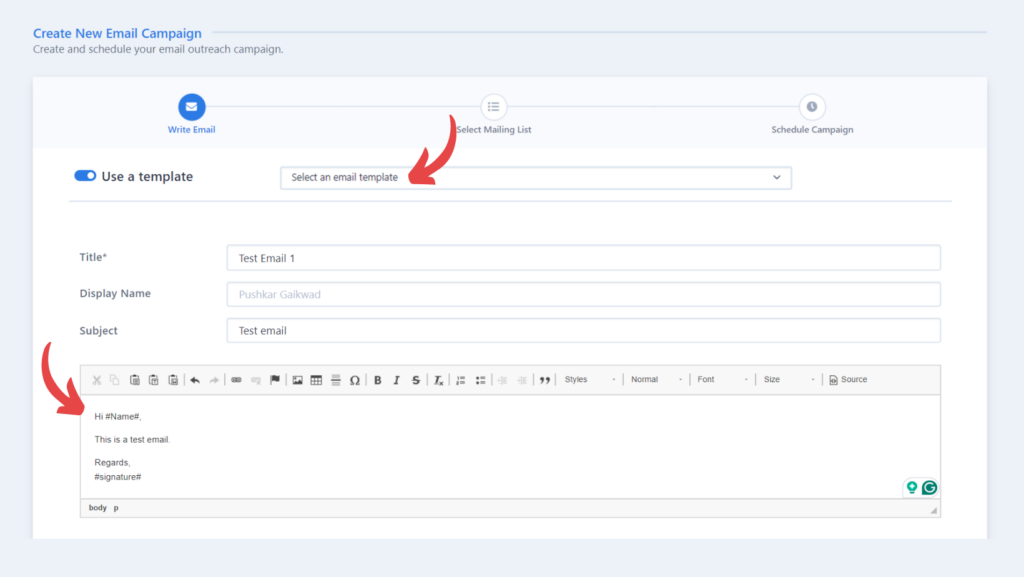
Whether it’s a prelaunch introduction, signup confirmation, reminder, or post-webinar survey, ensure your content is engaging, concise, and aligns with the casual and genuine tone you’re aiming for.
Step 2: Select Mailing List
After finalizing your email, it’s time to decide who gets to experience your webinar magic. SafeMailer simplifies this process by allowing you to manage your mailing list seamlessly.
You can:
- Create a new mailing list on the spot using Google Spreadsheet integration.
- Select an existing mailing list if you’ve already created one within SafeMailer.
- Upload a CSV file containing your audience’s information for quick and efficient list import.
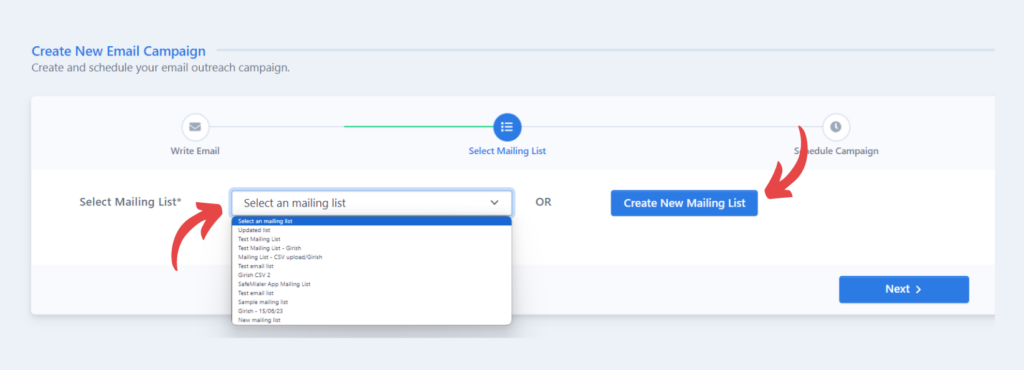
This step ensures that your carefully crafted emails reach the right audience, avoiding unnecessary spamming and increasing the chances of engagement.
Step 3: Schedule Campaign
The timing of your emails is crucial for optimal engagement. SafeMailer empowers you to schedule your webinar campaign efficiently and effortlessly.
Here’s how:
- Choose the days over which you want to spread your email campaign.
- Select the specific time zone to cater to your audience’s geographic locations.
- Set the time span during which you want the emails to be sent. This feature helps you control the pacing of your campaign, ensuring that your audience receives messages at the most convenient and attention-worthy times.
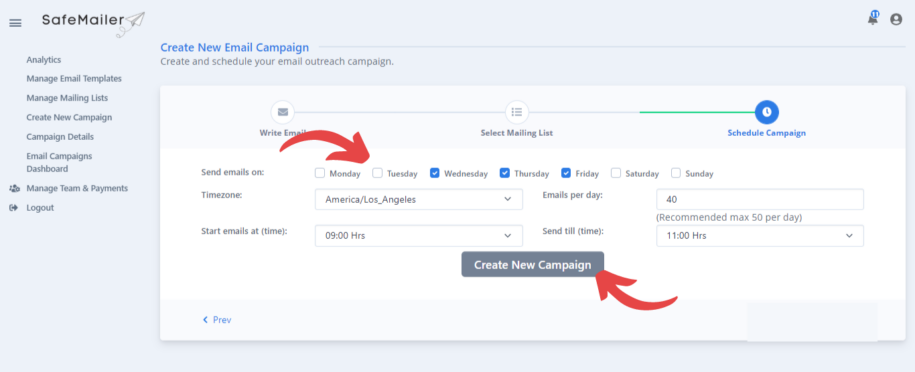
Benefits of using SafeMailer for webinar email marketing
Better email delivery
SafeMailer sends emails in a smart way, like a human would, to avoid spam filters. This means more of your emails reach people’s inboxes, not the spam folder.
Personalized emails
SafeMailer lets you make each email special by adding personal touches. This makes your emails feel more like a friendly message, which can connect better with your audience.
Automatic follow-ups
SafeMailer can automatically send follow-up emails based on what people do. It’s like having a helper that keeps your audience engaged without you having to do everything manually.
See results in real-time
With SafeMailer, you can instantly see who opened your emails, who didn’t, and other important details. This helps you make quick decisions and improve your emails on the go.
Affordable for everyone
SafeMailer doesn’t cost a lot. It has a free option, and even the plans start at just $15. This makes it a great choice for small businesses or anyone who wants to do email marketing without spending too much.
Conclusion
From generating leads to educating customers and fostering collaborations, webinars have proven themselves as versatile tools for business growth. Yet, the key lies in the promotion – and cold email marketing can effectively help with that.
By utilizing a cold email automation tool like SafeMailer, you can seamlessly automate your webinar email marketing efforts and drive success.

Leave a Reply