Email deliverability is a crucial factor in the success of your email marketing campaigns.
It goes beyond simply sending emails, as it involves ensuring that your messages reach your recipients’ inboxes and are not marked as spam or lost in transit.
In this comprehensive guide, we will learn what is email deliverability and give you a clear understanding of the factors that impact whether your emails are delivered to the inbox.
We will explore some factors affecting the cost of email marketing. So, let’s dive in.
Table of contents
1. What is email deliverability?
2. Why email deliverability matters?
2.1 Increase competition
2.2 The cost involved with email marketing
3. An email’s journey to the inbox
3.1 Hurdle #1 -Validity of recipient’s email address
3.2 Hurdle #2 – Technical problems at server
3.3 Hurdle #3 – Blocking by ISPs or email service providers
3.4 Hurdle #4 – The actual SPAM filter
4. Finally, getting to the inbox
5. The costs involved with email marketing
What is email deliverability?
In general terms, email deliverability is the likelihood of your email reaching the recipient’s INBOX.
Naturally, you would ask – where else would it go? So here’s a fun fact – on an average 45% of all emails are landing in SPAM.
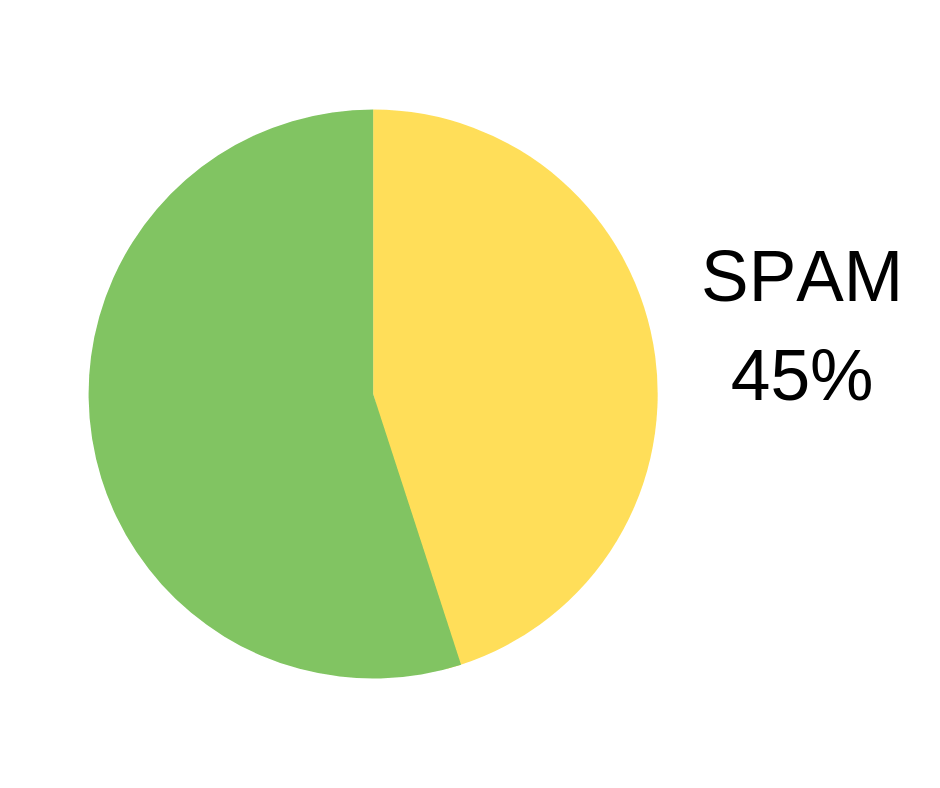
Hence, enhancing your email deliverability is crucial for the success of your campaigns. Let’s discuss in detail why does it matter.
Why does email deliverability matters?
Email deliverability is one factor that clearly has a lot of importance for online marketers. But even still 45% of all emails are getting classified as SPAM.
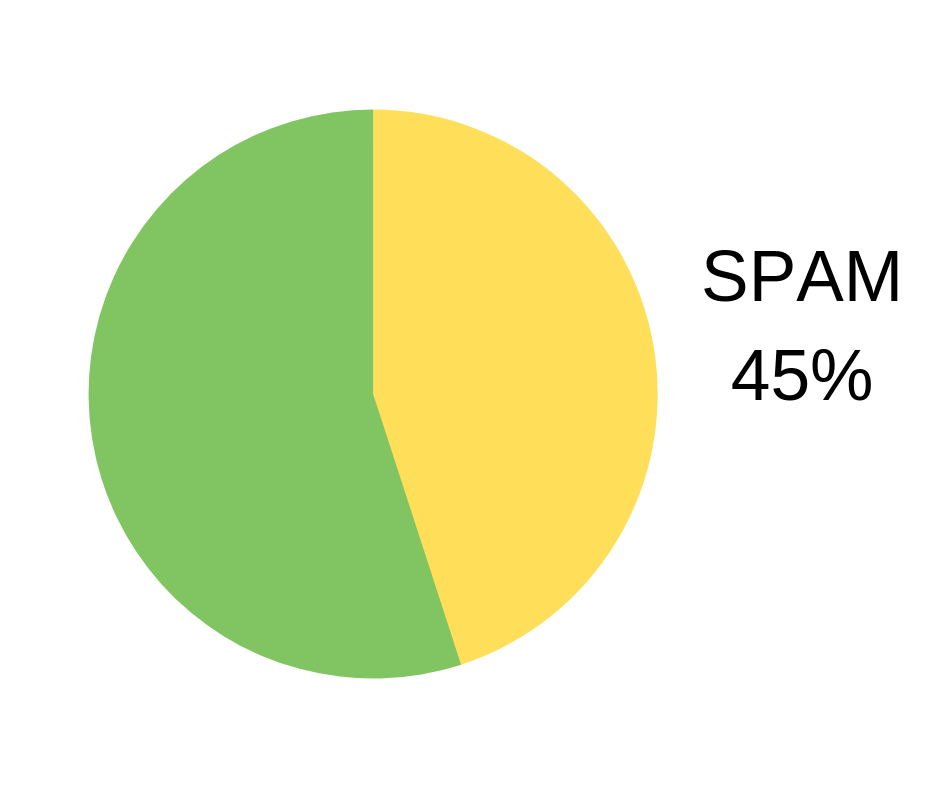
This means a large number of marketing emails are landing in SPAM. So, the majority of email marketers are not able to do a key job – getting their emails to inboxes!
It’s definitely a problem if your email goes to SPAM instead of inbox. But let’s examine how big a deal it really is.
Increasing competition
The Internet is growing every day, reaching thousands of new people. Therefore, new businesses are getting into the online marketing game each day.
This chart indicates that online advertising costs are steadily rising. Even then, the total spend on online ads is steadily increasing.
That means, other online marketing channels – including email marketing -are also getting more expensive.
An email’s journey to the inbox
It seems like a fraction of a second between the time an email leaves your browser and reaches your recipient’s inbox. But that email has crossed many hurdles within that split second.
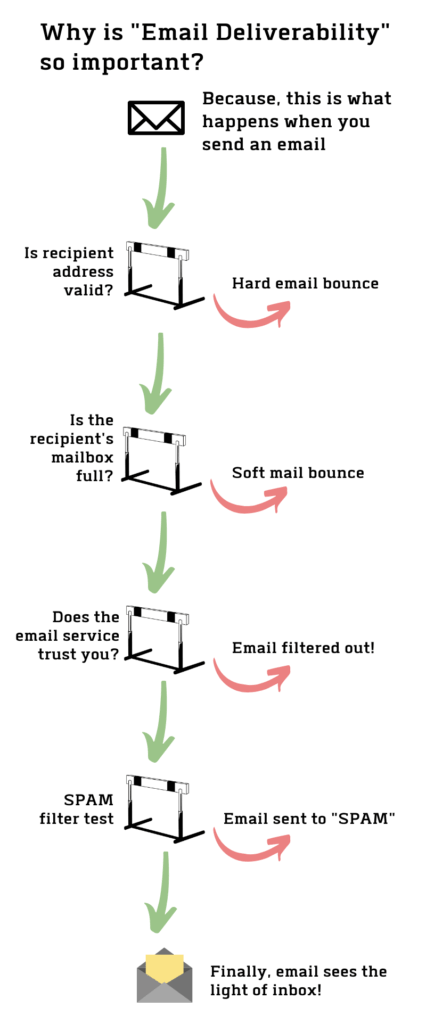
Hurdle #1 -Validity of recipient’s email address
Did you send the email to a valid email address? If not, you will get a hard email bounce. This can be due to several reasons such as typos, wrong domain, etc.
However, this mostly happens with email addresses that are too old. They were valid and active at some point but are now closed.
This is more common with business email addresses than personal email ids. People quit their jobs, companies shut down, or sometimes just change domain names. In general, if you have a business email address that is more than two years old, it’s most likely no longer valid.
Hurdle #2 – Technical problems at the server
Let’s say you have a valid email address, then your email would be able to reach the ’email server’ of your recipient.
However, even then, certain technical issues can cause soft bounce.
It can happen for different reasons:
- The recipient’s mailbox was full (the user exceeded their quota)
- The email server was down
- The message was too large for the recipient’s inbox
- The server detected possible malware in your email
- Certain attachments are not accepted by the server
From your side, you can only ensure that your email text and attached file are generally acceptable to email servers.
Hurdle #3 – Blocking by ISPs or email service providers
ISPs are “Internet Service Providers”. Previously, only companies such as AOL, Comcast, etc. were called ISP. However, the term is now widely used to include companies such as Google, Outlook, and Yahoo that provide email clients. They are more of an email service provider, but they are sometimes referred to as ISP.
These email service providers often market themselves for their ability to keep their customer’s inbox free of spam and fraudulent emails.
That’s why they check each email for –
- Email Content – Filter out emails with content that appears spam, phishing, or fraudulent. It also looks for suspicious images and links that have been blacklisted by other users.
- Sender’s email address and IP – if the sender’s email ID or IP address is marked by others for sending spam, it’s a red flag.
- Customer’s preferences and previous spam records – if email recipients have marked certain types of emails (such as newsletters) as spam in the past.
This is a relatively tough hurdle for email marketers to clear. As the email marketing world gets more competitive, it will take even more work for marketers to differentiate themselves from other marketers marked as spam.
Hurdle #4 – The actual SPAM filter
Even if the email passes your ISP’s block, the recipient may have installed another SPAM filter to block certain types of email. People tend to block marketing and promotional emails when they receive them frequently.
So if you send too many emails to people who never open them, you run the very real risk of getting marked as SPAM and creating this hurdle for yourself.
But that's not all. If too many people mark your emails as SPAM, then the risk expands to Hurdle #3 level. In that case the ISPs will mark your email address and IP address as the origin of SPAM. Oops -you've just added another hurdle for yourself.
Finally, getting to the inbox
Only when all these hurdles are overcome will the email reach the inbox and be considered delivered.
For email marketers and sales teams who send cold emails, these hurdles can be difficult to overcome every time, considering the fact that – 45% of all emails are marked as SPAM.
Then you get a hang of how important the “email deliverability” factor is.
When you invest your marketing dollars and time in writing emails and building your prospect list, you naturally want to maximize your email deliverability. In other words, it maximizes the chances of your email reaching your inbox.
The costs involved with email marketing
Email marketing is a lot more than sending a pretty-looking HTML email to your prospects.
There is a lot of work that goes into – prospecting, list building, content generation, marketing automation, campaign tracking, and follow-up.
All those things cost time and money.
Prospecting and list building
If you buy your email list from a marketing agency (not recommended), the costs are obvious.
But even when you organically build your email marketing lists by capturing leads on your website, you are still spending considerable time and money to generate and promote content. Moreover, it can take a fair amount of time to build your list this way.
All in all, your email list comes at a considerable cost. So each email landing in spam is waste of those marketing dollars.
Content generation
Arguably, ‘the means of content generation’ have been getting cheaper over time. We have so many inexpensive tools to help us – canva, vimeo, biteable etc.
But you must create high quality, differentiated content to stand out from the heavy competition. And that takes time and money.
Marketing software to automate and track campaigns
This part of the email marketing game may just work in your favor – if you’re careful.
Tools like Woodpecker, Outreach.io, Mailshake, Fuzen, GMass, Mailchimp have made it cheaper and easier to effectively manage campaigns. But because Fuzen leverages the powerful Google Drive to do most of the heavy lifting in email automation workflows, it presents lighter, user friendly and much cheaper alternative to mailshake or Outreach.io, GMass .
But you need to be smart in identifying your exact needs. Then select a tool best suited for those needs.
For example, if you are a B2C marketer sending 50,000 emails a day, you are better off with Mailchimp.
But if you are sending a couple of hundred emails to B2B prospects, you can use tools like “SafeMailer’s Email Automation” to make sure your email doesn’t get flagged as SPAM.
But all these tools cost money and time to set up and execute.

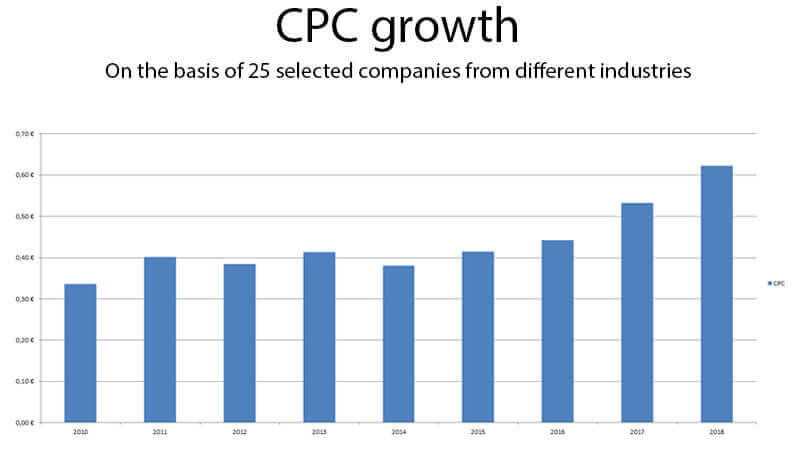
Leave a Reply