In the increasingly competitive online marketing landscape, email marketing stands out as one of the most cost effective lead generation channels. But it only works if your emails are able avoid spam filters and reach inbox.
You need to follow certain best practices to avoid spam filters, some of those are related to building your sender reputation and others about email content. And the first thing in your email content that you should care about are – subject lines.
Yes, subject lines do influence your email deliverability. Let’s see how that works and how you can work with your subject lines to avoid spam filters.
What signals do spam filters look for?
Spam filters will judge each and every email based on two broad level factors –
- Sender Reputation
- Email Content
Sender reputation is influenced by historical record of your email account – how many emails you have been sending, how many of those are opened, trashed, replied to by your recipients and your history with the individual recipient who has received your email.
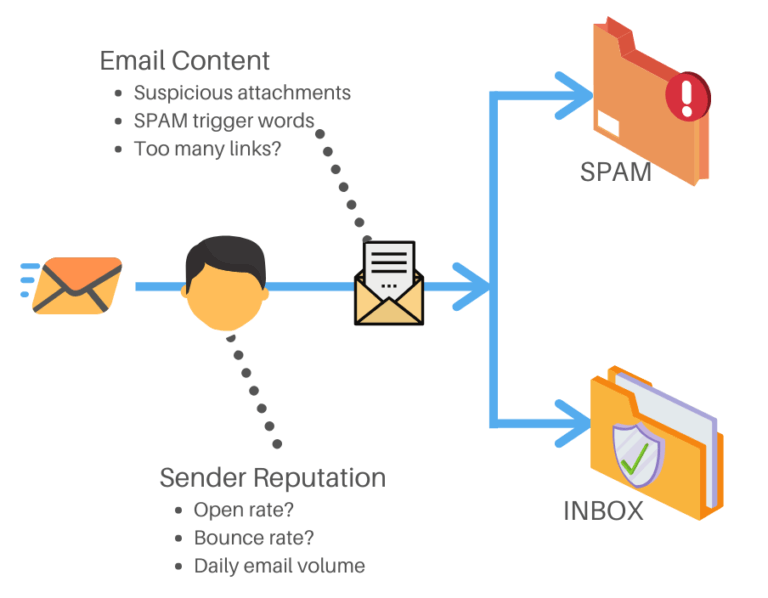
The second factor is email content, including the subject line of that email. The words and language patterns used your email content and subject will strongly influence the deliverability of your emails.
Based on a history of spammy email content, email service providers maintain a blacklist of sorts for spam trigger words. Here is an exhaustive list of such spam trigger keywords for different categories of emails. Some examples are – 100% Free, Order now, Buy now, Earn $, Increase Traffic etc.
That list can be quite handful. So we put all those words in a user friendly spreadsheet, so that you can easily and quickly find out, which words to avoid in your email subject lines to avoid the spam filters.
First and foremost, avoid using any of these spam trigger words in your email subject lines.
Email subject lines to avoid spam filters
Ok, so we’ve seen what we should avoid writing in email subject.
But then, what should we write in the subject to avoid spam filters and also to maximize email open rate?
Personalized subject lines
Emails with highly personalized subject lines are far more likely to bypass spam filters. You can use recipients name, location details, interests etc. for personalizing subject lines as well as email content.
By definition, spam is supposed to be monotonous. Personalized subject lines bring variation with them, breaking the monotony and not giving away any reasons to be blocked by spam filters.
Keep it casual, appear more human
Most spammers tend to use an overly former tone.
For example – “Greetings from ABC Corp.” or “Respected Sir/Madam”
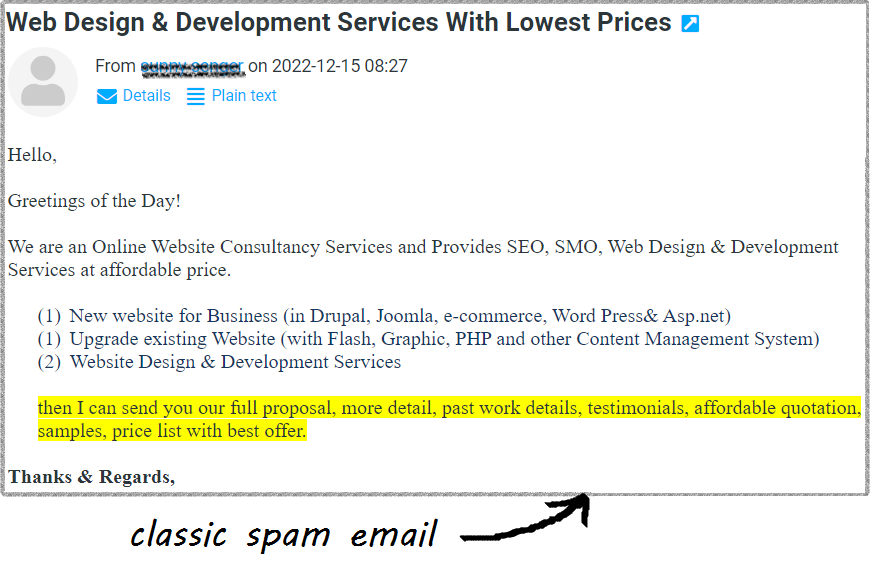
So when spam filters see this exceedingly formal, salesy tone, they smell SPAM!
On the other hand, emails which are personally written and sent tend to have a more casual and human tone to them. So spam filters have learned to associate a more casual tone with real emails sent by humans.
We need to use the same casual, human tone in our subject lines to avoid spam filters.
Best practices
Additionally, there are a few more best practices for writing your cold emails subject lines. These will not only help you avoid the spam filters but also help in increasing the email open rate.
- Create urgency – example – “Offer expires in 12 hours”
- Generate curiosity – example – “We doubled our email open rate simply by using this keyword in subject lines”
- Offer something valuable – “Excel list of top startup investors in your state”
- Personalization – “They best tool to {{user’s interest area}}”
- Provide social proof – mention your social media traction or even business traction
- Concreate case studies – describe how you helped a customer solve a major problem
Other best practices to reach inbox
Once you have mastered the art of writing excellent email subject lines, you will need to think about a few more factors that influence the deliverability of your emails
1. Sender reputation
Regularly check the sender score or reputation of your domain, to ensure you stay clear of any troubles. Having a decent sender score is absolutely necessary to land your emails in inbox and not spam.
Make it easy for recipients to unsubscribe from your mailing list. This way they won’t be forced to flag you as a spammer.
Minimize the bounce rate of your email campaigns. You can use an email list verification tool like this one to get rid of invalid emails or SPAM traps.
2. Use cold email automation tools
Emails sent in bulk are much more likely to get flagged as spam. Instead, use cold email automation tools to stagger hundreds of your marketing emails over a period.
So, instead of sending an email to thousand recipients at once, your account will keep dripping your marketing emails one by one, 2-3 minutes apart. You can select a period over which all the emails must be sent. Accordingly, the cold emailing software can schedule and automate your email campaigns. This will help you avoid the spam filters and make sure your emails go to inbox.
3. Use a disposable email address
But despite of your best efforts, sometimes there is still a risk that your email account can be flagged as spam. In that case you don’t want it to be your primary email account, used for regular business emails.
Instead you can create a disposable domain, similar to your primary domain name. For example, if your primary domain name is – www.thebestapp.com, then you can register another domain by the name – www.getthebestapp.com and use that for setting up the email accounts for your marketing campaigns.
Even in the case that your marketing email address gets flagged for spam, your primary business email account is still unscathed.
Basically, you can avoid spam filters by mimicking human like sending behavior.
You can read more about the best practices for avoiding spam filters on this link. When you are ready to go ahead with a cold email campaign, you can try using this free cold email marketing tool.

One Comment
Cheryl Jones
I would like people to email me but it not go to spam or trash. Since these are not whitelisted people, they need to pass the initial Gmail spam filters. Is there a way within Gmail, to tell an “unknown” “first time” emailer to email me with a certain subject line and it can bypass the Gmail filters? I’ve looked in Gmail settings and don’t see a way to do that.