If you’re leveraging Gmail for your email outreach in 2024, you’re in good company. The simplicity and widespread use of Gmail make it an attractive choice, but navigating the sending limits is crucial to a successful cold email campaign.
Let’s dive into the intricacies of Gmail’s sending limits and explore strategies to maximize your outreach.
Gmail/Google Workspace Sending Limit
When it comes to sending cold emails from Gmail, understanding the platform’s limitations is key. Google, in its efforts to combat spam and maintain user experience, imposes a sending limit. As of 2024, Gmail sets a rate limit of 20 outgoing emails per hour. It’s a safeguard mechanism to ensure responsible use of the platform.
Breaking it down further, if you exceed this limit, the consequences can be severe. Google might suspend your account for a duration ranging from 1 to 24 hours. This suspension not only hinders your outreach efforts but can also tarnish your sender reputation, affecting email deliverability in the long run.
How many emails can you send from Gmail in a day?
Understanding the daily sending limits on Gmail is pivotal for anyone looking to scale their cold email outreach. For individual Gmail accounts, the threshold stands at 500 emails per rolling 24-hour period. However, if you’re a Google Workspace user, formerly known as G Suite, the cap expands to 2,000 emails per rolling 24-hour period, per email address.
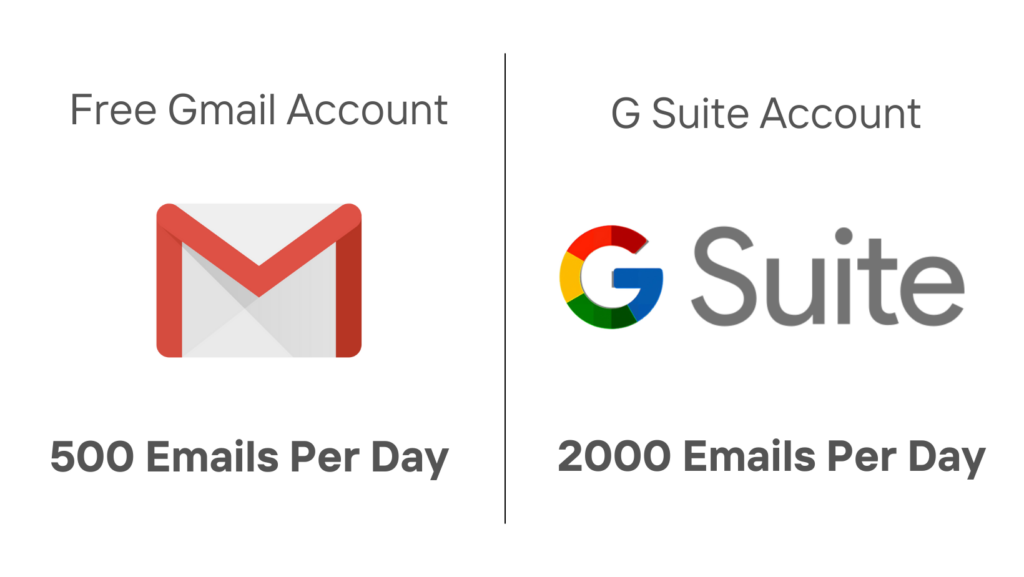
Now, you might think, “2,000 emails a day, that’s plenty!” However, it’s essential to grasp the nuances. If, for instance, you’re orchestrating a robust email campaign on behalf of your company, a large customer or prospect list can quickly surpass this daily limit. This is because, similar to individual accounts, each email sent to multiple recipients counts individually.
However, you can use an SMTP relay service. This allows you to increase the number of external recipients beyond Gmail’s limitations. However, it’s crucial to note that even Gmail’s SMTP has its own set of constraints.
Navigating Gmail SMTP Limits
While SMTP relay services can extend your outreach capabilities, it’s essential to be aware of Gmail’s SMTP limitations. Even with this solution, you may encounter constraints, and it’s crucial to understand and respect these boundaries.
Gmail’s SMTP relay service typically has its own set of limits on the number of emails you can send per day. Therefore, it’s prudent to monitor your email performance closely, ensuring that you don’t run afoul of these additional constraints.
Overcoming the Limit: To send more than 500 emails a day on Gmail, consider creating a Google Group or utilizing an SMTP relay service for larger-scale campaigns.
Gmail BCC limit: How many emails can you BCC in Gmail?
When it comes to using BCC in Gmail, the platform has its own set of constraints. The limit for recipients in the BCC field is not explicitly stated by Gmail, but it is influenced by the overall sending limits imposed on Gmail accounts, which we’ve explored in previous segments.
Since the BCC recipients contribute to the overall count of your sent emails, it’s imperative to factor them into your strategy. If, for instance, you are dealing with a large list of BCC recipients, it’s crucial to adhere to Gmail’s hourly and daily sending limits to prevent temporary suspensions or other restrictive actions on your account.
How to Send 10,000 Emails without Issues?
Safemailer Tip 1: Smart Timing
Instead of bombarding everyone simultaneously, strategically plan when your emails will hit inboxes.
Timing is everything, and spacing out your emails throughout the day ensures that your messages stand out and engage recipients.
This not only aligns with Gmail’s rules but also maximizes your chances of getting better responses.
Here’s Why It Works
- Gmail’s Guidelines: By adhering to Gmail’s sending limits, you avoid being flagged as a potential spammer. Spacing out your emails demonstrates that you respect the platform’s guidelines, increasing your deliverability.
- Increased Visibility: Sending emails at different times increases the likelihood of your messages being seen. People check their emails at various points in the day, so staggering your delivery times ensures broader visibility.
- Enhanced Engagement: When your emails arrive at a time when your audience is more likely to be online, you increase the chances of them opening, reading, and engaging with your content.
Safemailer Tip 2: Spread Over Days
To avoid Gmail’s limits, spread your emails over a few days. Don’t try to send them all in one go. This keeps you within Gmail’s daily rules and ensures your emails don’t get flagged.
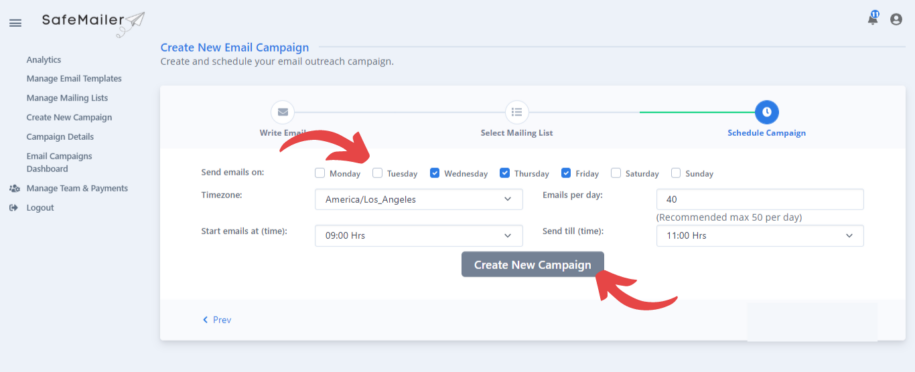
Why Spread Them Out?
- Avoiding Flagging: By sending emails gradually, you reduce the likelihood of triggering Gmail’s automated systems, which may flag your account for suspicious activity when faced with a sudden surge in outgoing emails.
- Maintaining Reputation: Spacing out your email sends helps maintain a positive sender reputation. Consistent, moderate sending practices are more likely to be viewed favorably by email providers.
- Enhancing Deliverability: Emails sent in smaller batches are less likely to be treated as spam. This ensures that your messages have a better chance of landing in your recipients’ primary inboxes.
Safemailer Tip 3: Organize with Google Groups
Use Google Groups to manage who gets your emails. You can group your contacts as “Prospects” or “Clients.” Sending to a group counts as one recipient. It’s a smart move to stay within your daily limit while still keeping it personal.
Why Use Google Groups?
- Effortless Management: Google Groups offers a centralized platform to manage your email recipients efficiently. Instead of handling individual email addresses, you can categorize contacts into groups for streamlined communication.
- Safely Stay Within Limits: Grouping your contacts using Google Groups allows you to send emails to the entire group as one recipient. This strategic move helps you stay within your daily sending limits, a crucial aspect when dealing with email providers’ restrictions.
- Enhanced Personalization: Beyond just grouping all your contacts, Safemailer Tip 5 encourages you to create specific groups like “Prospects” or “Clients.” This enables you to tailor your messages to the unique needs and interests of each segment while still counting as a single recipient.
Safemailer Tip 4: Use Your Own SMTP Server
Take charge of your emails by setting up your own server and connecting it to Safemailer. This not only helps you send bulk cold emails but also gives you more control. It’s an advanced move for smoother email delivery and less risk of being blocked
The Advantages of Using Your Own SMTP Server:
- Minimized Risk of Blocking: Relying on your SMTP server reduces the risk of being blocked or flagged by third-party email providers. This is especially crucial for cold email campaigns, where maintaining a positive sender reputation is paramount.
- Scalability: Your own server allows you to scale up your email marketing efforts without the limitations imposed by external platforms. Whether you’re targeting a larger audience or running extensive cold email campaigns, the scalability of your SMTP server is a game-changer.
- Full Campaign Visibility: Gain insights into every aspect of your email campaigns with comprehensive delivery logs and real-time monitoring. This visibility ensures you can promptly address any issues and continuously optimize your strategies.
Safemailer Tip 5: Monitor Account Activity
Regularly check your account activity and performance metrics. If you notice any anomalies or signs of nearing the SMTP limits, it’s wise to adjust your sending strategy promptly.
Why Monitor Account Activity?
- Proactive Issue Detection: Regularly checking your account activity allows you to detect issues proactively. By identifying anomalies or deviations from the norm, you can address potential problems before they escalate, safeguarding the continuity of your email campaigns.
- Optimization Opportunities: Monitoring performance metrics provides valuable insights into the effectiveness of your email marketing efforts. This data empowers you to identify areas for improvement, optimize your strategies, and enhance the overall impact of your campaigns.
Tips to remember when sending 1000s of emails
Quality Content
Craft engaging and relevant content that provides value to your recipients. Personalize messages whenever possible to enhance the user experience.
Valid Email Addresses
Regularly clean and update your email list to remove invalid or inactive email addresses. Sending emails to invalid addresses can harm your sender reputation.
Anti-Spam Practices
Avoid using deceptive subject lines or misleading content that may trigger spam filters. Clearly identify the purpose of your email and provide a straightforward way for recipients to unsubscribe.
IP Address Reputation
Check and monitor the reputation of the IP address from which your emails are sent. A poor IP reputation can lead to deliverability issues. Consider using a dedicated IP address for your email marketing campaigns.
“From” Reputation
Ensure that the “From” name and email address are clear, recognizable, and align with your brand. Consistency in sender details builds trust and reduces the likelihood of emails being marked as spam.
Segment Your Email List
Divide your email list into segments based on relevant criteria such as demographics, behavior, or engagement level. This allows you to send more targeted and personalized messages, improving overall campaign effectiveness.
Optimize Sending Frequency
Pay attention to the frequency of your email sends. Sending too many emails in a short period may trigger spam filters. Spread out your campaigns strategically to avoid overwhelming recipients.
Provide Clear Opt-Out Options
Include a visible and easy-to-use unsubscribe option in every email. Honoring opt-out requests promptly not only complies with regulations but also helps maintain a positive sender reputation.
Use a cold email automation tool like SafeMailer
Safemailer can be a valuable tool to streamline your email marketing efforts. By integrating your own SMTP server with Safemailer, you not only gain control over your email campaigns but also benefit from advanced features for enhanced deliverability.
Conclusion
Gmail’s restrictions are in place to maintain a high-quality email ecosystem. By understanding and working within these limits, you can elevate your cold email outreach strategy. Remember, it’s not just about the quantity but the quality of your communication that paves the way for successful outreach.
In conclusion, mastering the art of cold email outreach with Gmail in 2024 requires a strategic approach. By aligning with Gmail’s guidelines and exploring alternative avenues, you can send 10,000 cold emails effectively, ensuring your messages reach the right audience without compromising the integrity of your Gmail account

Leave a Reply