Let’s look at some common examples of how email automation can make our work easier. Emails have been around for a long time now. They have permeated to many spheres in our daily lives. So much so that sometimes we tend to forget how important and powerful this digital channel actually is.
We spend so much time on a daily basis on sending, reading and organizing emails, that some automation can greatly simplify our daily jobs.
Table Of Contents
- Email marketing automation
- Email automation in sales
- Automated emails in e-commerce
- SaaS email automation
- Automate internal email communication
Let’s look at some commonly occurring email automation examples.
Email marketing automation
Because we are going to look at trigger based or drip email sequences in detail in letter part of this post, here we will just stick to different examples of automation used in email marketing.
Scheduling email marketing campaigns
If you get outstanding success with any particular marketing email, you can use that same email on a recurring basis.
You will add new subscribers to your mailing list each month. Curate a few successful emails from past campaigns and schedule them to be sent each month – but only to new subscribers in your list.
Afterwards, send them your standard email newsletter. The frequency of your recurring campaigns will depend on how many new subscribers you get each month and how many emails you want to send them at first.
Staggered cold email marketing campaigns
The bulk email marketing tools like mailchimp or sendinblue are exclusively meant for sending newsletters to people who have actively signed up for them and given you consent to send them marketing emails.
But when you’re starting as a new business, you don’t have many subscribers. Still you would want to reach out to potential customers via cold emails.
But mailchimp won’t help you there, it’s not designed for cold emails. In fact if you use mailchimp to send cold emails in bulk, there is a high risk of getting your email account and domain blacklisted.
Instead you can use a cold email automation workflow to send limited cold emails per day in a staggered manner. For example, sending 100 emails per day, keeping each email 2-5 minutes apart would effectively mimic human like sending behavior, bypassing spam
filters.
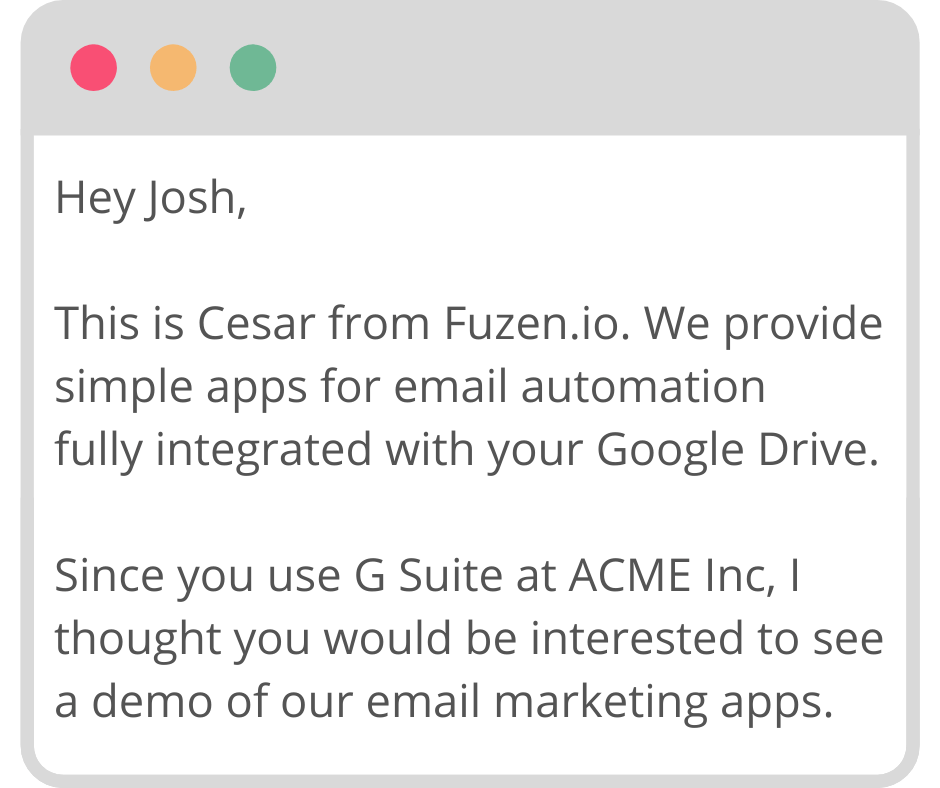
This may well be one of the most widely used examples of email automation in marketing.
Email automation in sales
A variety of email automation examples are commonly found in sales processes.
Highly personalized cold email sequences
Properly structured cold emails are highly effective in B2B lead generation. One important factor here is personalization. Same bland cold emails sent to everyone on your list are not going to take you anywhere.
You need to gather as much information as possible about your audience. For example – their name, company name, designation, role, company size, ongoing projects, type of business etc. Collect all of this information in a spreadsheet and add dynamic fields to your cold email template for personalization.
Collect your recipients and their personalization data in a Google spreadsheet. Then use this powerful mail merge tool connected to Google Sheets to automatically send highly personalized sequence of cold emails using the gathered information.
Make sure to follow these cold emailing best practices to ensure your emails are able to reach your audience and they can better engage with your message.
Lead qualification & warm up
You don’t want to same the same amount of time with every lead that comes your way. That’s highly inefficient and will reduce the overall sales you can achieve.
Instead use email automation to qualify new leads. Whenever a new lead comes your way, they should get one or more automated emails.
You can send online forms to ask them simple details like –
- Which product / service they’re interested in
- How they came to know about it
- How soon they need your product / service?
- When they are available for a call or demo
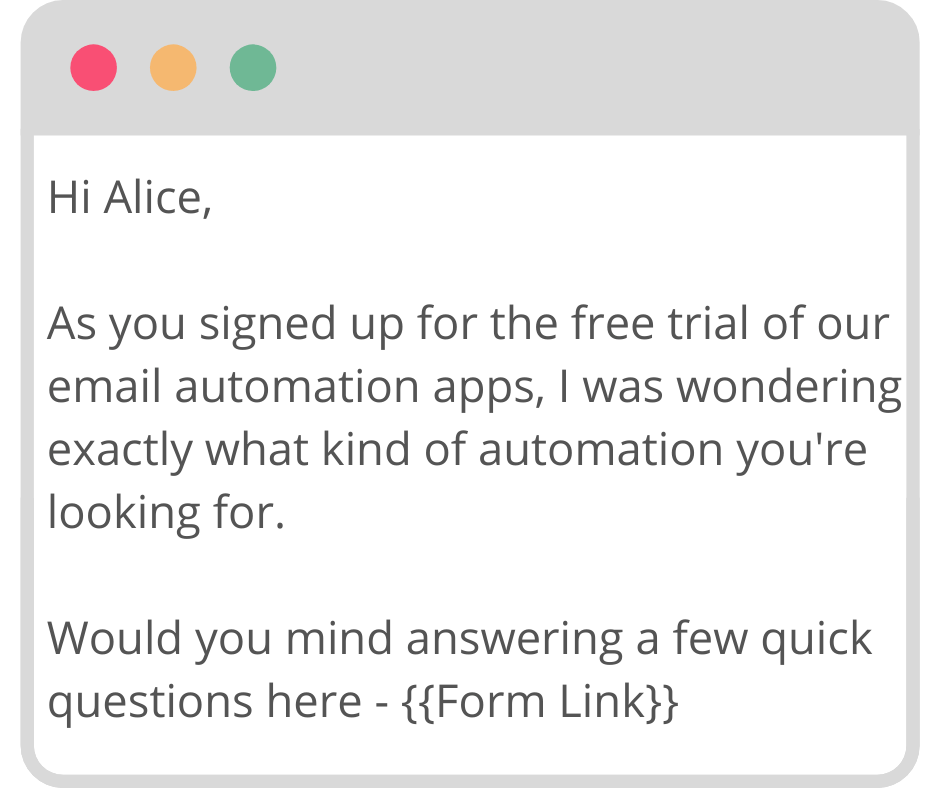
Serious buyers will answer your questions right away and you should focus only on those who qualify as warm leads. Rest of the leads can be plugged into another automated email sequence to warm them up.
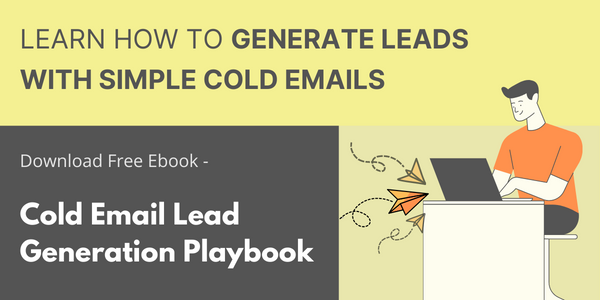
Automated emails in e-commerce
E-commerce buying process is pretty much self help. But often automation can provide that extra nudge to your buyers to complete a purchase. Email automation is very helpful for this purpose.
Abandoned cart emails
While this is pretty self explanatory, it may be the most important example of email automation in ecommerce.
When customers add something to their cart, they are clearly telling you that they are interested in buying that item.
But sometimes, they may not complete the purchase right away. They will hold off for some reason.
Use email automation to reach out to such customers, find out why they didn’t complete the purchase and give them an extra nudge if possible to make payment and check out their shopping carts.
A cart may be abandoned for multiple reasons – high price, looking for product with different specs / features / brand, uncertainty about quality / service etc.
Based on the items in the abandoned cart, you will need to guess the most likely reasons for abandonment. Then send a sequence of 2-3 automated emails addressing those possible reasons.
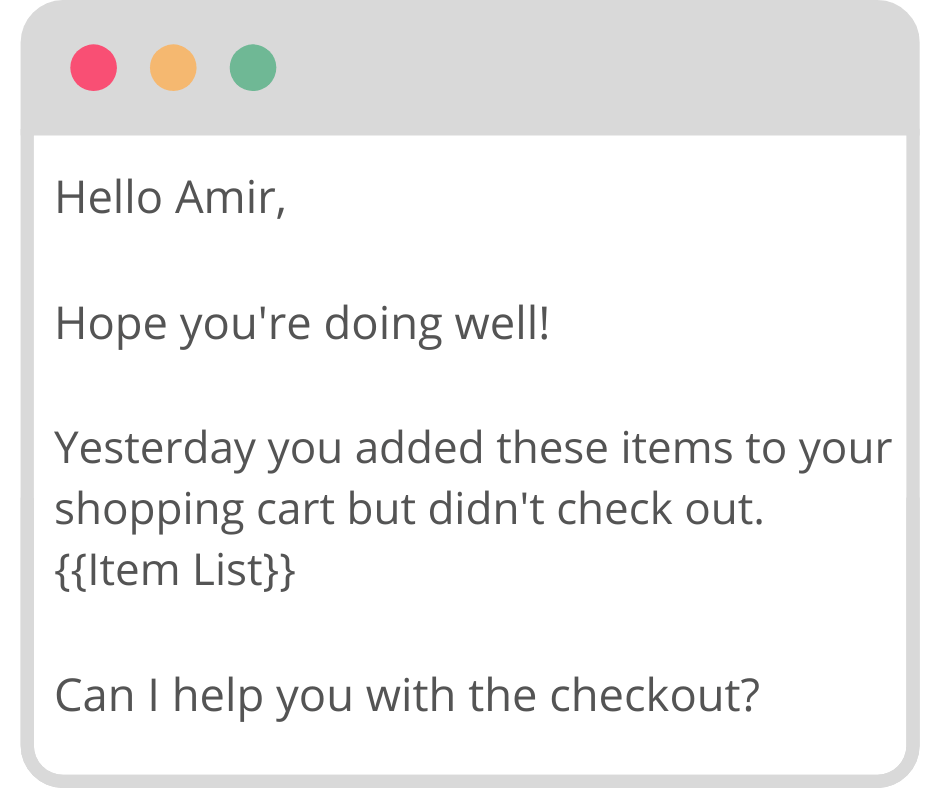
Some more examples –
- Email1: “You might be interested in these products…” – to check if the buyer is looking for some other similar products.
- Email2: “This is what Alice said about our service…” – testimonial from happy customers to remove any uncertainties.
- Email3: “Get 20% off if you complete the purchase before Friday…” – finally check if they will complete the purchase if offered a discount.
Product expiration reminders
You can improve your profitability by 75% with only a 5% increase in customer retention.
Simply put, try selling more items to your existing customers. That is a low hanging fruit for any e-commerce business.
Estimate the average lifetime for different products. Accordingly schedule automated email notifications to your customers, whenever you guess their purchased items are nearing expiry.
Cross-selling
Effectively incorporating cross-selling tactics into your business approach has the potential to boost your sales by up to 20%.
With automation, consistently send personalized product recommendations to customers based on their preferences and purchase history.
This cost-effective approach saves time and resources, leaving you with more room to focus on other essential aspects of your business while nurturing customer engagement and loyalty.
Cross-selling email example:
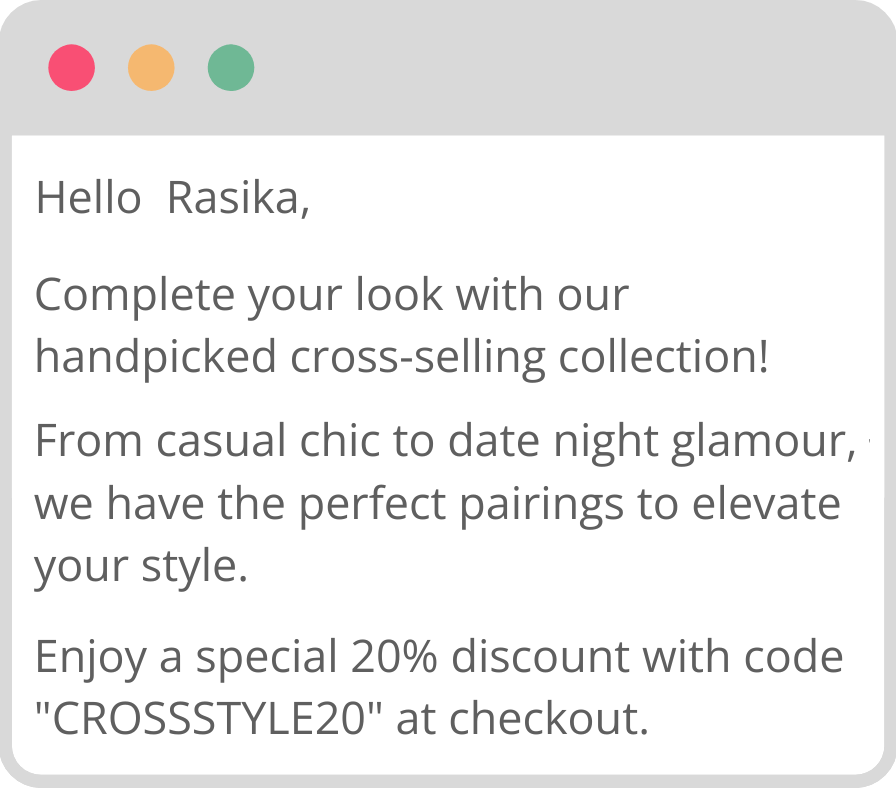
SaaS email automation
Just like in ecommerce, email automation automation plays a very important role in sales for Software as a Service (SaaS) businesses.
Onboarding new users
When a new user registers on your SaaS platform, he has many questions about – how to use the software, how to add more users, what are all the available features and what is the pricing for them.
You can educate the new users with a chain of automated onboarding emails.
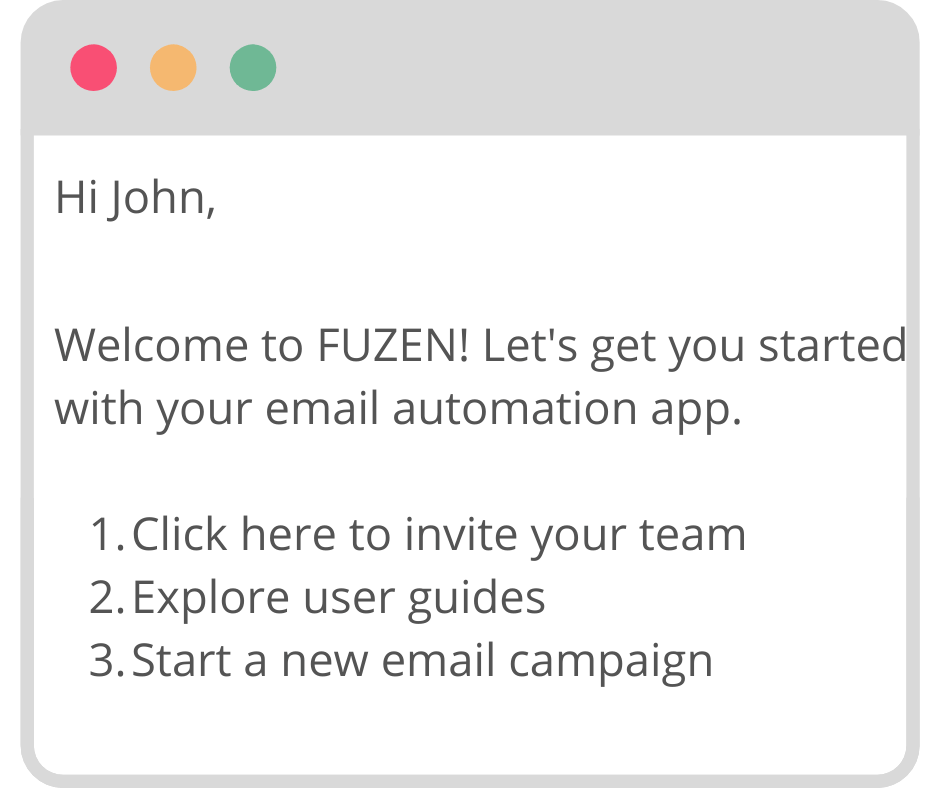
Many SaaS businesses offer a free trial period. In that case you can use the onboarding email sequence to gauge the interest of a new user, invite him for a demo and convert the free trial user to a paying customer for your SaaS.
Educational content
Even after a new SaaS user is onboarded, you would ideally want to drive the maximum usage possible. So that the stickiness for your SaaS goes up and churn rate is reduced.
The best way to reduced SaaS churn is to educate your users. You can use email automation for sending the right educational content at the right time.
For example – when a user starts to use a new feature on your SaaS platform, send him user guides for that particular feature. If they continue their usage, send them additional educational guides like – best practices, case studies, industry level statistics etc. all related to that particular feature.
You can use email automation to send a staggered sequence of educational emails to drive up the utility of new features.
Re-engage cold leads
This is very relevant in case of freemium SaaS businesses. You can use the free tier of your SaaS platform for new lead generation.
Some of these leads will use the platform extensively and become paying customers. While many others will move away from the platform or premium features after a while.
But you can still try to re-engage those cold leads by sending them promotional emails periodically. Ideally you should send them emails that will remove the doubt or obstacles that they would have had previously.
For example –
- Case studies – to eliminate the doubt about usefulness
- Discount offers – to lower the pricing obstacle
- New feature announcements – to remove the value for money obstacle
Webinar & meeting reminders
This is quite straight forward use case for email automation. As a SaaS business you will frequently host webinars and online product demos.
When people register for your webinars and meetings, they are very likely also busy with many other things. That is why lower number of people usually turn up than initially registered.
But if you’re investing your time and efforts in these webinars and meetings, you want to drive as much participation as possible. You can do that by using email automation workflow to send them not only reminders but also some engaging content relevant to the webinar / meeting.
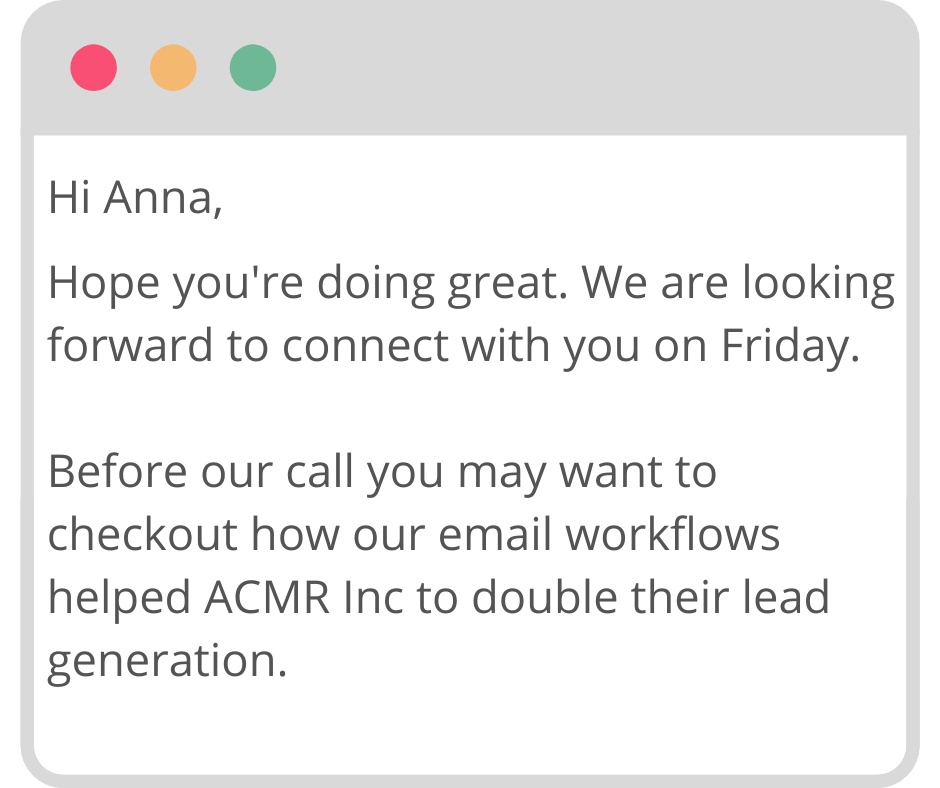
Some more examples of reminder email automation –
- Email1 – Confirmation for webinar / meeting ; send 6-7 days prior
- Email2 – Case study and video testimonial relevant to the webinar topic ; send 4 days prior
- Email3 – Looking forward to seeing you at webinar / meeting ; send 2 days prior
- Email4 – Gentle reminder for webinar / meeting – on the meeting day
Automate internal email communication
Let’s finally look at some examples of email automation for improving internal communication.
Email notifications and alerts
When you work in large teams, email based notifications and alerts are very helpful to keep everyone on the same page.
Email notifications and alerts can be easily automated by connecting your central work management platform to an email service.
For example –
- Google Drive Apps + Gmail
- CRM platform + Gmail / Sendgrid
- ERP Software + your email server
Calendar integration
How often are you taken by surprise when you get a meeting reminder 15 minutes prior, about a meeting that you had completely forgotten about. Then you have to drop whatever you’re doing and drag yourself to this meeting.
By connecting your work calendar to an email service you can receive daily or weekly email alerts about the upcoming meetings. This will help you a lot in effectively planning for the week ahead and to be in complete control of your work.
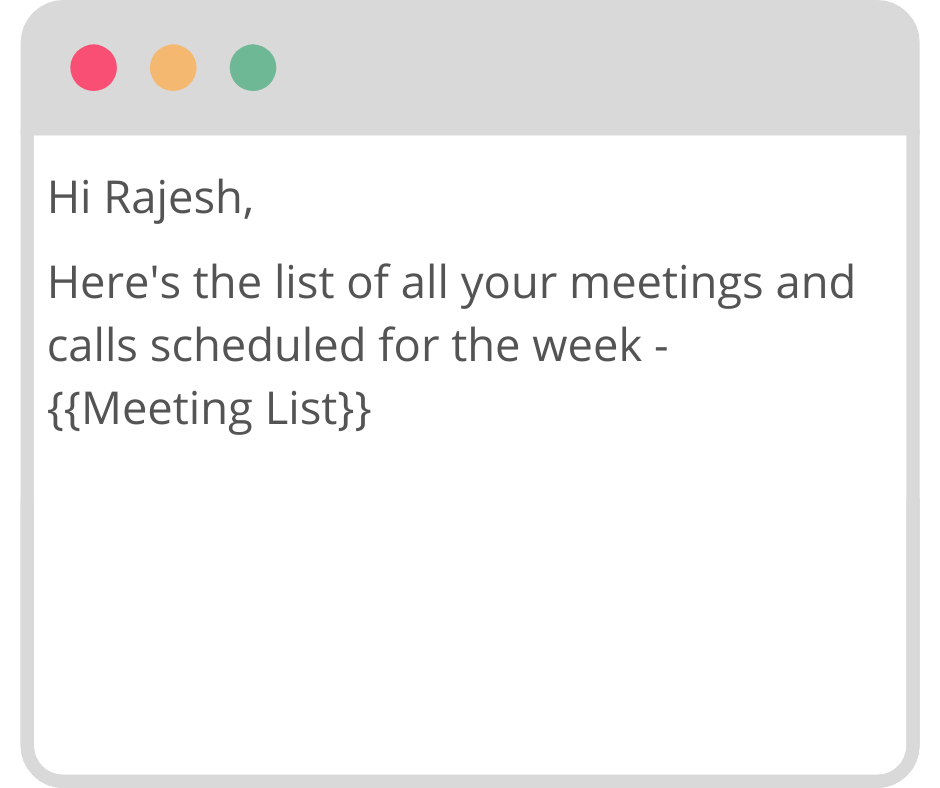
Organizing emails
Many people spend a huge chunk of their time in office in sending, reading and organizing emails. Are you one of them?
Emails provide a track record of all the important communication for sales, procurement, project management etc. Emails are often used in dispute resolution.
That’s why it’s important to keep your emails well organized, to be able to easily find them later on. And also to make sure that they don’t get accidentally deleted.
For example, you can achieve such email automation by connecting your email account to spreadsheets (like Google Sheets) or cloud based storage (like Google Drive). Then set up a scheduled trigger to backup your emails to Google Sheets or Google Drive.

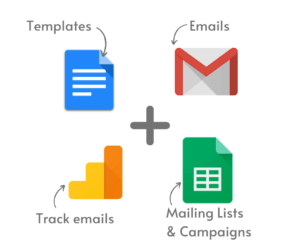
Leave a Reply