Cold emailing is a tried-and-true method for reaching out to potential customers or business contacts. However, sending cold emails manually can be time-consuming and often yields inconsistent results. That’s where email automation comes helps.
In this blog post, we’ll explore the benefits of automating your cold email outreach and provide you with an effective comprehensive guide on, how to automate cold emails.
Should you automate your cold emails?
It is true that Email automation simplifies your work but whether to automate your cold emails or not pops out many questions.
You might wonder, Will automating affect your email deliverability?
Will you have to compromise with personalization in your emails?
Will you compromise the quality of your content?
But you don’t have to worry as there are multiple software available in the market that will help you to run your email campaign successfully These tools will help you to increase your email deliverability.
You will be able to personalize your emails, and they will not compromise the quality of your content. Instead, they will help you improve it. By automating your cold emails you will able to run your business successfully.
How to automate cold emails
Automating cold emails can be a powerful strategy for reaching a wider audience while saving time and effort. By following these steps, you can streamline your cold email campaigns and make them more effective.
1. Define Your Audiences
The first step in automating cold emails is to define your target audiences. Who are you trying to reach, and what are their characteristics? Are you targeting potential customers, business partners, or investors? Moreover, understanding your audience’s needs and pain points is crucial for crafting effective emails.
2. Create a Highly Segmented List:
- Once you define your audiences, the next step is to create a highly segmented email list.
- Segmentation is key to delivering personalized and relevant content. Divide your email list into specific segments based on your audience’s characteristics, interests, and behaviors.
- Furthermore, segmentation can include factors like job title, industry, location, purchase history, or previous interactions with your brand. The more specific your segments, the more tailored your email content can be.
3. Add More Personalization To Your Emails:
- Personalization is a crucial aspect of cold email success. Additionally, beyond using the recipient’s name, you can personalize your emails with specific details relevant to each recipient. For instance, you can mention their company name, recent industry news, or common connections.
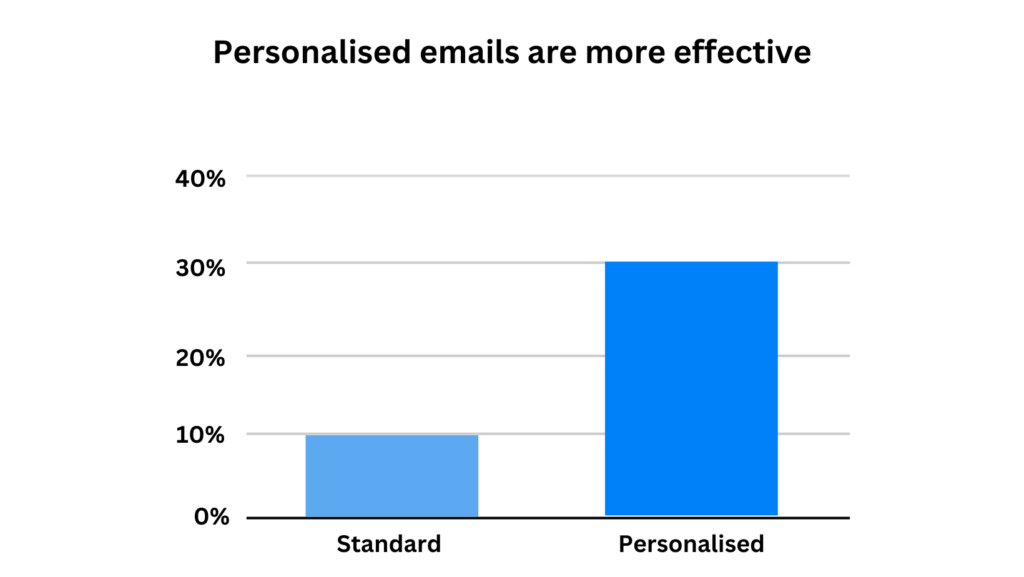
- According to Backlinko, the open rate of personalized emails is 32.7%. To achieve this level of personalization, using a good email automation tool can help you pull in personalized details from your segmented lists and make your emails feel more human.
4. Set Up Automated Follow-Up Email Sequences:
- Follow-up emails are often where the magic happens in cold email outreach. People are busy, and emails can get lost in the shuffle. Therefore, setting up automated follow-up sequences is essential to improve your response rates.
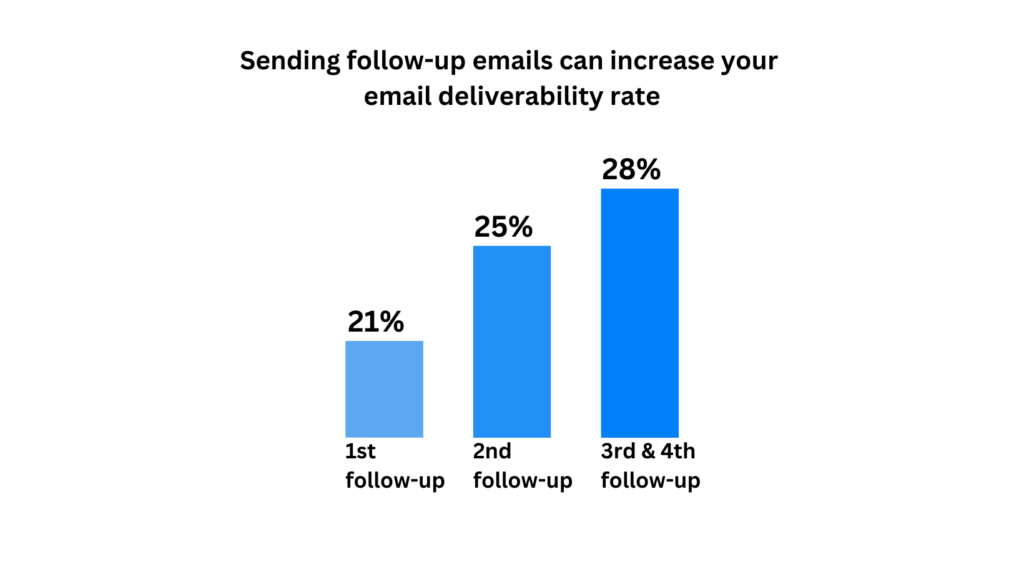
- To achieve this, create a series of follow-up emails that are sent automatically at specific intervals after the initial cold email. Further, these emails should be polite and informative, gently reminding the recipient of your initial message and the value you offer.
5. Create Automated Scheduled Campaigns:
- Timing is everything in cold email outreach. Sending your emails at the right time can significantly impact open and response rates. Email marketing platforms allow you to schedule your campaigns to be sent at the most opportune times.
- Consider the time zone of your recipients and their usual email-checking habits. You can even A/B test different send times to find the sweet spot for your audience.
6. Monitor Performance
- Effective automation doesn’t mean setting it and forgetting it. Further, continuously monitor the performance of your cold email campaigns.
- Keep an eye on key metrics such as open rates, click-through rates, response rates, and conversion rates. Analyze the data to understand which emails and sequences are performing well and which need adjustments.
- Use this data to make data-driven adjustments to your campaigns, improving their effectiveness over time.
How Can SafeMailer Help You?
Here’s how Safemailer can make your email game stronger:
Better Deliverability:
Safemailer uses an alternative strategy for better deliverability. Instead of consuming your receivers with 1000 emails all at once, it sends them 1-2 minutes apart over several days. It approaches sending emails in the same manner as a real human. This method reduces the possibility of being detected as spam significantly.
Segmented Email List:
You will able to create a segmented email list with the inbuilt Google spreadsheet. Which will help you to send personalized messages to each group, significantly increasing your chances of engagement.
A/B testing for personalization:
Safemailer gives you the ability to customize emails. However, there is no one-size-fits-all approach. You may perform A/B testing, adjust your subject lines to different audiences, and improve the email content based on what works best.
In-Depth Performance Evaluation:
Safemailer allows you to dig deep into the performance of your email campaigns. Also, you can keep an eye on how many emails were sent, opened, bounced, and how many people replied. You will know how your emails are performing, what’s effective, and what requires improvement.
In effect, this will help you to improve your approach and get better outcomes with the help of this data-driven information.
Efficient Cold Email Templates
You can save time by making use of Safemailer’s pre-designed email templates. To begin, you will have the option to select an email template by applying filters based on industry, content type, case, and purpose.
These pre-made email templates can be tailored to include specific details, ensuring that your emails come across as personalized rather than generic.
Flexible Scheduling and Automation
Safemailer allows you to select time zones, how many emails should be sent in a day, and choose specific days of the week for sending emails. It also allows supports you to send follow-up emails.
1. Time Zone: You can select time zones according to different countries. You will able to schedule a time slot in which you have to send the emails. Accordingly, SafeMailer will send emails 1-2 minutes apart within that time slot. Sending emails at a time that aligns with your recipients’ work hours increases the likelihood of your emails being noticed and read. Avoid sending emails at odd hours that could inconvenience your recipients or risk getting buried in their inboxes.
2. Days of the Week: You will able to select the days of the week on which you have to send cold emails which impact your open and response rates. Research suggests that Tuesday, Wednesday, and Thursday are often the most effective days for cold email outreach. These days are typically associated with higher open and engagement rates, as they fall in the middle of the workweek when people are more likely to check their professional emails.
3. Email Sequence: Follow-up emails are important. Likewise, SafeMailer can help you set up a sequence of follow-up emails, each with different messaging and intervals. This automated approach ensures that you don’t miss opportunities, and it takes the burden off manually tracking responses and follow-ups.
Conclusion
Automating your cold email outreach is not only a timesaver but also a game-changer for your marketing efforts. The key to success lies in striking the right balance between automation and personalization.
By using tools like SafeMailer, you can effortlessly and skillfully automate these steps, resulting in more engaging and friendly cold emails.

Leave a Reply