You can create multiple email sequences within your SafeMailer Drip email automation app.
To add a sequence, first click on the Email sequences page in the menu.
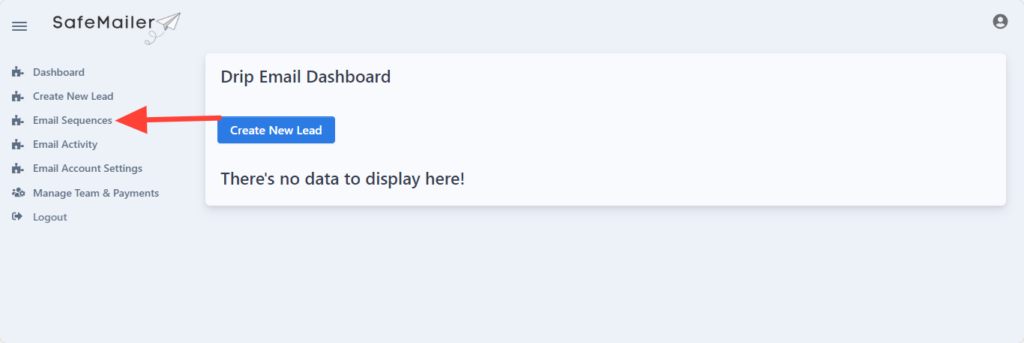
Inside the email sequences page, provide a name for the sequence, a small description of the sequence and at what time the emails within the sequences should be sent.
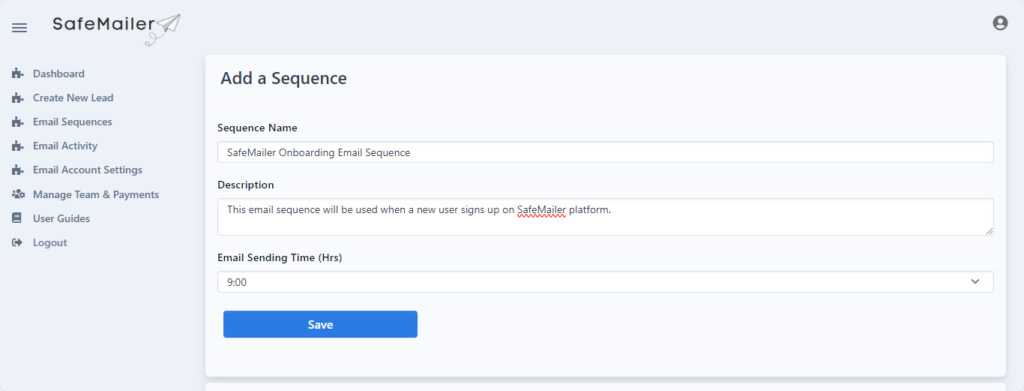
Finally click on Save to add the sequence.




