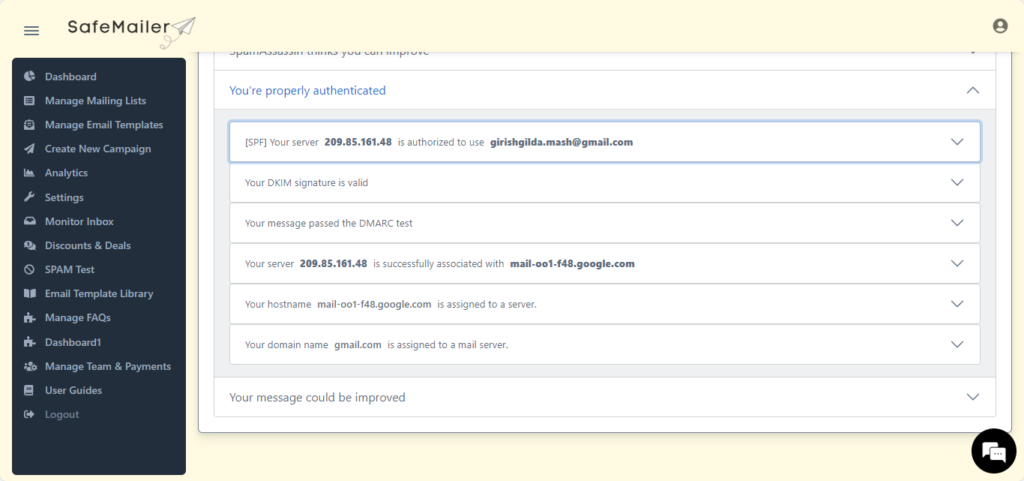SafeMailer cold email automation tool provides you with an option to SPAM test your email content. Using this feature you can ensure your cold email campaigns hit the mark by testing them against common spam filters.
With this you can optimize your content to reach your audience’s inbox effectively and maximize your email outreach success.
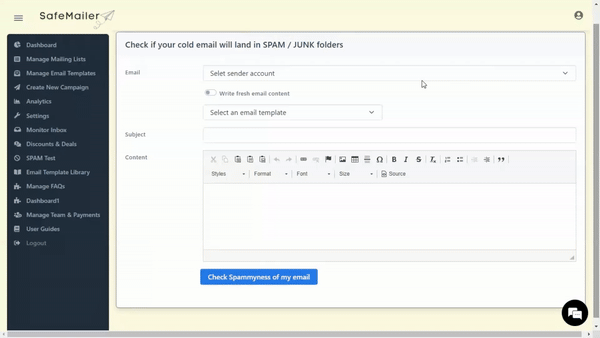
To Spam test your email content, go to the SPAM Test page from the menu.
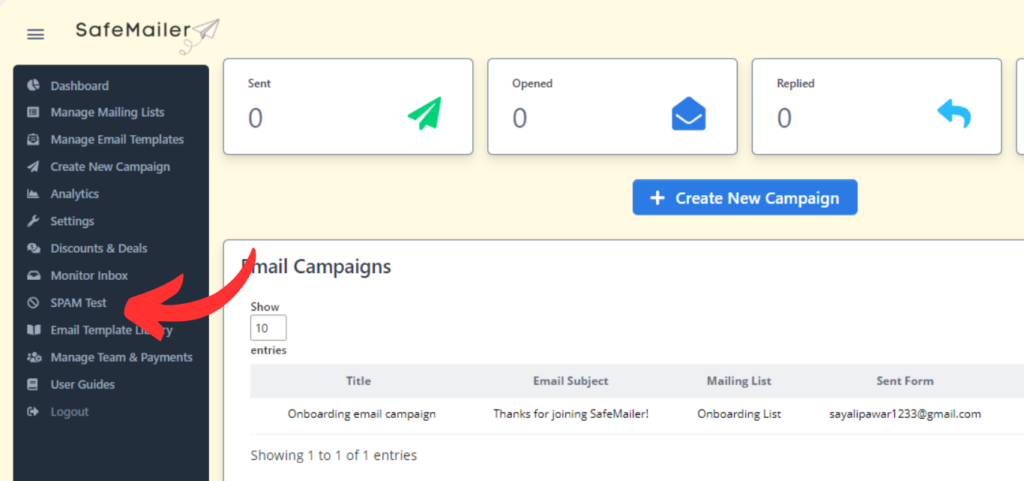
Within the spam test page, select the email id which is connect to your account through which emails will be sent.
Then select or type the email content. You can either write a fresh email or use any of the existing email content which you would like to test.
Enter the subject and the email content respectively.
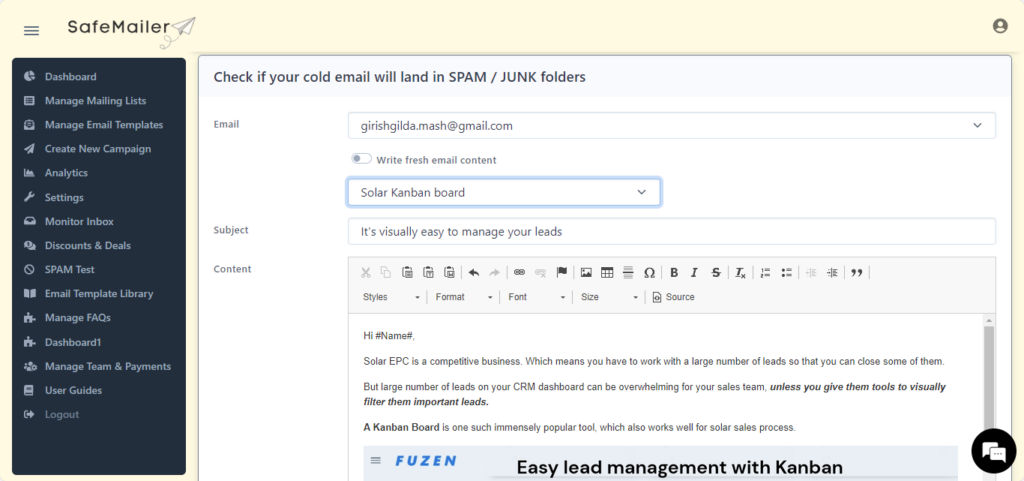
Once all the details are entered, click on “Check Spammyness of my email” button.
Then page will reload and provide you the SPAM results.
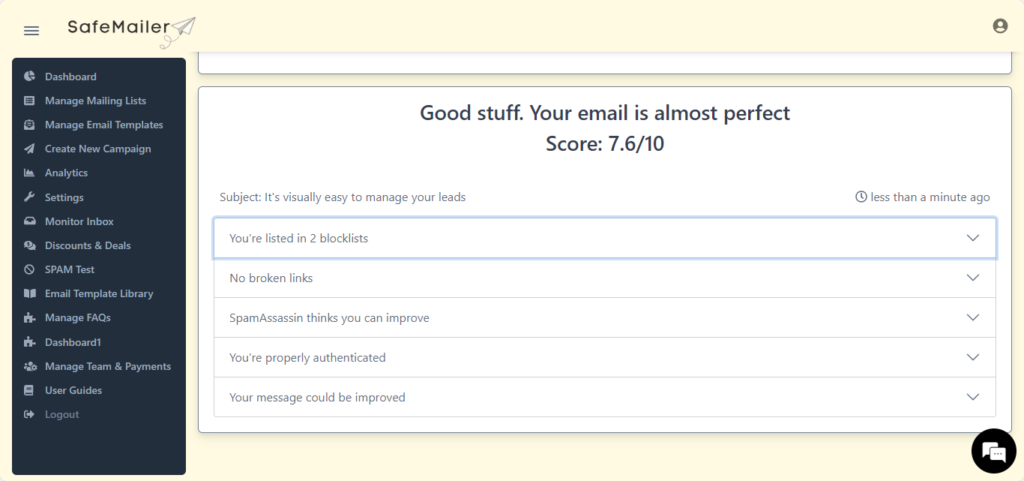
You can check where you have been blacklisted.
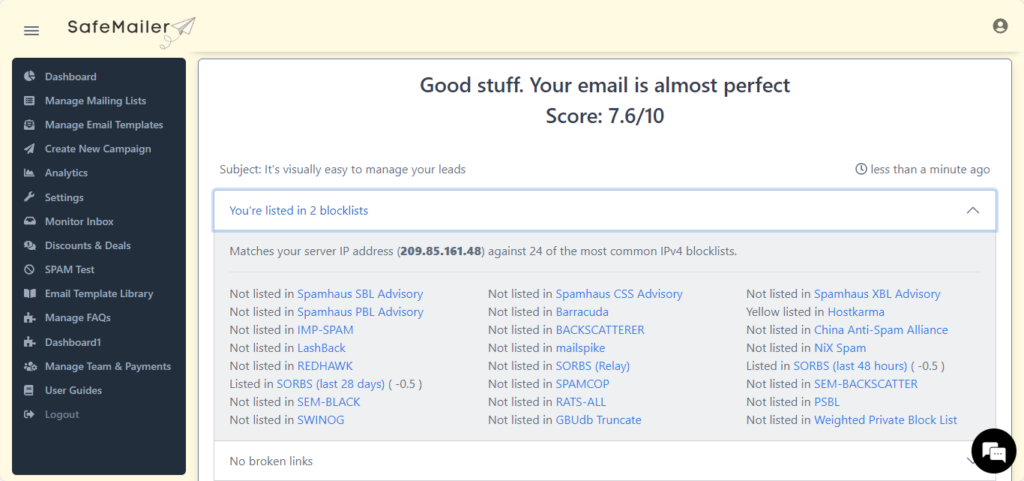
You can check if there are any broken link.
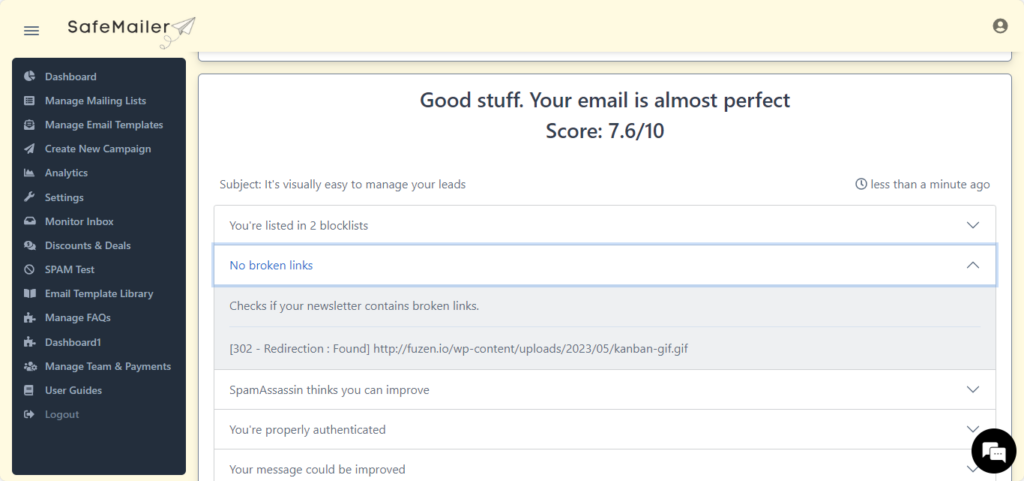
Check what SpamAssassin think you can improve.
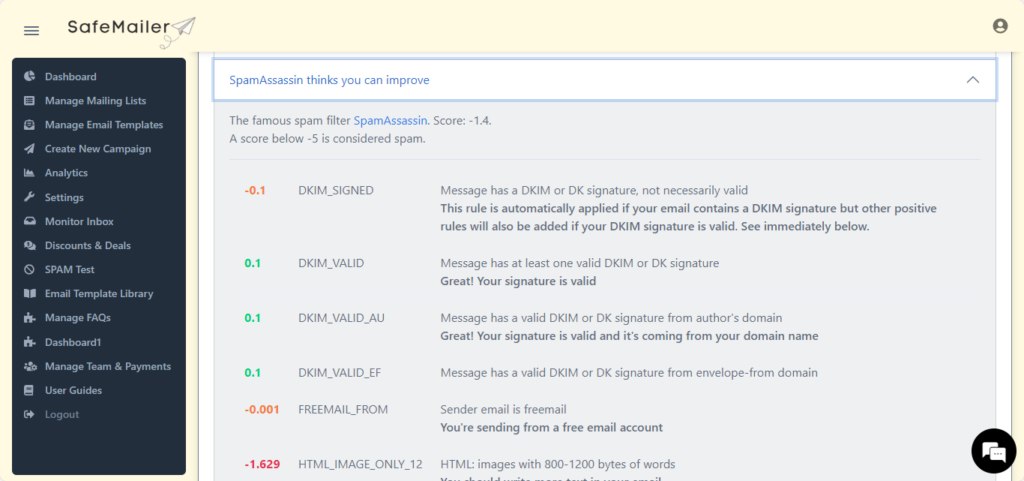
Check if you are properly authenticated.