Once you have created the sequence, the next step is to add emails to this sequence.
For this click on the Email Sequences page in the menu.
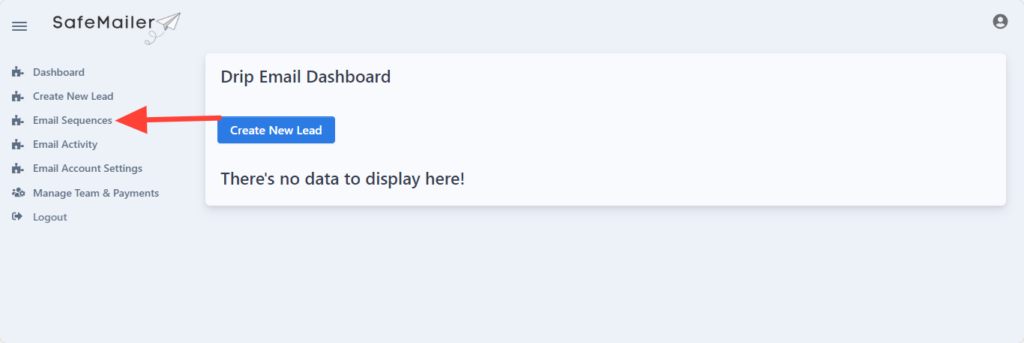
Inside the email sequences page select the sequence from the list in which you want to add the emails.
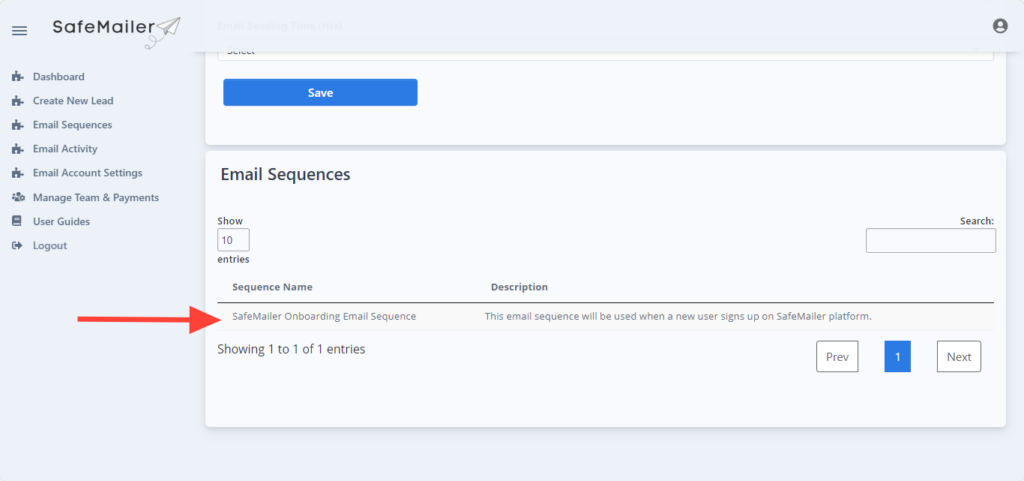
Here you will have to add all the emails in sequential order.
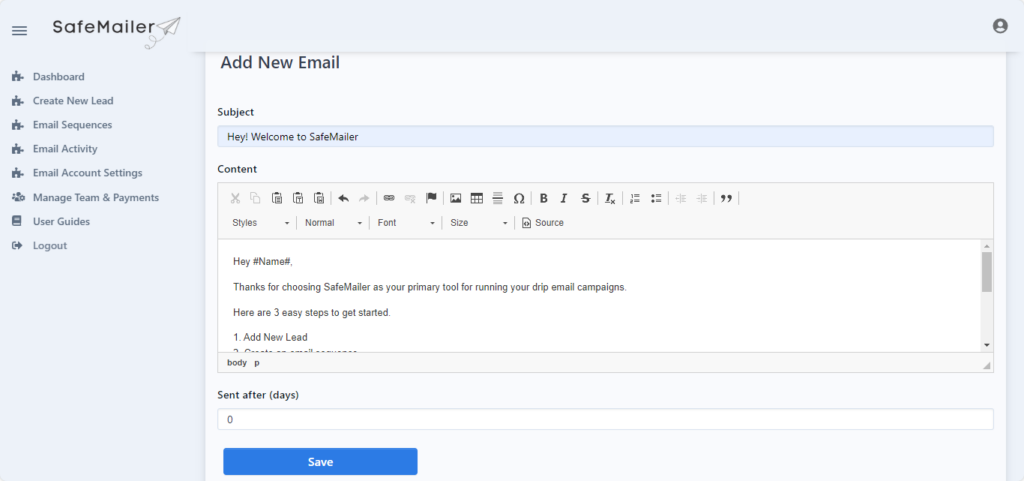
First, enter the subject line of the email.
Then add the email content in the HTML box and finally mention after how many days the email should be sent. If you want to sent the email immediately after a new lead is created, mention 0 in Sent after (days).
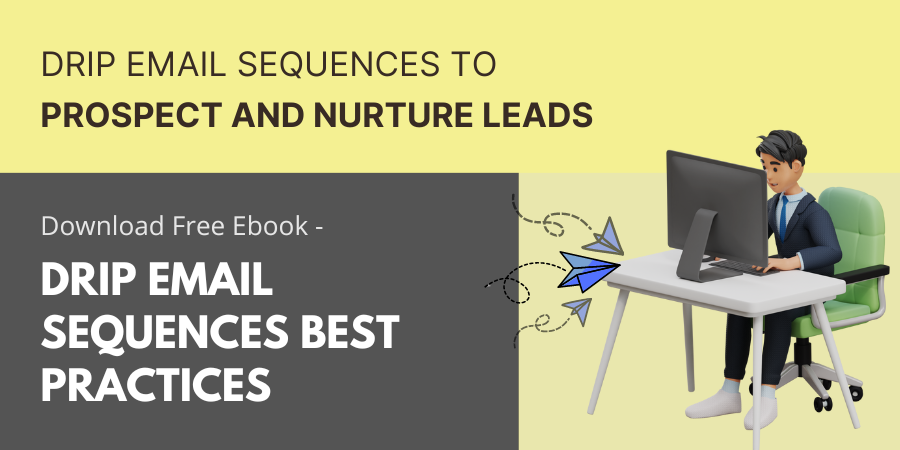
When you add the next email, Sent after (days) will be the number of days after which the email should be sent following the previous email.
You can add multiple such emails in the sequence.




