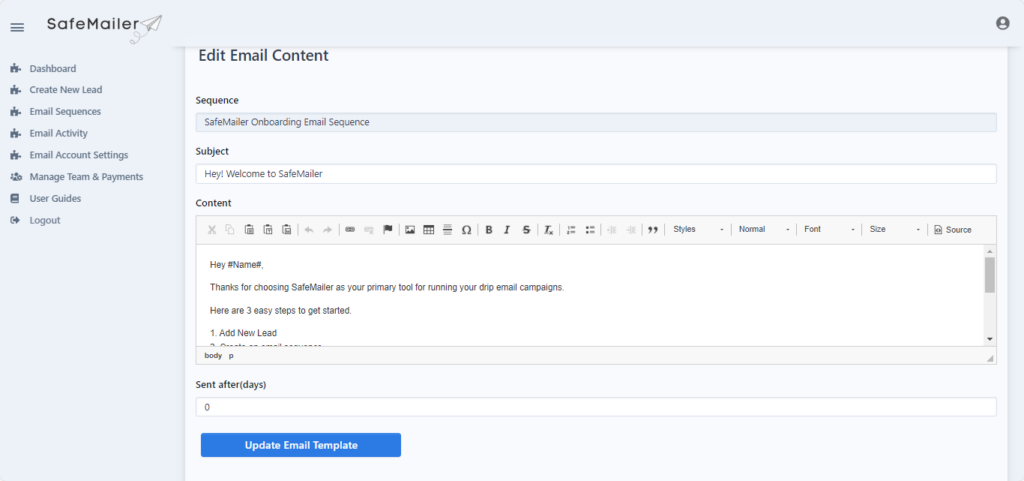After you have added the emails in the sequence, you may want to edit it later.
For this, first go to the Emails Sequences page.
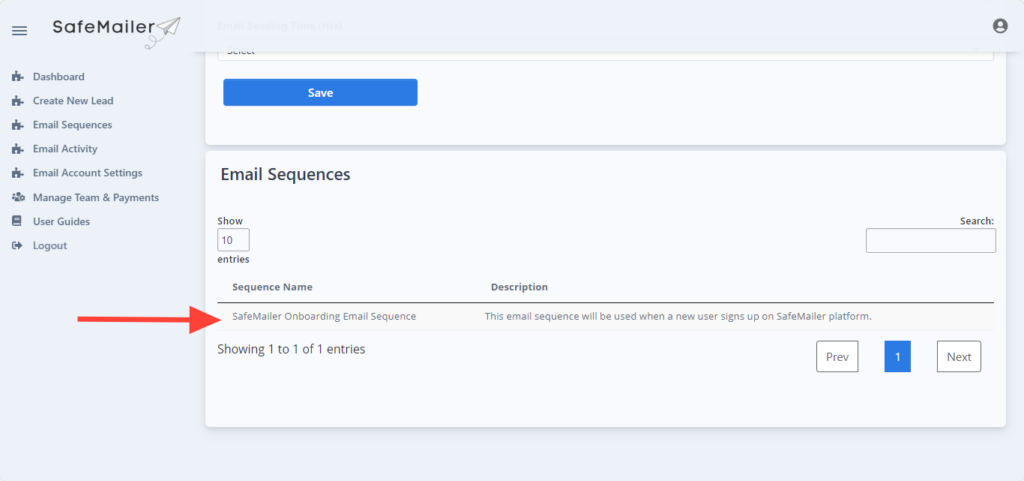
Then select the sequence within which the email is added.
Then click on the email which you want to edit from the Email List table.
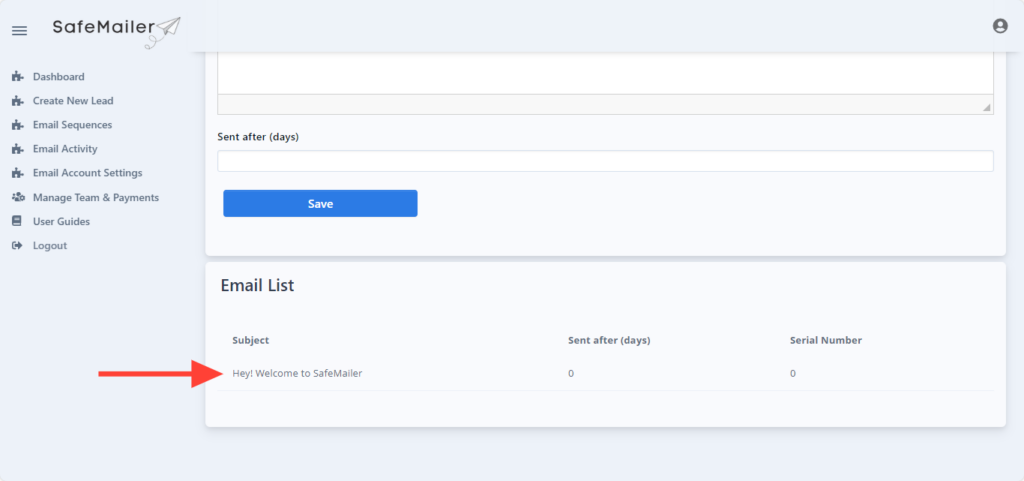
Here you can easily edit the email subject, content and Sent after (days).