Once the lead is created, you may want to edit it later. For this go to the Drip Email Dashboard and click on the lead in the table which you want to edit.
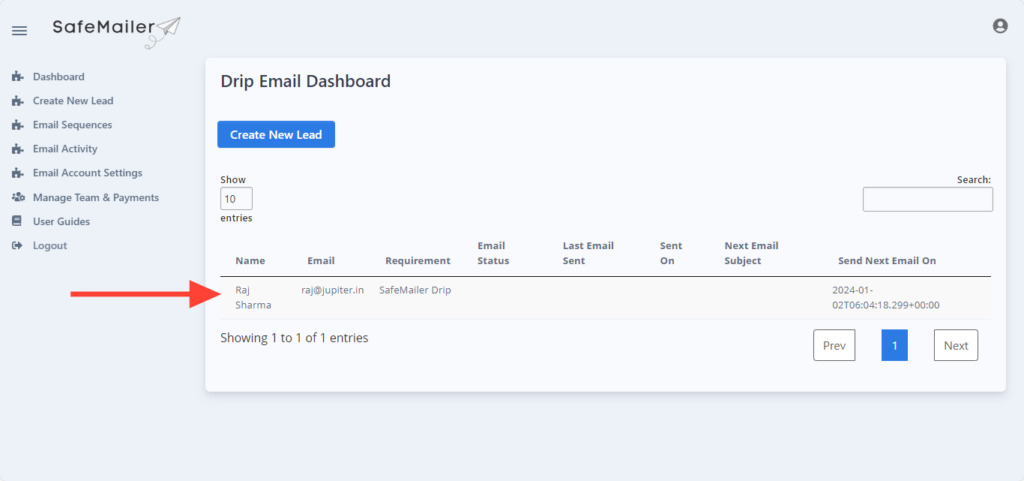
With the lead details page, you can make all the required changes.
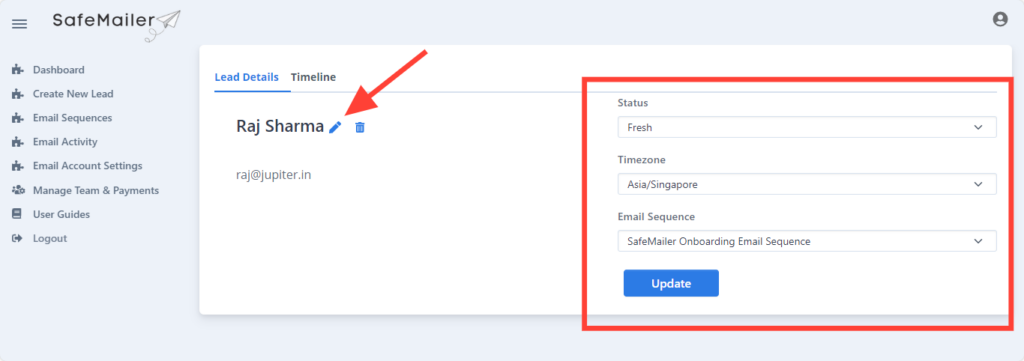
Once done, click on Save.
< 1 min read
Once the lead is created, you may want to edit it later. For this go to the Drip Email Dashboard and click on the lead in the table which you want to edit.
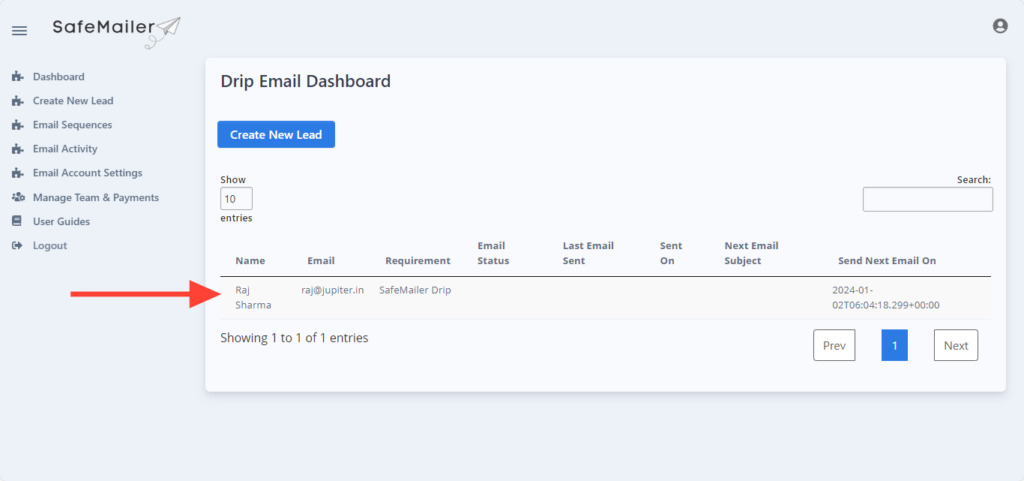
With the lead details page, you can make all the required changes.
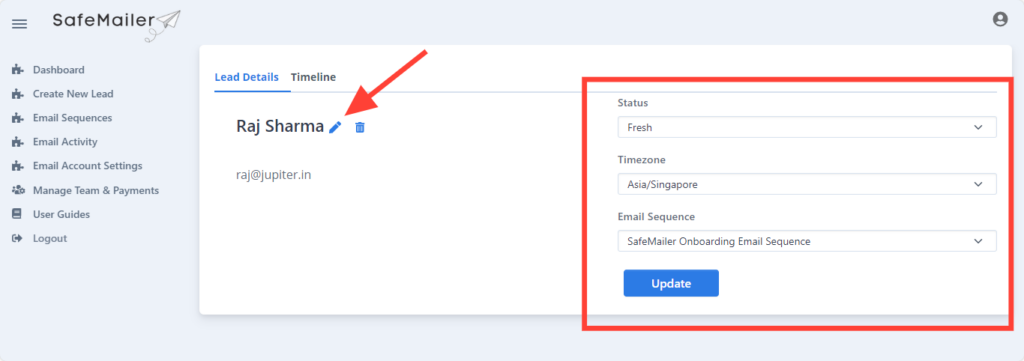
Once done, click on Save.
Powered by BetterDocs