There are high chances that you might sometime forget your password. In that case, visit the ‘forgot your password?’ link as shown in the following image.
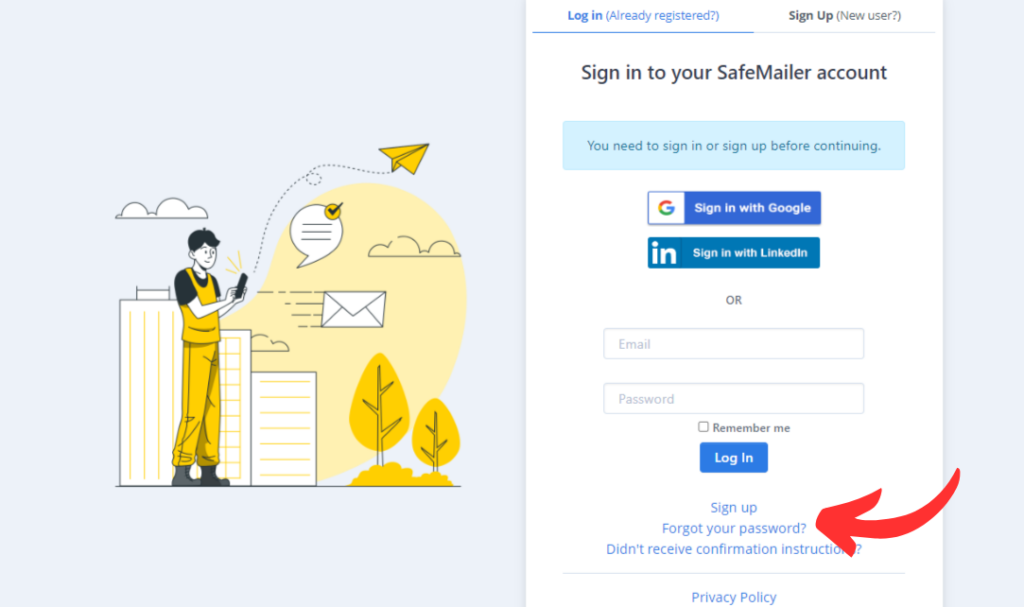
You will be asked to enter your email ID to send a password reset email.
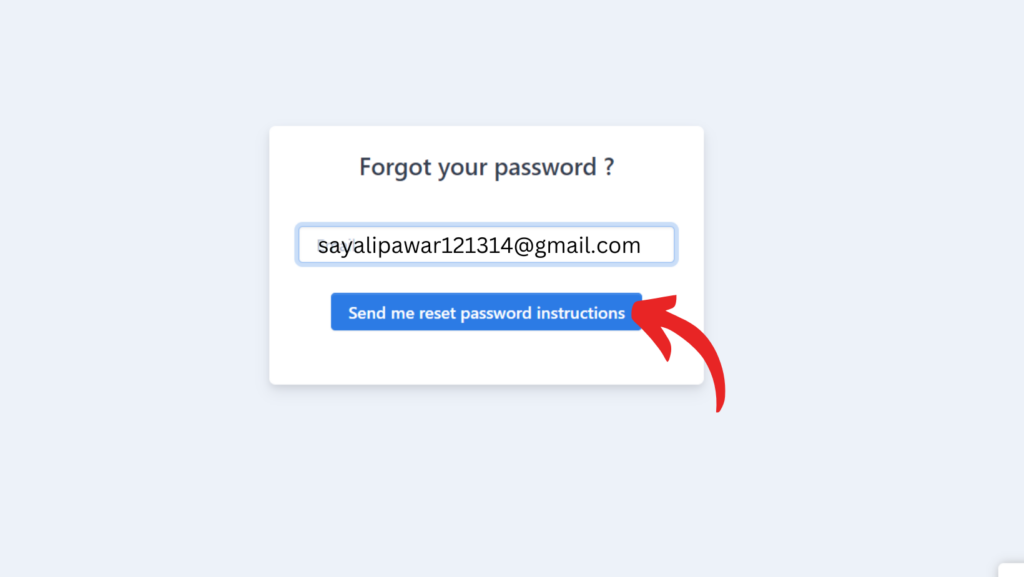
An email with ‘Change my password’ will be sent to you. Click on that link to continue.
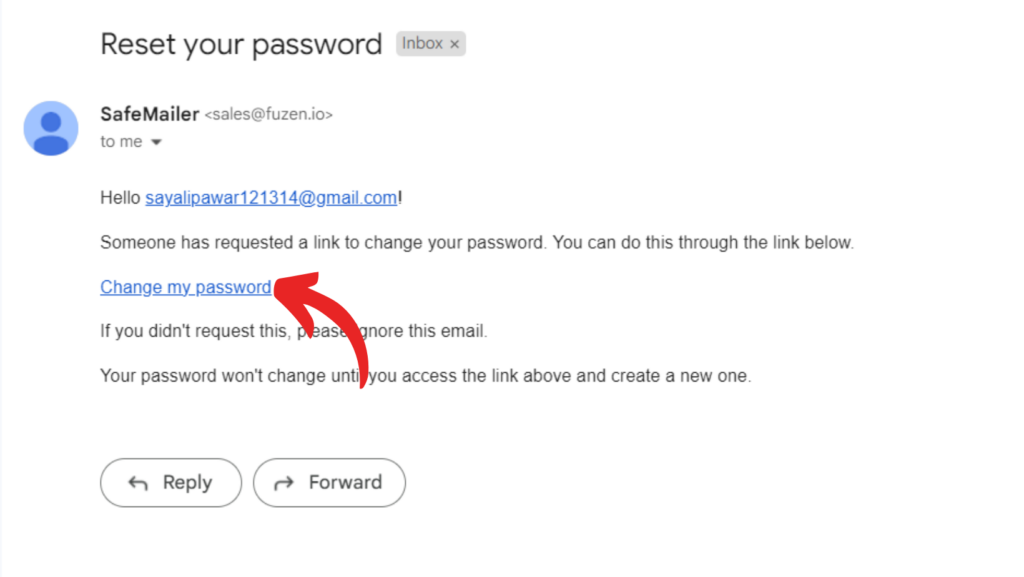
Create a new strong password and click on ‘change my password’ button.
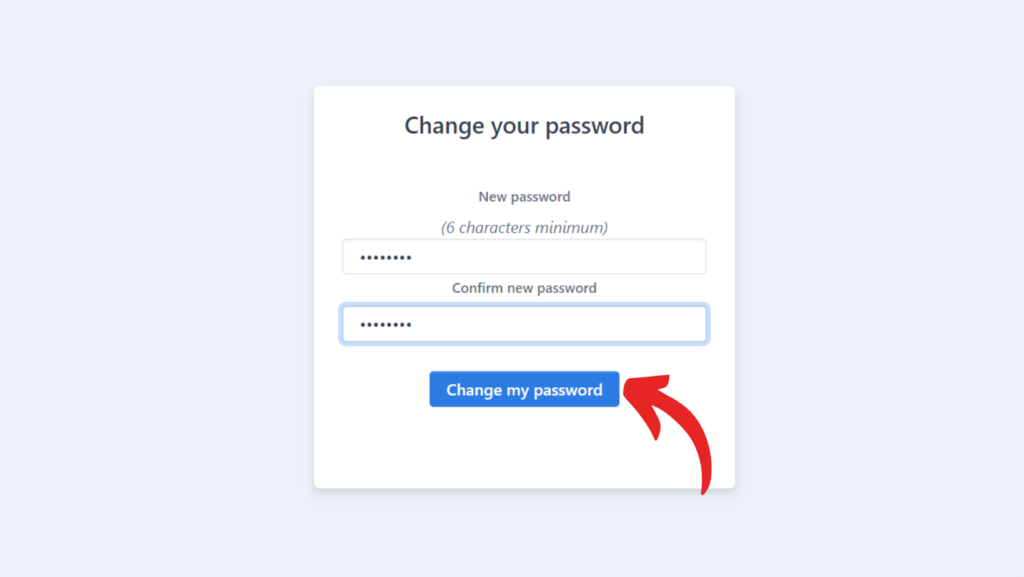
That’s it. You have successfully changed your password.




