An email campaign can be easily set up from the campaign dashboard. Once this is done you can easily track and manage your email campaigns from the campaign details page.
Track your email campaign. #
You can easily track your email campaign by simply going on Timeline tab.
For that click on any particular lead on the campaign dashboard and then click on the Timeline tab as shown in the image below.
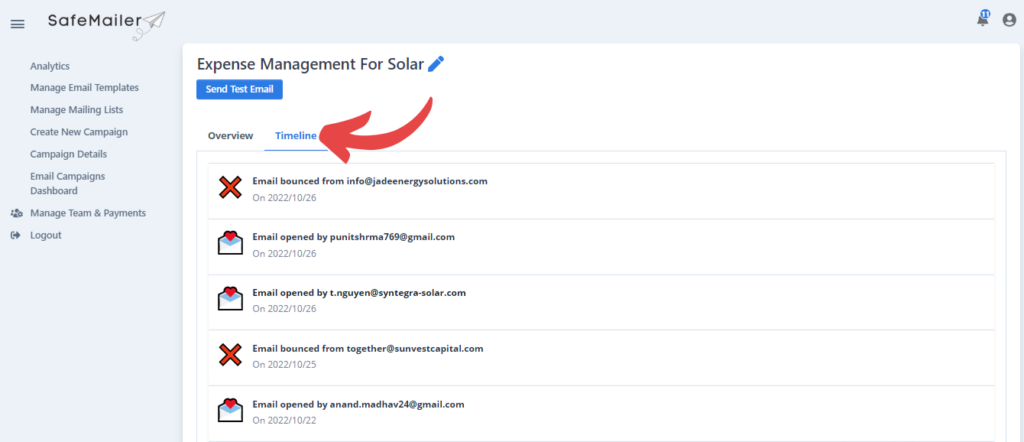
Here you can see list of all the emails that were opened, replied or bounced.
Manage email campaign #
You can check the details of your campaign by clicking on the campaign name on the dashboard and going to the ‘Campaign Details’ page. Here you will find the status of your campaign and the performance details.
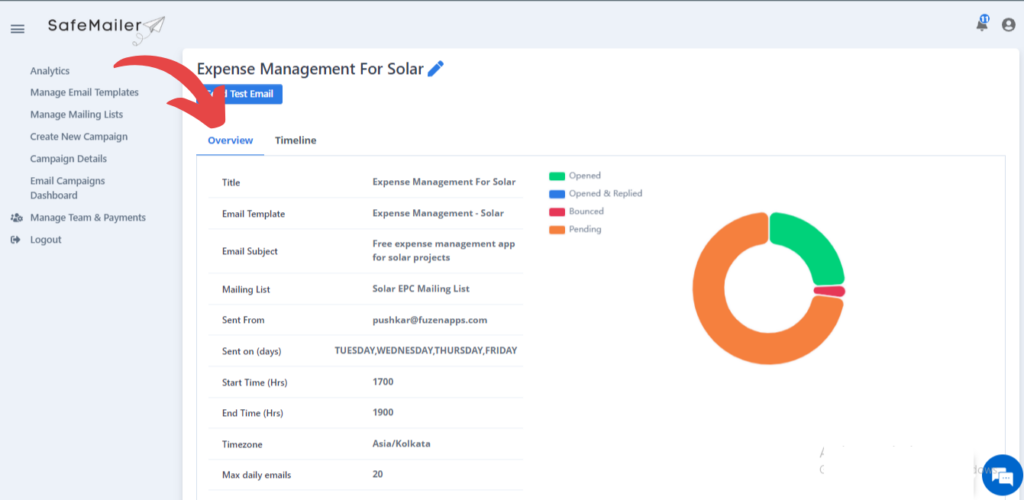
If you want to pause, stop, or reactivate your email campaign click on the edit link on the campaign details page.
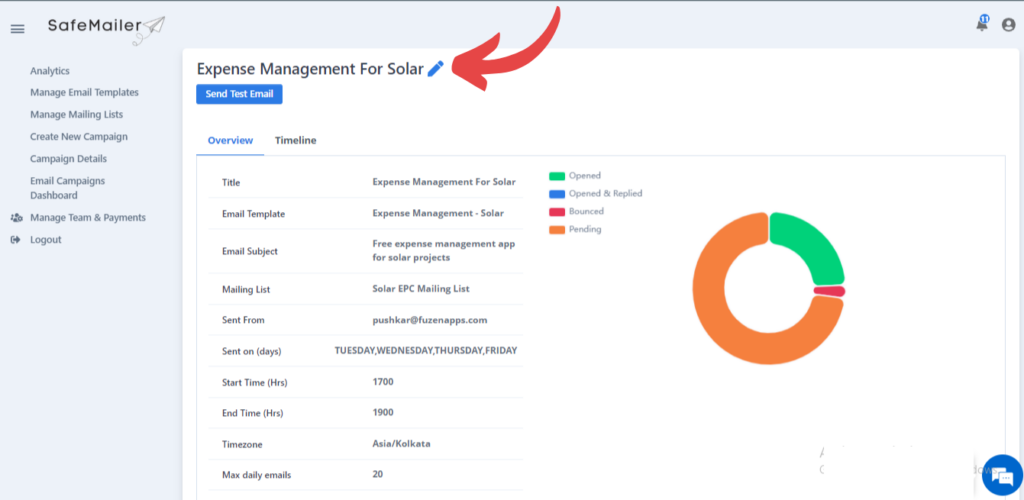
In the Edit Campaign Details page, you can change the status of the campaign from the status drop-down as shown in the image below.
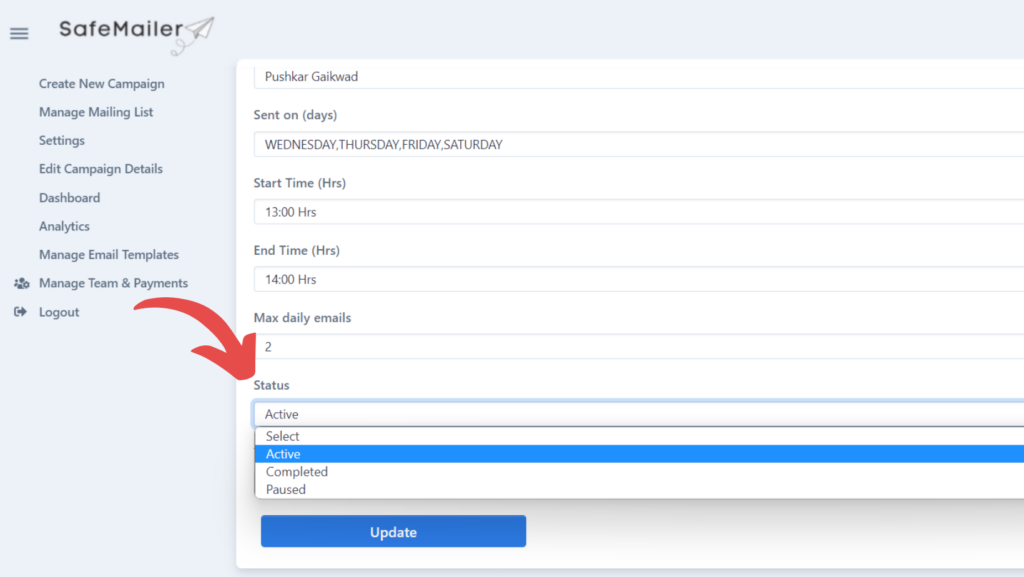
Once you have changed the status, scroll down and click and “Update”.




